調撥庫存操作流程
**一、調撥入庫**
假設門店A某件單品缺貨,希望從其他門店調撥,則可在執行調撥入庫前,先點擊【庫存-庫存查詢】,查看單品在其他門店的分布情況。如查得B門店有貨,需自行聯系B門店,由B門店先執行【調撥出庫】操作,A門店再進行調撥入庫。
第一步:在【庫存-入庫單】中點擊【調撥入庫】
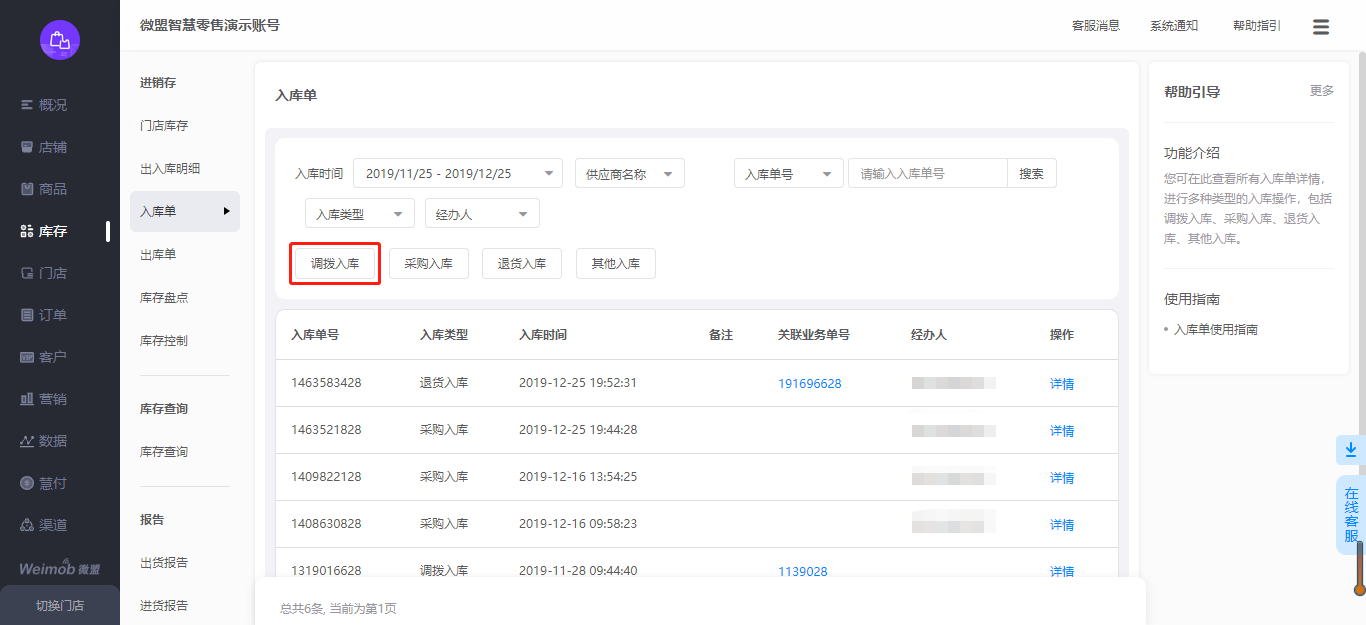
第二步:選擇調撥出庫單
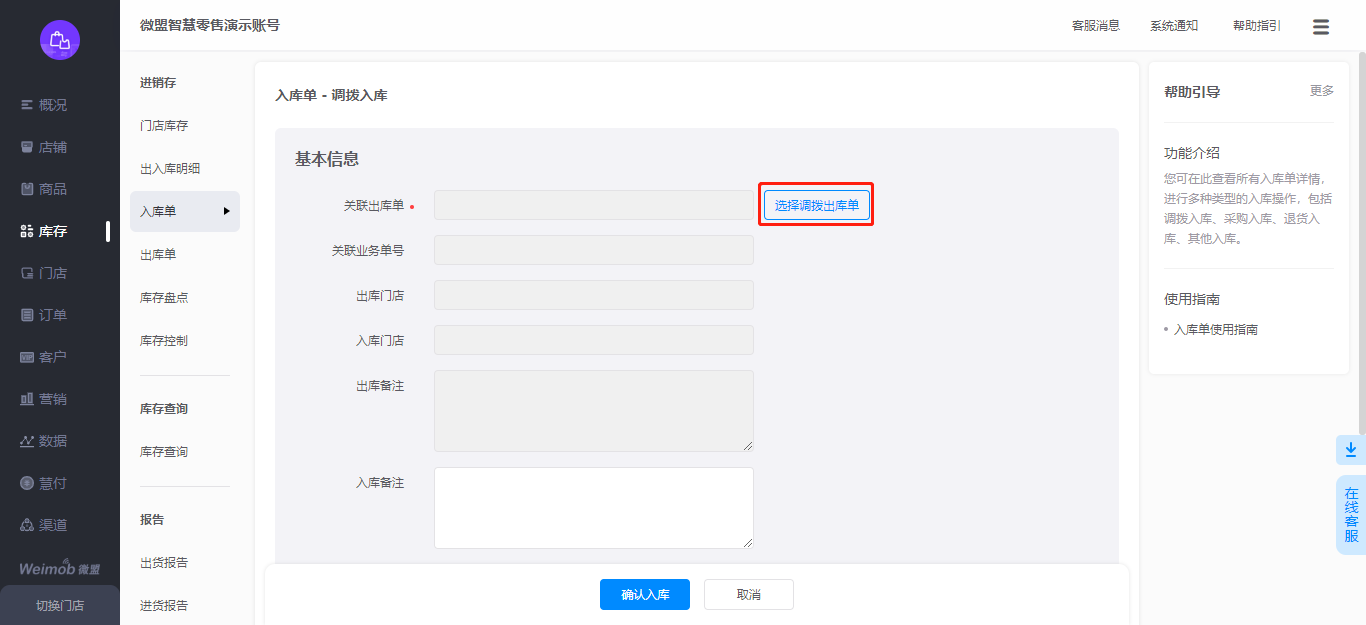
第三步:填寫數量并確認入庫

**二、調撥出庫**
第一步:在【庫存-出庫單-新建出庫】中選擇【調撥出庫】

第二步:選擇【入庫門店】
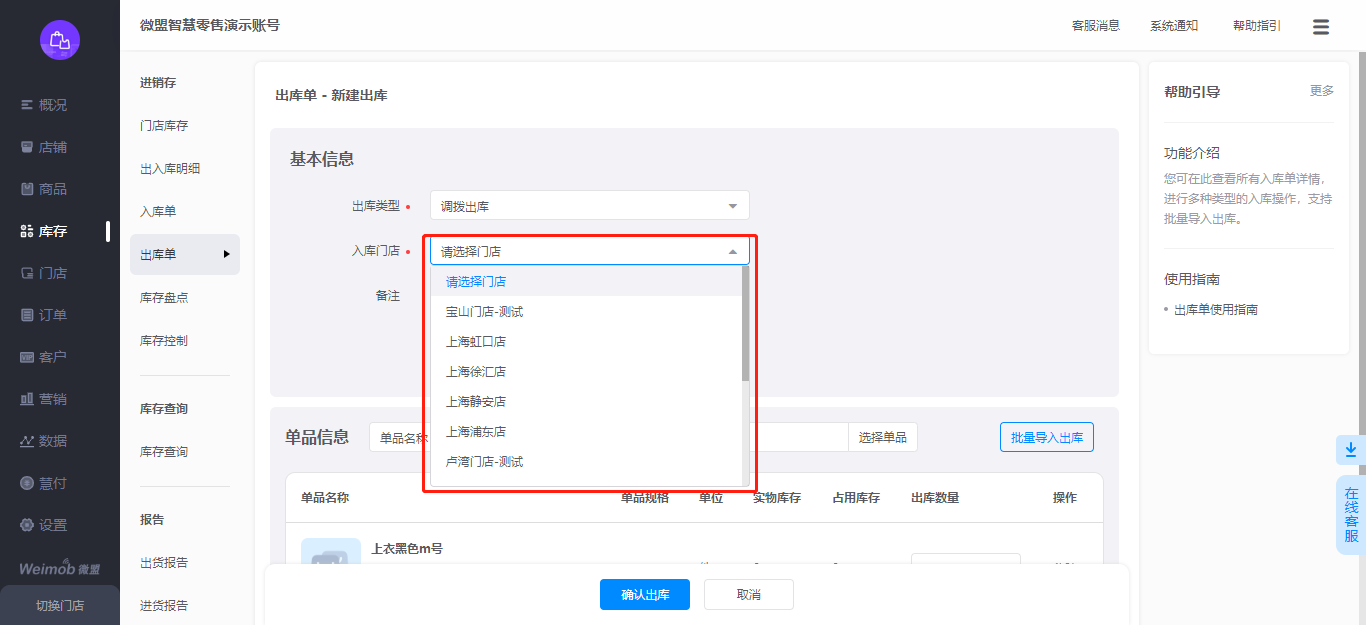
第三步:搜索或選擇單品

第四步:選擇單品
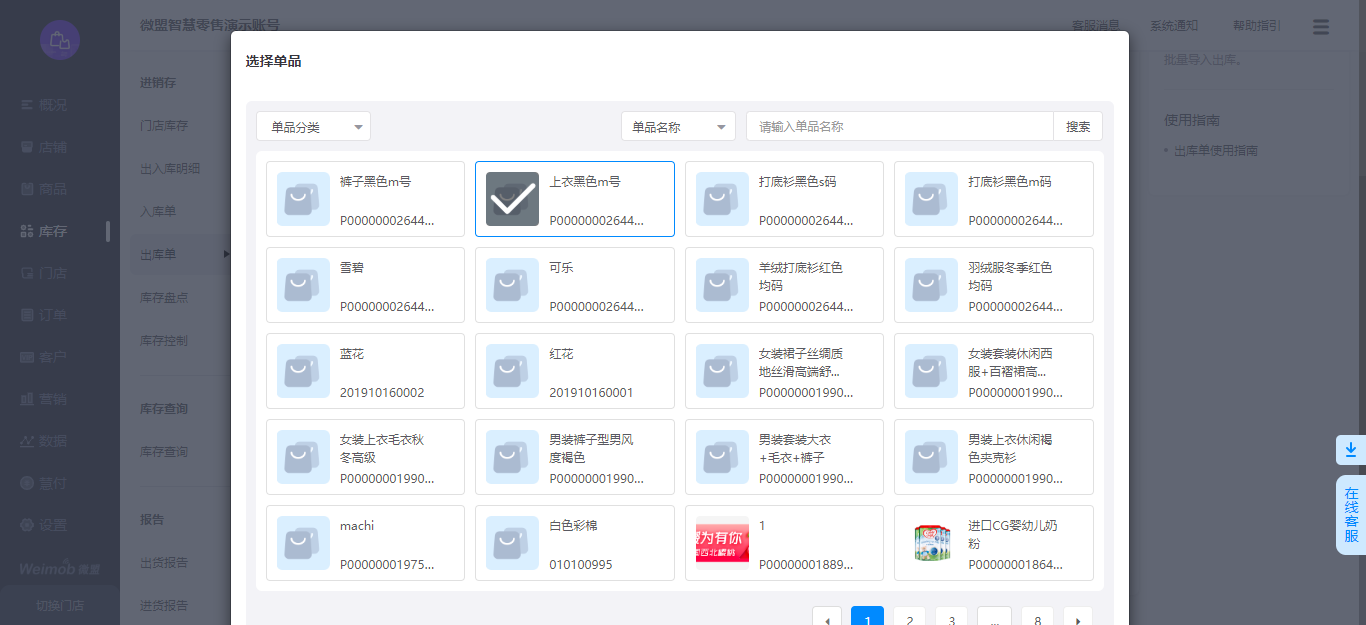
第五步:填寫出庫數量并確認出庫
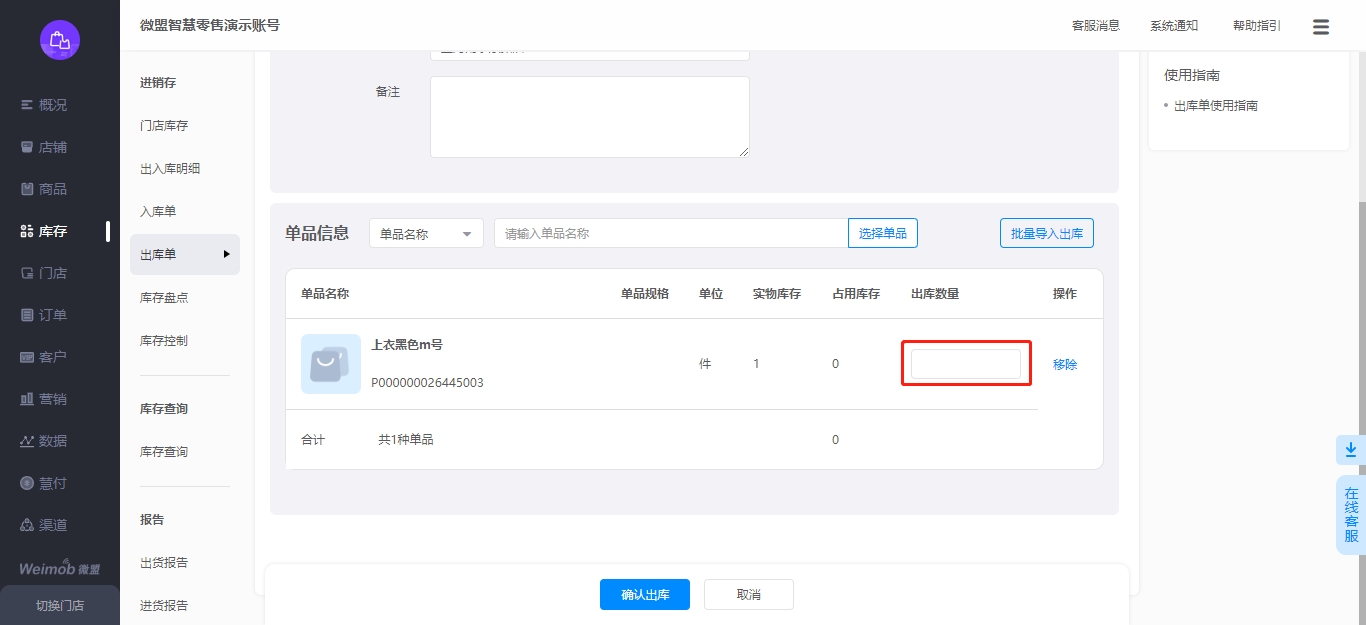

售前咨詢熱線
10105188
在線咨詢
* 商戶服務
* [微盟微站](http://wz.weimob.com/ "微盟微站")
* [微盟小店](http://xd.weimob.com/ "微盟小店")
* [微盟智店](http://zd.weimob.com/ "微盟智店")
* [微盟會務](http://hw.weimob.com/ "微盟會務")
* 開發與合作
* [合作伙伴登入](http://crm2.weimob.com/ "合作伙伴登入")
* [授權認證](http://www.weimob.com/website/search.html "授權認證")
* [服務市場](http://fuwu.weimob.com/ "服務市場")
* [微盟云](http://yun.weimob.com/ "微盟云")
* 幫助支持
* [新手入門](https://help.console.weimob.com/#/app/start "新手入門")
* [使用指南](https://help.console.weimob.com/#/app/instruction?queryurl=%252Fhelp%252Fbase%252Fcore%252Fpage%252F1721%252F1 "使用指南")
* [常見問題](https://help.console.weimob.com/#/app/question "常見問題")
* [微盟套餐](https://help.console.weimob.com/#/app/package "微盟套餐")
* [聯系客服](https://help.console.weimob.com/#/app/contact "聯系客服")
- 寶縵微商城操作手冊
- 店鋪
- 個性裝修
- 系統頁面
- 店鋪風格
- 分配門店使用說明
- 店鋪投放使用說明
- 商品
- 單品庫
- 商品庫
- 門店商品
- 商品批量導入/導出/修改
- 庫存
- 進銷存
- 庫存設置
- 線上線下渠道庫存消耗邏輯
- 外部庫存對接事項
- 調撥庫存操作流程
- 門店
- 門店管理
- 門店后臺權限設置指引
- 進店規則
- 門店裝修權限分配操作手冊
- 門店后臺業務管理權限設置
- 區域運營指南
- 門店獨立價格
- 區域管理
- 區域隔離
- 門店及導購業績計算規則
- 導流門店模式
- 導購
- 導購新手入門指南
- 導購管理
- 導購設置
- 統計報表
- 導購APP
- 訂單
- 訂單管理
- 轉單相關說明
- 收銀
- 收銀臺使用指南
- 收銀臺軟硬件操作
- 收銀退款
- 整單優惠/抹零
- 客戶
- 導入客戶注意事項
- 客戶管理
- 門店客戶邏輯
- 權益設置
- 客戶標簽的活用
- 客戶分群
- 資產管理
- 積分/余額設置策略
- 營銷
- 階梯價
- 定金膨脹
- 禮品卡
- 開屏推廣
- 簽到有禮
- 優惠券
- 優惠碼
- 限時折扣
- 滿減瞞折
- 滿包郵
- 拼團
- 砍價
- 發券寶
- 微信CPS推廣
- 渠道追蹤
- 買家秀
- 專題文章
- 帶參二維碼
- 智營銷
- 周期購
- 答題吃雞
- 薦客有禮
- 滿贈
- 測評
- 支付推廣
- 微信小程序直播
- 特權價
- 粉絲集結令
- 直播
- 積分商城
- 會員卡
- 短信簽名自定義
- 開卡有禮
- 消費有禮
- 充值有禮
- 一碼多用
- 生日有禮
- 升級有禮
- 小程序交易保障
- 語音紅包
- 預約到店
- 節日有禮
- 包粽子
- 刮刮卡
- 砸金蛋
- 大轉盤
- 拆禮盒
- 微助力
- 挖寶達人
- 睡神大作戰
- N元N件
- 全民奧運會
- 整蠱大師
- 微信墻
- 微投票
- 社區團購
- 限量搶購
- 步數星球
- 知識付費
- 集卡
- 微留言
- 微預約
- 數據
- 店鋪概況
- 客流分析
- 客群分析
- 交易洞察
- 營銷效果
- 服務管理
- 數據倉庫
- 分銷
- 微客列表
- 分銷設置
- 微客團隊
- 商品設置
- 推廣素材
- 慧付
- 支付配置
- 財務管理
- 分賬結算
- 成本核算
- 通道對賬
- 電子發票
- 渠道
- 自定義菜單
- 自動回復
- 公眾號管理
- 微信小程序管理
- 百度小程序接入幫助文檔
- 企業微信
- 直播購物臺申請幫助文檔
- 微信小程序暫停設置
- 設置
- 商戶信息
- 商戶認證
- 網店設置
- 商品設置-
- 訂單設置
- 配送設置
- 信息通知
- 賬號權限
- 操作日志
- 賬號權限配置手冊
- 線下掃描支付設置
- APP分享小程序卡片設置
- 通聯支付設置
- 支付設置
