>[danger] **[點此進入芝麻小客服官網](https://xiaokefu.com.cn/?source=kanyun_t_mia_2501032)**
<br>
## 如何給員工授權登錄芝麻微客
<br>
<br>
**<h5>添加員工操作步驟</h5>**
</h>
</h>
1. 點擊企業微信客戶端左下角第一個圖標,進入企業微信管理后臺。
</h>
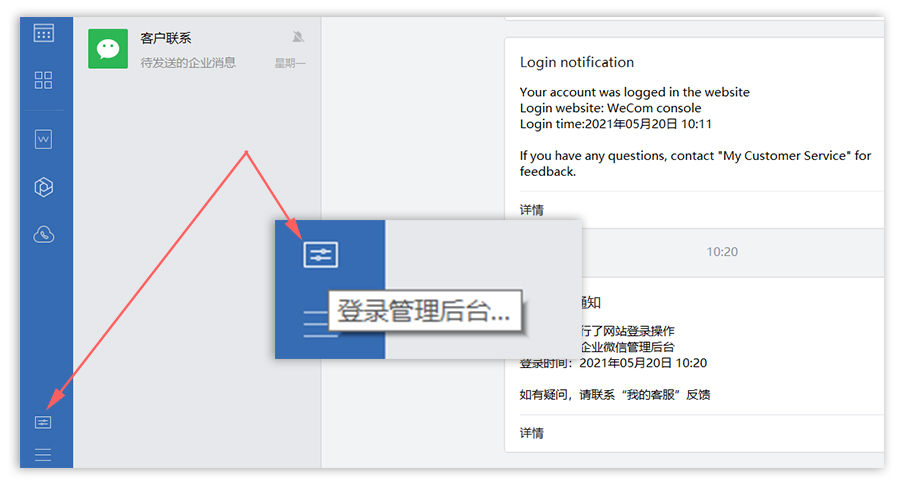
</h>
2. 找到【管理應用】\-【應用】\-【自建應用】下的【芝麻微客】。
</h>
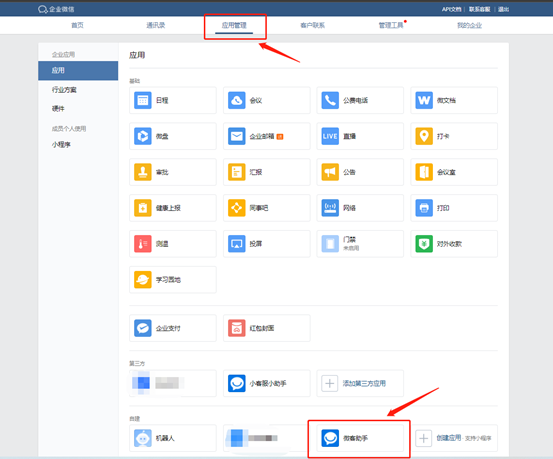
</h>
</h>
3. 打開芝麻微客,點擊【編輯】,在【使用范圍】內修改或添加成員。必須勾選最后高級別的組,將成員添加到使用范圍,根據需要選擇成員。
</h>

</h>
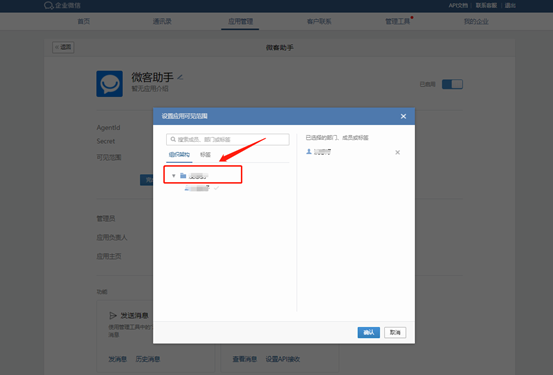
</h>
</h>
4. 選擇【客戶聯系】\-【權限配置】\-【使用范圍】。將成員添加到使用范圍,根據需要選擇成員。
</h>
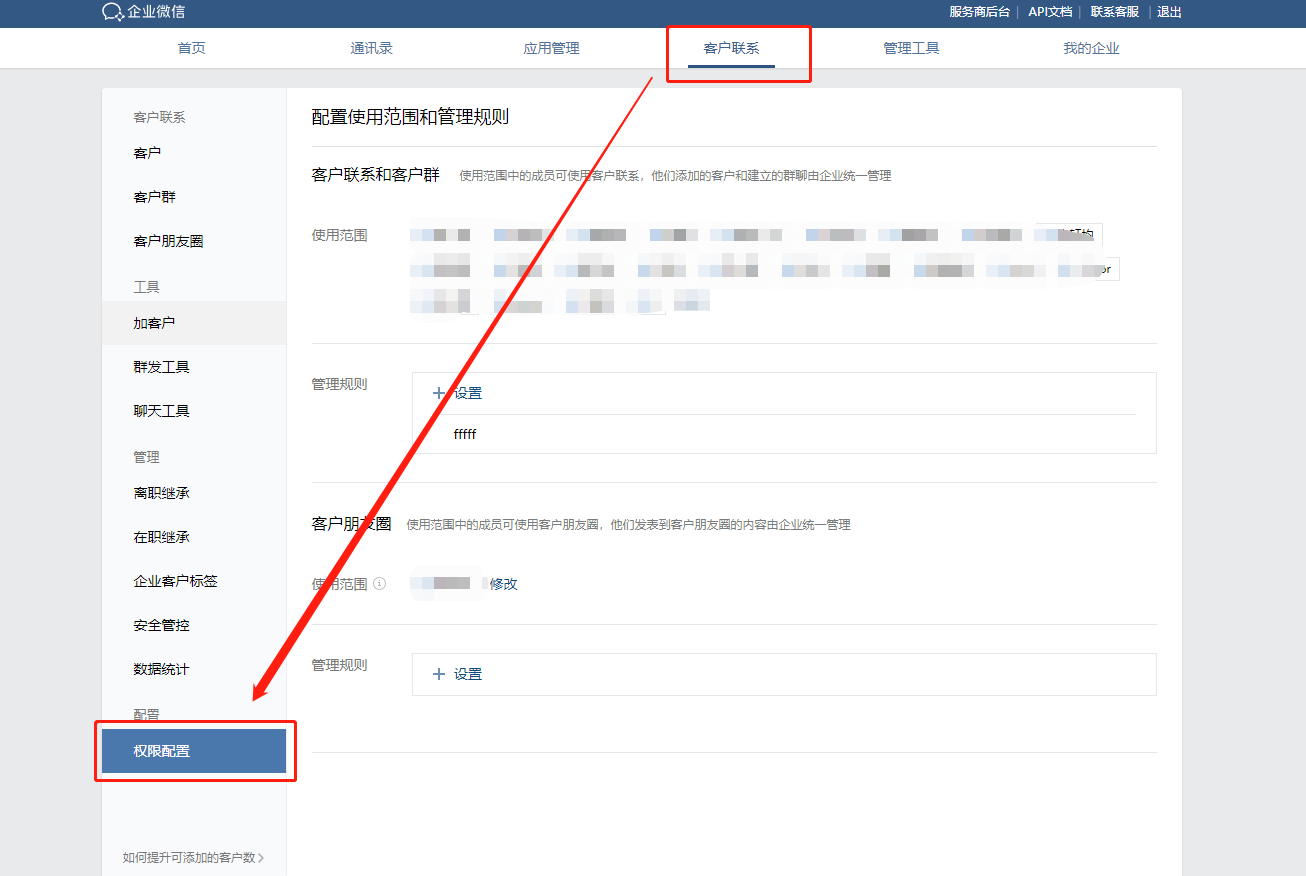
</h>
</h>
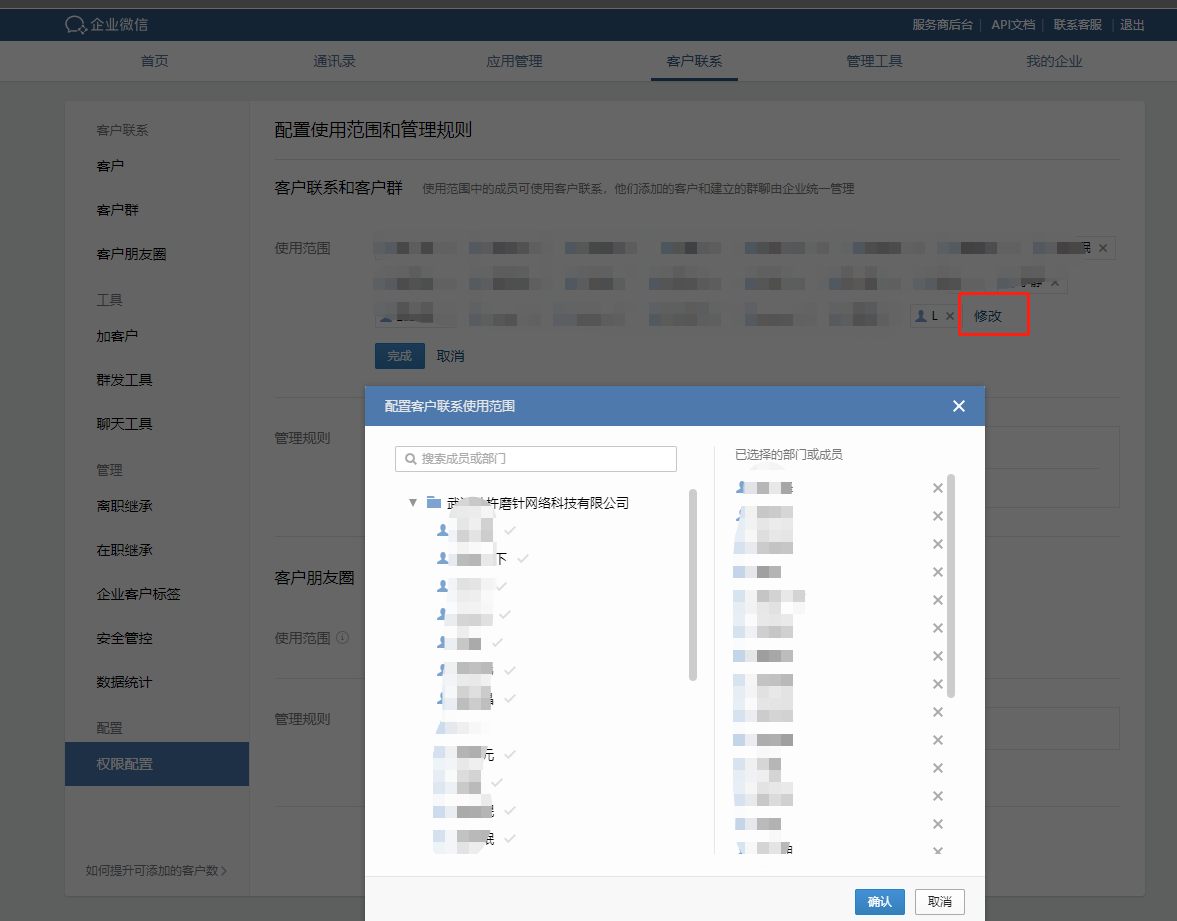
</h>
5. 選擇【我的企業】\-【外部溝通管理】\-【成員使用權限】。必須勾選最后高級別的組,將成員添加到使用范圍,根據需要選擇成員。
</h>

</h>
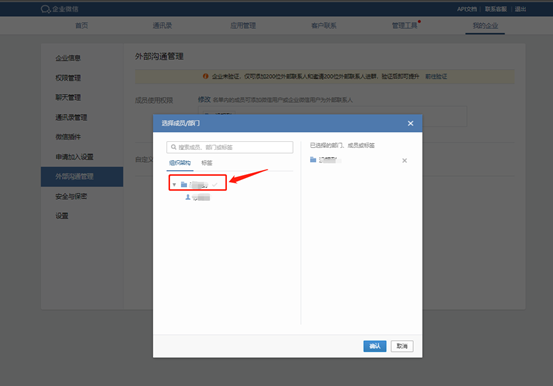
</h>
到此配置已完成,可以讓員工重新掃碼登錄
<br>
<br>
<br>
>[danger] **[點此進入芝麻小客服官網](https://xiaokefu.com.cn/?source=kanyun_b_mia_2501032)**
<br>
您有問題需要咨詢的話,可以掃描下方二維碼:
</h>

</h>
</h>
- 新手教程
- 接入流程
- 引流獲客
- 企業微信 - 渠道活碼
- 企業微信 - 渠道活碼(數據遷移)
- 企業微信- 渠道活碼(風控提醒)
- 企業微信 - 渠道活碼(批量設置、權限管理、回收站、修改記錄)
- 遷移渠道獲活碼--遷移微伴活碼
- 芝麻微客如何導入官方后臺配置的員工活碼?
- 企業微信 - 永久群活碼
- 企業微信- 永久群活碼(風控提醒)
- 企業微信-七天群活碼
- 企業微信 - 群推廣碼
- 生成永久群活碼 - 模板群聊
- 企業微信 - 點單活碼
- 點單活碼應用場景
- 企業微信 - 城市門店活碼
- 企業微信 - 城市活碼
- 企業微信 - 門店活碼的應用場景/使用案例
- 門店活碼更新
- 企業微信 - 分流活碼
- 企業微信 - 鎖客活碼
- 企業微信 - 好友歡迎語
- 門店優惠券
- 企業微信 - 門店優惠券
- 企微紅包
- 企業微信 - 企微紅包
- 客戶運營
- 企業微信-群群發
- 企業微信 - 企微朋友圈
- 企業微信 - 朋友圈SOP
- 企業微信 - 朋友圈SOP(發送流程)
- 企業微信-客戶群發
- 客戶管理
- 企業微信 - 企微客戶管理
- 企業微信 - 公眾號客戶管理
- 企業微信 - 流失提醒
- 企業微信 - 獲取客戶unionID
- 企業微信 - 員工客戶上限
- 客戶群管理
- 企業微信 - 客戶群管理
- 企業微信 - 客戶群設置
- 企業微信 - 客戶群標簽
- 企業微信 - 標簽建群
- 企業微信 - 入群歡迎語
- 自動打標簽
- 企業微信-加群打標簽
- 企業微信-預打標簽
- 企業微信-關鍵詞打標簽
- 企業微信-批量修改資料
- 企業微信-按日期打標簽
- 企業微信 - 標簽管理
- 企業微信 - 批量加好友
- 企業微信 - 客戶轉接
- 企業微信-群批量打標簽
- 企業微信-流失客戶打標簽
- 企業微信 - 備注名打標簽
- 企業微信-自定義打標簽
- 公眾號打通
- 企業微信-公眾號打通設置
- 企業微信-將企業微信和公眾號的用戶數據互通
- 企業微信-標簽同步
- 企業微信打通玩法推薦
- 通過公眾號抽獎活動強制為企業微信引流
- 在公眾號里區別已添加和未添加企微的粉絲精準群發
- 怎么在公眾號粉絲里篩選出未添加客服個人微信、企業微信的客戶進行單獨群發?
- 第三方平臺數據互通
- 視頻號小店/有贊/小鵝通打通優勢
- 如何獲取客戶unionID、如何配置客戶聯系secret
- 企業微信-視頻號小店打通步驟
- 綁定視頻號小店
- 企業微信-小鵝通打通步驟
- 小鵝通打通前提條件
- 如何獲取小鵝通的client_id,client_sercet,app_id
- 如何填寫IP白名單
- 小鵝通打通應用案例
- 企業微信-有贊打通步驟
- 有贊店鋪后臺如何綁定公眾號
- 微信廣告計劃數據互通
- 如何開啟自動歸因配置?
- 裂變獲客
- 企業微信 - 客戶裂變功能介紹(新版)
- 企業微信 - 群裂變功能介紹(新版)
- 企業微信 - 公眾號裂變操作手冊
- 企業微信 - 客戶裂變(功能介紹)
- 企業微信 - 客戶裂變(設置流程)
- 企業微信 - 客戶裂變(推廣設置)
- 企業微信 - 群裂變(功能介紹)
- 企業微信 - 群裂變(設置流程)
- 企業微信 - 群裂變(推廣設置)
- 企業微信 - 裂變側邊欄
- 營銷計劃
- 客戶SOP
- 智能表單
- 話術素材
- 企微話術
- 分銷活碼
- 企業微信 - 分銷活碼
- 企業微信-分銷活碼應用場景
- 企微側邊欄
- 企微工單
- 企微話術
- 用戶畫像
- 自動創群
- 風險管控
- 企業微信-會話存檔接入配置流程
- 企業微信-群聊質檢
- 企業微信-單聊質檢
- 企業微信-敏感詞提醒
- 銷售CRM
- 芝麻微工單
- 企業微信-工單使用
- 企業微信-工單管理
- 工單使用案例
- 企業微信-發票系統工單
- 企業微信-工單打標簽玩法
- 企業管理
- 企業微信-員工管理
- 常見問題
- 企業微信 - 客戶群二維碼和微信群二維碼的獲取方式
- 企業微信 - 怎么給員工開通客戶聯系授權?
- 企業微信 - 怎么給員工開通自建應用授權
- 企業微信-怎么給員工開通第三方應用授權權限?
- 企業微信 - 配置可信域名
- 企業微信 - 員工管理中如何添加員工
- 企業微信 - 已授權客戶聯系的員工無法加好友
- 企業微信中如何關聯小程序?
- 企業微信 - 如何在企業微信后臺綁定小程序
- 企業微信 - 如何獲取小程序的當前頁面路徑?
- 企業微信 - 如何獲取小程序的AppID?
- 企微微信 - 怎么給員工權限登錄芝麻微客
- 企業微信如何跟公眾號綁定
- 如何查看公眾號APPID?
- 企業微信-如何獲取webhook地址?
- 企業微信席位購買及綁定說明
- 運營攻略
- 1、企微群發如何防止騷擾用戶減少用戶投訴
- 芝麻微客行業案例
- 餐飲行業
- 醫美行業
- 保險行業
- 教育行業
- 企微100問-行業案例
- 如何獲取公眾號文章鏈接?
- 聯系我們
- 更新日志
- 企業話術快捷回復
- 小鵝通打通
- 前提條件
- 綁定店鋪
- 訂單分析
- 如何填寫消息推送設置參數?
- 權限集如何申請?
- 如何訂閱訂單相關消息事件?
- API對接
- 如何進行API對接?
