>[success] # DOM -- 元素屬性
1. 一個元素除了有開始標簽、結束標簽、內容之外,還有很多的屬性(attribute)
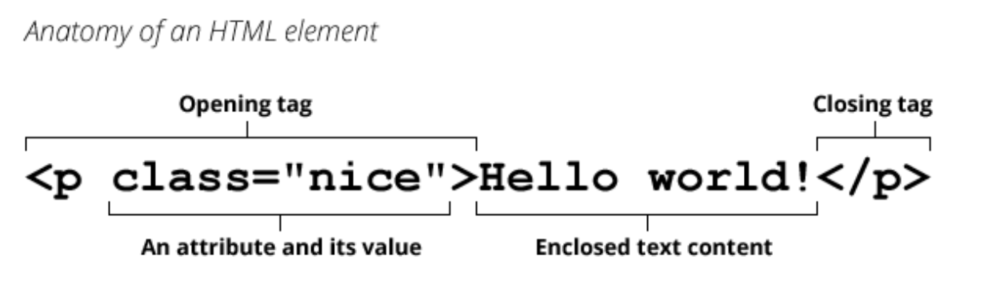
這些屬性分為兩大類`標準屬性` 和 `非標準屬性`
* **標準attribute**:某些attribute屬性是標準的,比如id、class、href、type、value等
* **非標準的attribute**:某些attribute屬性是自定義的,比如abc、age、height等
**注**:主要區別在非標準屬性是自己定義,而標準屬性是天生自帶的
~~~
<a href="https://www.baidu.com" abc="zz">百度一下</a>
~~~
* 以上面為例子,其中`href` 是標準屬性,`abc` 為非標準屬性,標準屬性在打印原型鏈時候就可以見到,非則不是,如圖`a 標簽元素類型原型鏈打印`
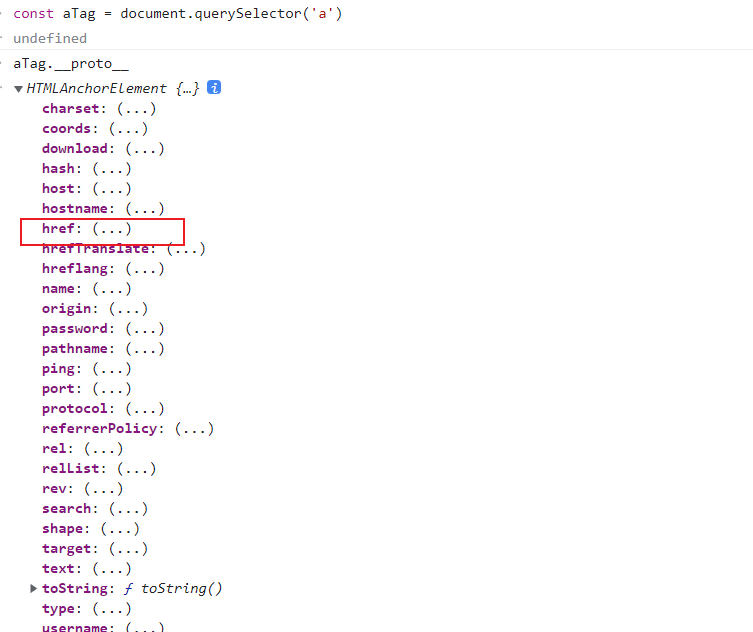
>[info] ## 獲取屬性
1. 這里獲取屬性指的是即獲取`標準屬性` 又 `非標準屬性`都支持如下的方法:
1.1. **elem.hasAttribute(name)** — 檢查特性是否存在。
1.2. **elem.getAttribute(name)** — 獲取這個特性值。
1.3. **elem.setAttribute(name, value)** — 設置這個特性值。
1.4. **elem.removeAttribute(name)** — 移除這個特性。
1.5. **attributes**:attr對象的集合,具有name、value屬性;
2. attribute具備以下特征:它們的名字是**大小寫不敏感**的(id 與 ID 相同)。它們的值總是**字符串類型**的。
* 獲取**標準attribute** checed 時候打印是字符串
~~~
<!DOCTYPE html>
<html lang="en">
<head>
<meta charset="UTF-8" />
<meta http-equiv="X-UA-Compatible" content="IE=edge" />
<meta name="viewport" content="width=device-width, initial-scale=1.0" />
<title>Document</title>
</head>
<body>
<!-- age 是非標準屬性 type checked是標準屬性-->
<input type="checkbox" checked="checked" age="123" />
<script>
var inputEl = document.querySelector('input')
// 1.所有的attribute都支持的操作
console.log(
inputEl.hasAttribute('AGE'),
inputEl.hasAttribute('abc'),
inputEl.hasAttribute('id')
)
console.log(inputEl.getAttribute('checked')) // 字符串
inputEl.setAttribute('id', 'cba')
inputEl.removeAttribute('id')
// 獲取所有屬性
var boxAttributes = inputEl.attributes
for (var attr of boxAttributes) {
console.log(attr.name, attr.value)
}
</script>
</body>
</html>
~~~
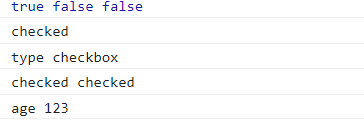
> [info] ## 獲取標準屬性
標準屬性就是`元素屬性對象上的屬性`因此可以像對象一樣直接`點` 取值,相比使用`getAttribute` 獲取標準屬性,好處是如果是布爾類型等屬性會直接顯示boolean 類型,修改也同理像使用對象一樣進行修改屬性
* 以上面例子
~~~
inputEl.checked // 獲取是布爾類型
inputEl.checked = false
~~~
>[info] ## 修改樣式
通過控制class 和 style 來修改 樣式:
* 查看style
~~~
var boxEl = document.querySelector('.box')
console.log(boxEl.style)
~~~
* 獲取某個元素 style 屬性

1. 直接給style 進行屬性賦值要**使用的駝峰格式**,如果將一個屬性的值, 設置為**空的字符串**, 那么是使用默認值
~~~
<!DOCTYPE html>
<html lang="en">
<head>
<meta charset="UTF-8" />
<meta http-equiv="X-UA-Compatible" content="IE=edge" />
<meta name="viewport" content="width=device-width, initial-scale=1.0" />
<title>Document</title>
</head>
<body>
<div
class="box"
style="background-color: aqua; color: white; width: 100px"
>
我是box
</div>
<script>
var boxEl = document.querySelector('.box')
console.log(boxEl.style)
// 1.在property中使用的駝峰格式
console.log(boxEl.style.backgroundColor)
// 2.如果將一個屬性的值, 設置為空的字符串, 那么是使用默認值
boxEl.style.display = ''
boxEl.style.fontSize = ''
// 3 屬性添加并不會覆蓋原來的因為是給css style 對象指定key 賦值
boxEl.style.height = '200px'
</script>
</body>
</html>
~~~
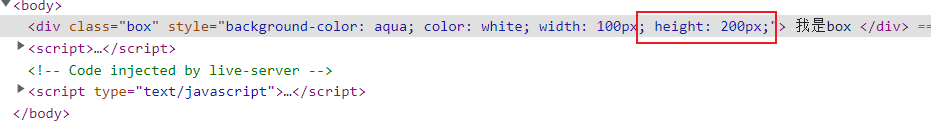
* 如果使用`boxEl.style.cssText = 'font-size: 30px; color: red;'` **cssText** 會把style 所有屬性都覆蓋
2. **編輯 class** 需要使用`className` 屬性但是這種修改會覆蓋之前class
~~~
<!DOCTYPE html>
<html lang="en">
<head>
<meta charset="UTF-8" />
<meta http-equiv="X-UA-Compatible" content="IE=edge" />
<meta name="viewport" content="width=device-width, initial-scale=1.0" />
<title>Document</title>
</head>
<body>
<div class="box">我是box</div>
<script>
var boxEl = document.querySelector('.box')
boxEl.className = 'zz'
</script>
</body>
</html>
~~~
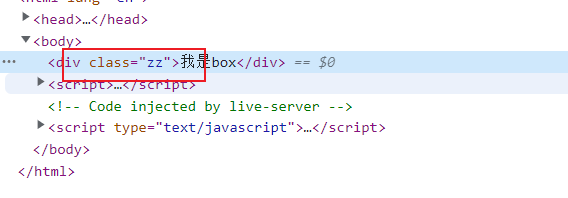
使用其他方法:
* elem.classList.add (class) :添加一個類
* elem.classList.remove(class):添加/移除類。
* elem.classList.toggle(class) :如果類不存在就添加類,存在就移除它。
* elem.classList.contains(class):檢查給定類,返回 true/false
~~~
<!DOCTYPE html>
<html lang="en">
<head>
<meta charset="UTF-8" />
<meta http-equiv="X-UA-Compatible" content="IE=edge" />
<meta name="viewport" content="width=device-width, initial-scale=1.0" />
<title>Document</title>
<style></style>
</head>
<body>
<div class="box">我是box</div>
<button class="btn">切換</button>
<script>
var boxEl = document.querySelector('.box')
var btnEl = document.querySelector('.btn')
btnEl.onclick = function () {
// if (boxEl.classList.contains("active")) {
// boxEl.classList.remove("active")
// } else {
// boxEl.classList.add("active")
// }
boxEl.classList.toggle('active')
}
</script>
</body>
</html>
~~~
>[info] ## 關于dataset
~~~
<!DOCTYPE html>
<html lang="en">
<head>
<meta charset="UTF-8">
<meta http-equiv="X-UA-Compatible" content="IE=edge">
<meta name="viewport" content="width=device-width, initial-scale=1.0">
<title>Document</title>
</head>
<body>
<div id="abc" class="box"
data-age="18" data-height="1.88"></div>
<script>
var boxEl = document.querySelector(".box")
console.log(boxEl.dataset.age)
console.log(boxEl.dataset.height)
</script>
</body>
</html>
~~~
- HTTP -- 初始
- HTTP -- 什么是HTTP
- HTTP -- 相關技術
- HTTP -- 相關的協議
- Emmet -- 語法
- HTML -- 補充
- iframe -- 補充
- checkbox 和 radio 細節
- form -- 補充
- html -- html5
- html -- 視頻音頻
- html -- html5 data-* 全局屬性
- css -- 重學
- css -- 單位
- css 知識補充 -- 導入
- css -- 顏色補充
- css --繼承性
- css - 元素隱藏
- 標簽元素--塊/行內/行內塊
- css -- 盒子陰影 – 在線查看
- css -邊框圖形
- css -- Web字體
- css -- 精靈圖
- css -- 屬性補充
- text-align -- 內容
- line-height -- 行高
- 文字換行
- overflow-溢出
- css -- 選擇器
- css -- 偽元素
- css -- 偽類選擇器
- 設置高度寬度 和 盒子模型
- css -- 文字溢出
- css -- white-space / text-overflow
- css -- 定位
- css -- 浮動
- 浮動 -- 案例
- flex -- 布局
- flex -- 解決等距布局
- flex -- 內容居中
- flex -- 導航欄
- Grid -- 布局
- css -- transform 形變
- css -- 垂直水平居中
- css -- transition 動畫
- css -- Animation 動畫
- css -- vertical-align
- css -- 函數
- css -- 媒體查詢
- 重學案例
- 重新 -- 鼠標常見樣式
- 重學 -- 透明邊框background-clip
- 重學 -- 多重邊框box-shadow
- css -- 預處理器
- 移動端適配
- 前端結構目錄說明
- 瀏覽器 加載過程
- 回流和重繪
- 雜七雜八 -- 小工具方法
- npm包比較網站
- IP定位
- 通過useragent獲取手機品牌型號
- 自啟本地服務
- BOM -- 常用知識點記錄
- window -- 認識
- windows -- 大小滾動
- BOM -- Location
- BOM -- URLSearchParams
- BOM -- history
- BOM -- navigator 和 screen
- 前端存儲 -- Cookie、LocalStorage、IndexedDB
- DOM -- 知識總結
- DOM -- 獲取元素
- DOM -- 節點屬性
- DOM -- 元素屬性
- 獲取元素style的讀取 - getComputedStyle
- DOM -- 元素的操作
- DOM -- 元素大小和滾動
- DOM -- 小練習
- Event -- 事件
- event -- 事件對象
- event -- 案例
- event -- 做一個樹
- js -- ajax
- 封裝一個ajax
- ajax -- 文件上傳
- 倒計時搶購案例
- axios -- 封裝
- 跨域
- 前端 -- Fetch API
- js -- 基礎篇
- 數據類型
- 數據類型檢測
- 類型小知識
- 原始類型的包裝類
- 類型轉換
- delete -- 運算符
- Date -- 對象
- 函數參數傳遞
- 對象某個屬性不存時候判斷
- 操作符
- 函數變量傳值
- 訪問對象通過點和[]
- 和if等同的一些寫法
- for -- 執行順序
- JS -- 執行過程
- JS中的堆(Heap)棧(Stack)內存
- JS -- 執行上下文
- Js -- ES3 和 ES5+ 后
- let const var
- ES3 -- 案例思考
- 閉包概念
- 淺拷貝和深拷貝
- JS -- 嚴格模式
- js -- 數組篇
- Array -- 數組基礎
- Array -- 小常識檢測數組
- Array -- 小技巧將數組轉成字符串
- Array -- 自帶方法
- Array -- 數組插入總結
- Array -- every是否都符合巧用
- js--Function篇
- Function -- length 屬性
- Function -- arguments
- Function -- 也是對象
- Function -- new Function 創建方法
- Function -- 函數作為返回值
- Function -- callee
- 匿名函數
- Function -- 閉包
- 閉包內存查看
- 閉包 -- 使用的案例
- 閉包 -- 使用的案例
- 箭頭函數不適用場景
- js -- this、call、apply
- this -- 指向
- call、apply -- 講解
- 總結 -- this
- 思考題
- Object -- 數據屬性/訪問器屬性
- 新增關于對象方法
- js -- 面向對象
- 對象到底是什么
- 到底什么是js的對象
- js --prototype、__proto__與constructor 1
- JS es5繼承
- JS 中的原型繼承說明
- JS -- Object是所有類的父類
- 總結
- Object -- 函數構造函數
- Object -- 手動實現一個new
- js -- 函數式編程(目前只是了解后面需要更多時間深入)
- 了解 -- 高階函數
- 了解 -- 純函數
- 了解 -- 函數柯里化
- 柯里化 -- 知識點
- 了解 -- 函數組合
- 了解 -- 函子
- js--小知識點
- url -- 將get請求連接參數變成對象
- event -- 一個函數處理多個事件
- try -- 處理異常
- Error -- 前段報錯信息傳給后臺
- JSON -- 序列化
- return -- 返回true和false
- for -- 循環里初始化變量
- 命名 -- get和set怎么命名
- 鏈式調用
- 利用遞歸代替循環思路
- JS -- 技巧篇
- 技巧 -- 代碼規范
- 技巧 -- 惰性載入函數
- 技巧 -- 防抖函數
- 技巧 -- 節流函數
- 插入補充(防抖/節流)
- 技巧 -- 定時器的使用
- 技巧 -- 回調函數
- 技巧 -- 分時函數
- 技巧 -- 除了return 我怎么跳出多層循環
- 技巧 -- switch 還是 if-else?
- 技巧 -- 將字符串轉成對象
- 技巧 -- 函數轉換
- 技巧 -- 工作記錄數組對象中相同項
- JS -- 數組小文章總結
- 數組類型判斷
- includes 和 indexOf
- for ... in,for ... of和forEach之間有什么區別
- map、filter、reduce、find 四種方法
- 多種形式處理數組思考方式
- for...in 和 Object.keys
- 各種知識點集合文章
- 創建數組 -- 總結
- 數組去重 -- 總結
- 獲取數組中不重復的元素 -- 總結
- 比較兩個數組元素相同 -- 總結
- 出現頻率最高的元素 -- 總結
- 兩數組交集 -- 總結
- 兩數組差集 -- 總結
- 工具方法 - 總結
- 扁平化數組
- JS -- 數組技巧篇 30s
- 30s Array -- 創建數組篇(一)
- 30s Array --過濾(查詢)篇章(一)
- 30s Array --過濾篇章(二)
- 30s Array -- 新增篇(一)
- 30s Array--比較篇(一)
- 30s Array -- 分組篇(一)
- 30 Array -- 刪除篇(一)
- 30s Array-- 其他篇(一)
- 30s Array -- 個人感覺不常用篇章
- JS -- 對象技巧篇30s
- 30s Object -- 查(一)
- 30s Object -- 增(一)
- 30s Object -- 工具類型小方法
- 30s Object -- 跳過沒看系列
- ES -- 新特性
- 變量篇章
- 變量 -- let/const/var聲明
- 變量 -- 詞法聲明和變量聲明
- 變量 -- var x = y = 100
- 變量 -- a.x = a = {n:2}
- 帶標簽的模板字符串
- 函數篇章
- 函數 -- 參數篇章
- 函數 -- 只能通過new創建實例
- 函數 -- 箭頭函數
- 函數 -- 尾調優化
- 對象篇章
- 對象 -- 字面量寫法的優化/新增方法
- 賦值篇章
- 解構賦值 -- 簡單概念
- 解構賦值 -- 對象解構
- 解構賦值 -- 數組解構
- 解構賦值 -- 函數參數
- Symbol 屬性
- Set 和 Map
- Set -- 去重/交、并、差集
- Map -- 集合
- 類class篇章
- ES6 和 ES5 的寫法比較
- es6 -- mixin函數繼承
- es6 -- 創建一個接口
- ES5 VS ES6 -- class 編譯
- 數組新功能
- 創建/轉換 -- 數組
- 迭代器和生成器
- es6 -- 迭代器
- es6 -- 生成器
- for-of 循環的是什么
- 做一個異步執行器
- 代理和反射
- Proxy -- 使用
- Reflect -- 使用
- Proxy 和 Reflect 結合使用
- 運算符 -- 展開運算符
- ES7 -- 新特性
- ES8 -- 新特性
- ES9 -- 新特性
- ES10 -- 新特性
- ES11 -- 新特性
- ES12 -- 新特性
- ES13 -- 新特性
- ES6 和 ES8 的異步
- js -- 異步、同步、阻塞、非阻塞
- js -- 如何做到異步的
- js -- 引擎線程,GUI渲染線程,瀏覽器事件觸發線程
- js -- 如何通過事件循環運行異步
- js -- 誤區任務回調就是異步
- js -- 宏任務和微任務
- 參考文章推薦閱讀
- js -- callback 還是 promise
- js -- Promise 初識
- js -- 自己實現一個Promise
- js -- Promise 更多用法
- 再來看setTimeout 和for
- js -- ES8 異步 async await
- js -- 紅綠燈問題
- js -- 倒計時
- 異步圖片預加載
- 手動觸發異步
- 異步題
- JS -- 模塊化
- CommonJS -- 在node服務器端
- AMD 模塊化規范
- ES Modules
- ES Modules -- 使用特點
- import 和 export 使用
- export 和 import -- 執行
- 其他用法
- systemjs
- 對比區別
- 使用babel 或webpack進行模塊打包
- Jq -- 細節
- JS -- 性能優化
- 圖片預加載
- js -- 正則
- 設計原則和編程技巧
- 設計原則 -- 單一職責
- js -- 設計模式
- 設計模式 -- 簡單理解
- 一、鴨子類型
- 1.1 多態概念
- 1.2 小章節記錄 -- 封裝
- 1.3.多態和鴨子
- 設計模式 -- 單例模式(透明、惰性)
- 單例模式 -- js單例和惰性單例
- ES6 -- 寫單例模式
- 設計模式 -- 策略模式
- 策略模式 -- 表單驗證
- 策略模式 -- 表單驗證多規則
- 策略模式和多態區別
- 設計模式 -- 代理模式(代理被代理相同方法)
- 代理模式 -- 分類
- 代理模式 -- 總結
- 設計模式 -- 迭代器模式
- 設計模式 -- 觀察者(發布訂閱)模式
- 觀察者 和 發布訂閱區別
- 發布訂閱模式 -- 現在通用模型
- 發布訂閱模式 -- 書中實際案例
- 發布訂閱模式--全局發布訂閱對象
- 發布訂閱模式 -- vue
- 設計模式 -- 命令模式(對象方法拆分指令)
- 命令模式 -- js 自帶
- 命令模式 -- 撤銷和重做
- 命令模式 -- 命令和策略的區別
- 設計模式 -- 組合模式(樹)
- 組合模式 -- 拆分了解
- 組合模式 -- java角度
- 組合模式 -- 書中案例掃描文件夾
- 組合模式 -- 注意點
- 組合模式 -- 引用父對象(書中案例)
- 組合模式 -- 小的案例
- 組合模式 -- 總結
- 設計模式 -- 模板方法(抽象類繼承)
- 模板方法 -- 前端角度思考
- 模板方法 -- java 思考方式
- 模板方法 -- js沒有抽象類
- 模板方法 -- 鉤子方法
- 模板方法 -- 用js方式來實現
- 設計模式 -- 享元模式
- 享元、單例、對象池
- 享元模式 -- 前端角度思考
- 享元模式 -- 代碼案例
- 享元模式 -- 適用和內外部狀態
- 額外擴展 -- 對象池
- 設計模式 -- 職責鏈模式
- 職責鏈 -- 前端角度
- 職責鏈和策略
- 職責鏈 -- 異步的職責鏈
- 職責鏈 -- AOP
- 職責鏈 -- 改造迭代器模式的代碼
- 設計模式 -- 中介者模式
- 中介者模式 -- 前端角度(一)
- 中介者模式 -- 前端角度(二)
- 中介者模式 -- 前端角度(三)
- 中介者模式 -- 總結
- 設計模式 -- 裝飾者模式
- 裝飾者模式 -- es5 解決方案
- 裝飾器模式 -- 和代理模式區別
- 設計模式 -- 狀態模式
- 狀態模式 -- 前端思想
- 狀態模式 -- 文件上傳案例
- 狀態模式 -- 和策略模式的區別
- 設計模式 -- 適配器模式
- js -- 代碼重構
- 重構 -- 方法封裝
- 重構 -- 抽象函數
- 高階函數 -- 范式
- 狀態管理方案
- Node -- 學習篇
- Node -- 服務端運行的js
- node -- Global(全局成員)
- node -- Buffer緩沖器
- node -- 路徑操作
- node -- 文件的讀寫
- node -- 目錄操作
- node -- HTTP
- HTTP -- 響應頭常見類型
- HTTP -- 處理Get
- HTTP -- 處理Post
- HTTP -- 簡單的案例
- Express
- Express -- 中間件
- Express -- 處理post/get
- Express -- 模板引擎
- Express -- 簡單案例和目錄搭建
- Express -- 數據庫service.js
- Express -- json/url
- Express -- 配合數據庫
- 配合數據庫 -- 簡單的登錄
- npm -- js包管理
- npm -- 淘寶鏡像
- nrm -- 更多鏡像的選擇
- yarn -- 包管理
- yarn -- 清理緩存
- WebPack -- 模塊化開發
- webPack -- 安裝、使用、打包
- webPack -- 使用配置文件
- 延伸 -- base64圖片優劣
- webPack -- 完整配置
