# 9V WebDriver – 以兩種方式處理表
> 原文: [https://javabeginnerstutorial.com/selenium/9v-webdriver-handling-tables-two-ways/](https://javabeginnerstutorial.com/selenium/9v-webdriver-handling-tables-two-ways/)
嗨呀冠軍! 歡迎回到關于使用 Selenium WebDriver 處理 Web 元素的另一篇文章。 您每天都會學到一些新知識,而這就是我們今天將要學習的內容:使用和不使用 XPath 處理表! 讓我們回到我們的[演示站點](https://chandanachaitanya.github.io/selenium-practice-site/)以更好地理解這個概念。
餐桌就像到處都是名人。 好吧,是時候該去見我們的明星了! 在整個這篇文章中,我們將使用演示站點中的“實踐表”表。 在很多情況下,您可能需要檢查表的特定單元格中是否存在特定數據。 因此,讓我們繼續前進,擊中頭部的粗體!
## 方法 1:不使用 XPath 處理表
在“練習表”中,我們有一個具有兩行兩列的表。 我們在第一行第二列中嵌套了另一個表。
**例如**:
讓我們嘗試訪問嵌套表的第一行,并將文本“`Inner Row 1`”打印到控制臺。 由于我們不在這里使用 XPath,因此它將變得有些復雜。 但是一旦您掌握了如何以一個嵌套級別定位一個單元,然后訪問更深層次的單元就輕松了! 第一步是使用標簽名稱“`table`”查找主表。 可以使用任何定位策略,但通常表的行和列沒有 ID 或名稱。 因此,訪問它們的最佳方法是使用它們相應的標簽名稱。 第二步是使用獲得的 Web 元素(表),找到嵌套表。 最后一步是,使用嵌套表 web 元素,找到第一行并獲取其文本!
右鍵單擊所需元素,然后選擇檢查元素,將給出相應的 HTML 代碼段,如下所示,
```java
<table class="table table-bordered">
<tr>
<td>Row 1</td>
<td>
<table class="table table-bordered">
<tr>
<td>Inner Row 1</td>
</tr>
<tr>
<td>Inner Row 2</td>
</tr>
</table>
```
*代碼:*
```java
// Locate 'Table For Practice' using tagName
WebElement practiceTable = driver.findElement(By.tagName("table"));
// Locate Inner table using tagName
WebElement innerTable = practiceTable.findElement(By.tagName("table"));
// Locate 'Inner Row 1' using tagName
WebElement innerRow1 = innerTable.findElement(By.tagName("td"));
// Print the first row text to console
System.out.println("Inner table first row text = " + innerRow1.getText());
```
## 方法 2:使用 XPath 處理表
第一種方法需要使用三個 Web 元素來訪問所需的單元格。 如果涉及許多嵌套級別,則用于定位元素的命令數量將增加。 為了減輕這種情況,我們有 XPath 可以拯救我們! “XPath”一詞會響起嗎? 如果不是這樣,請參考 XPath 的[定位元素以簡單的方式構造它](https://javabeginnerstutorial.com/selenium/9n-webdriver-locating-elements-4a/)。
**例如**:
讓我們找到嵌套表的第二行,并將其內容打印到控制臺。 相對路徑是 XPath 的一部分,用于定位嵌套表的所需單元格。
*代碼:*
```java
// Locate 'Inner Row 2' using xPath
WebElement innerRow2 = driver.findElement(By.xpath("//table/tbody/tr[1]/td[2]/table/tbody/tr[2]/td[1]"));
```
## 概覽
讓我們一步一步地查看上面討論的方法的代碼!
*場景*
1. 打開 Firefox 瀏覽器
2. 導航到演示站點( [https://chandanachaitanya.github.io/selenium-practice-site/](https://chandanachaitanya.github.io/selenium-practice-site/) )
3. 使用標簽名稱找到“練習表格”
4. 使用標簽名稱找到嵌套表
5. 使用標簽名稱找到嵌套表的第一行
6. 打印文本“`Inner Row 1`”進行控制臺
7. 使用 XPath 找到嵌套表的第二行
8. 打印文本“`Inner Row 2`”進行控制臺
此方案的 JUnit 代碼是,
```java
package com.blog.junitTests;
import java.util.concurrent.TimeUnit;
import org.junit.After;
import org.junit.Before;
import org.junit.Test;
import org.openqa.selenium.By;
import org.openqa.selenium.WebDriver;
import org.openqa.selenium.WebElement;
import org.openqa.selenium.firefox.FirefoxDriver;
public class HandlingTables {
// Declaring variables
private WebDriver driver;
private String baseUrl;
@Before
public void setUp() throws Exception {
// Selenium version 3 beta releases require system property set up
System.setProperty("webdriver.gecko.driver", "E:\\Softwares\\Selenium\\geckodriver-v0.10.0-win64\\geckodriver.exe");
// Create a new instance for the class FirefoxDriver
// that implements WebDriver interface
driver = new FirefoxDriver();
// Implicit wait for 5 seconds
driver.manage().timeouts().implicitlyWait(5, TimeUnit.SECONDS);
// Assign the URL to be invoked to a String variable
baseUrl = "https://chandanachaitanya.github.io/selenium-practice-site/";
}
@Test
public void testPageTitle() throws Exception {
// Open baseUrl in Firefox browser window
driver.get(baseUrl);
// Locate 'Table For Practice' using tagName
WebElement practiceTable = driver.findElement(By.tagName("table"));
// Locate Inner table using tagName
WebElement innerTable = practiceTable.findElement(By.tagName("table"));
// Locate 'Inner Row 1' using tagName
WebElement innerRow1 = innerTable.findElement(By.tagName("td"));
// Print the first row text to console
System.out.println("Inner table first row text = " + innerRow1.getText());
// Locate 'Inner Row 2' using xPath
WebElement innerRow2 = driver.findElement(By.xpath("//table/tbody/tr[1]/td[2]/table/tbody/tr[2]/td[1]"));
System.out.println("Inner table second row text = " + innerRow2.getText());
} //End of @Test
@After
public void tearDown() throws Exception {
// Close the Firefox browser
driver.close();
}
}
```
*執行結果:*
每行代碼都帶有不言自明的注釋,并且作為到目前為止涵蓋的概念的一部分,代碼得到了很好的解釋。
注意到 Eclipse IDE 的 JUnit 視圖后,綠色條顯示測試用例已成功執行。 控制臺窗口顯示沒有任何錯誤。 它還按預期顯示了兩個嵌套表行的文本。
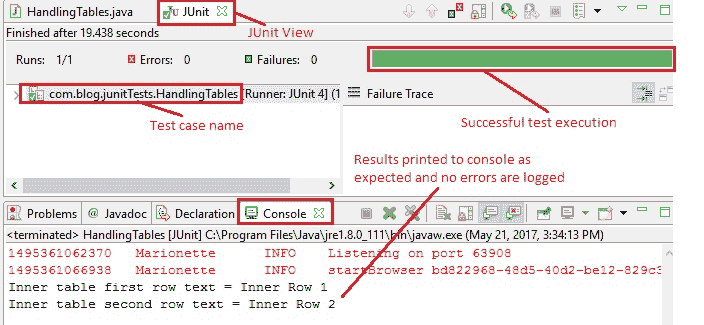
任何問題? 在評論部分開火!
稍后再見。 祝你今天愉快!
- JavaBeginnersTutorial 中文系列教程
- Java 教程
- Java 教程 – 入門
- Java 的歷史
- Java 基礎知識:Java 入門
- jdk vs jre vs jvm
- public static void main(string args[])說明
- 面向初學者的 Java 類和對象教程
- Java 構造器
- 使用 Eclipse 編寫 Hello World 程序
- 執行順序
- Java 中的訪問修飾符
- Java 中的非訪問修飾符
- Java 中的數據類型
- Java 中的算術運算符
- Java 語句初學者教程
- 用 Java 創建對象的不同方法
- 內部類
- 字符串構建器
- Java 字符串教程
- Java 教程 – 變量
- Java 中的變量
- Java 中的局部變量
- Java 中的實例變量
- Java 引用變量
- 變量遮蓋
- Java 教程 – 循環
- Java for循環
- Java 教程 – 異常
- Java 異常教程
- 異常處理 – try-with-resources語句
- Java 異常處理 – try catch塊
- Java 教程 – OOPS 概念
- Java 重載
- Java 方法覆蓋
- Java 接口
- 繼承
- Java 教程 – 關鍵字
- Java 中的this關鍵字
- Java static關鍵字
- Java 教程 – 集合
- Java 數組教程
- Java 集合
- Java 集合迭代器
- Java Hashmap教程
- 鏈表
- Java 初學者List集合教程
- Java 初學者的Map集合教程
- Java 初學者的Set教程
- Java 初學者的SortedSet集合教程
- Java 初學者SortedMap集合教程
- Java 教程 – 序列化
- Java 序列化概念和示例
- Java 序列化概念和示例第二部分
- Java 瞬態與靜態變量
- serialVersionUID的用途是什么
- Java 教程 – 枚舉
- Java 枚舉(enum)
- Java 枚舉示例
- 核心 Java 教程 – 線程
- Java 線程教程
- Java 8 功能
- Java Lambda:初學者指南
- Lambda 表達式簡介
- Java 8 Lambda 列表foreach
- Java 8 Lambda 映射foreach
- Java 9
- Java 9 功能
- Java 10
- Java 10 獨特功能
- 核心 Java 教程 – 高級主題
- Java 虛擬機基礎
- Java 類加載器
- Java 開發人員必須知道..
- Selenium 教程
- 1 什么是 Selenium?
- 2 為什么要進行自動化測試?
- 3 Selenium 的歷史
- 4 Selenium 工具套件
- 5 Selenium 工具支持的瀏覽器和平臺
- 6 Selenium 工具:爭霸
- 7A Selenium IDE – 簡介,優點和局限性
- 7B Selenium IDE – Selenium IDE 和 Firebug 安裝
- 7C Selenium IDE – 突破表面:初探
- 7D Selenium IDE – 了解您的 IDE 功能
- 7E Selenium IDE – 了解您的 IDE 功能(續)。
- 7F Selenium IDE – 命令,目標和值
- 7G Selenium IDE – 記錄和運行測試用例
- 7H Selenium IDE – Selenium 命令一覽
- 7I Selenium IDE – 設置超時,斷點,起點
- 7J Selenium IDE – 調試
- 7K Selenium IDE – 定位元素(按 ID,名稱,鏈接文本)
- 7L Selenium IDE – 定位元素(續)
- 7M Selenium IDE – 斷言和驗證
- 7N Selenium IDE – 利用 Firebug 的優勢
- 7O Selenium IDE – 以所需的語言導出測試用例
- 7P Selenium IDE – 其他功能
- 7Q Selenium IDE – 快速瀏覽插件
- 7Q Selenium IDE – 暫停和反射
- 8 給新手的驚喜
- 9A WebDriver – 架構及其工作方式
- 9B WebDriver – 在 Eclipse 中設置
- 9C WebDriver – 啟動 Firefox 的第一個測試腳本
- 9D WebDriver – 執行測試
- 9E WebDriver – 用于啟動其他瀏覽器的代碼示例
- 9F WebDriver – JUnit 環境設置
- 9G WebDriver – 在 JUnit4 中運行 WebDriver 測試
- 9H WebDriver – 隱式等待
- 9I WebDriver – 顯式等待
- 9J WebDriver – 定位元素:第 1 部分(按 ID,名稱,標簽名稱)
- 9K WebDriver – 定位元素:第 2 部分(按className,linkText,partialLinkText)
- 9L WebDriver – 定位元素:第 3a 部分(按cssSelector定位)
- 9M WebDriver – 定位元素:第 3b 部分(cssSelector續)
- 9N WebDriver – 定位元素:第 4a 部分(通過 xpath)
- 9O WebDriver – 定位元素:第 4b 部分(XPath 續)
- 9P WebDriver – 節省時間的捷徑:定位器驗證
- 9Q WebDriver – 處理驗證碼
- 9R WebDriver – 斷言和驗證
- 9S WebDriver – 處理文本框和圖像
- 9T WebDriver – 處理單選按鈕和復選框
- 9U WebDriver – 通過兩種方式選擇項目(下拉菜單和多項選擇)
- 9V WebDriver – 以兩種方式處理表
- 9W WebDriver – 遍歷表元素
- 9X WebDriver – 處理警報/彈出框
- 9Y WebDriver – 處理多個窗口
- 9Z WebDriver – 最大化窗口
- 9AA WebDriver – 執行 JavaScript 代碼
- 9AB WebDriver – 使用動作類
- 9AC WebDriver – 無法輕松定位元素? 繼續閱讀...
- 10A 高級 WebDriver – 使用 Apache ANT
- 10B 高級 WebDriver – 生成 JUnit 報告
- 10C 高級 WebDriver – JUnit 報表自定義
- 10D 高級 WebDriver – JUnit 報告自定義續
- 10E 高級 WebDriver – 生成 PDF 報告
- 10F 高級 WebDriver – 截屏
- 10G 高級 WebDriver – 將屏幕截圖保存到 Word 文檔
- 10H 高級 WebDriver – 發送帶有附件的電子郵件
- 10I 高級 WebDriver – 使用屬性文件
- 10J 高級 WebDriver – 使用 POI 從 excel 讀取數據
- 10K 高級 WebDriver – 使用 Log4j 第 1 部分
- 10L 高級 WebDriver – 使用 Log4j 第 2 部分
- 10M 高級 WebDriver – 以無頭模式運行測試
- Vue 教程
- 1 使用 Vue.js 的 Hello World
- 2 模板語法和反應式的初探
- 3 Vue 指令簡介
- 4 Vue Devtools 設置
- 5 數據綁定第 1 部分(文本,原始 HTML,JavaScript 表達式)
- 6 數據綁定第 2 部分(屬性)
- 7 條件渲染第 1 部分(v-if,v-else,v-else-if)
- 8 條件渲染第 2 部分(v-if和v-show)
- 9 渲染列表第 1 部分(遍歷數組)
- 10 渲染列表第 2 部分(遍歷對象)
- 11 監聽 DOM 事件和事件修飾符
- 12 監聽鍵盤和鼠標事件
- 13 讓我們使用簡寫
- 14 使用v-model進行雙向數據綁定
- 15 表單輸入綁定
- 18 類綁定
- Python 教程
- Python 3 簡介
- Python 基礎知識 - 又稱 Hello World 以及如何實現
- 如何在 Windows 中安裝 python
- 適用于 Windows,Mac,Linux 的 Python 設置
- Python 數字和字符串
- Python 列表
- Python 集
- Python 字典
- Python 條件語句
- Python 循環
- Python 函數
- 面向對象編程(OOP)
- Python 中的面向對象編程
- Python 3 中的異常處理
- Python 3:猜數字
- Python 3:猜數字 – 回顧
- Python 生成器
- Hibernate 教程
- Hibernate 框架基礎
- Hibernate 4 入門教程
- Hibernate 4 注解配置
- Hibernate 4 的實體關系
- Hibernate 4 中的實體繼承模型
- Hibernate 4 查詢語言
- Hibernate 4 數據庫配置
- Hibernate 4 批處理
- Hibernate 4 緩存
- Hibernate 4 審計
- Hibernate 4 的并發控制
- Hibernate 4 的多租戶
- Hibernate 4 連接池
- Hibernate 自舉
