# 10J 高級 WebDriver – 使用 POI 從 excel 讀取數據
> 原文: [https://javabeginnerstutorial.com/selenium/10j-advanced-webdriver-reading-data-from-excel-using-poi/](https://javabeginnerstutorial.com/selenium/10j-advanced-webdriver-reading-data-from-excel-using-poi/)
朋友! 今天,讓我們深入研究 excel 表并了解如何從中讀取數據。 作為自動化和構建自動化框架的一部分,我們傾向于將數據以預定義的格式(通常遵循模板)存儲在 excel 表中。 我們存儲的數據主要是測試數據,不同的測試 URL,發布特定的參數等。在這種情況下,知道如何在我們的代碼中處理 excel 表就變得非常重要。
這將是另一篇純 Java 文章。 因此,您該喝一杯咖啡(Java)了!! 我們將使用 POI jar 來實現此目的。
## 步驟 1:
與往常一樣,我們的第一步是下載所需的 POI JAR。 轉至 [Apache POI](https://poi.apache.org/download.html#POI-3.17) ,然后下載最新穩定版本的二進制發行版(在撰寫本文時,3.17 是最新穩定發行版)。 單擊該 zip 文件的二進制版本,重定向到實際的[下載頁面](https://www.apache.org/dyn/closer.lua/poi/release/bin/poi-bin-3.17-20170915.zip)。
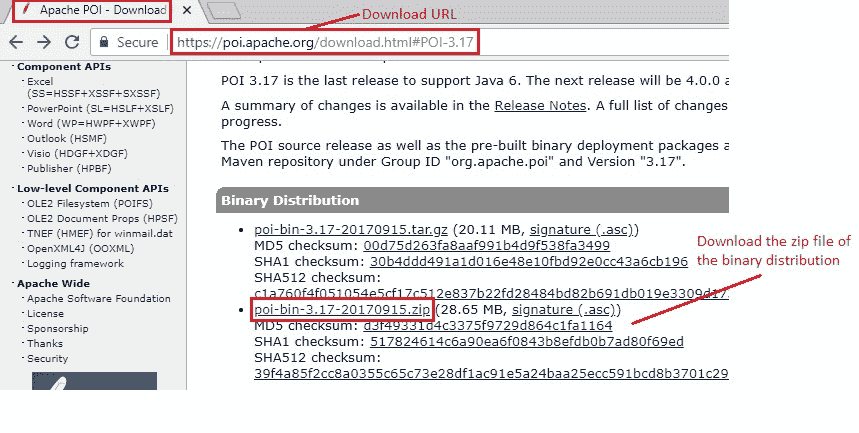
## 步驟 2:
將這些 JAR 添加到我們的項目構建路徑中。 確保選擇“`poi-x.xx`”,“`ooxml-lib`”和“`lib`”文件夾下的所有 JAR。 我還將這些以及其他所有代碼文件都放在了我們的 [GitHub 倉庫](https://github.com/JBTAdmin/Selenium/tree/master/AdvancedWebDriver/Reading%20data%20from%20excel)中。
我們之前已經多次看到這種添加 JAR 來構建路徑過程的內容,因此我沒有在重復它(有關詳細說明,請參閱此[文章](https://javabeginnerstutorial.com/selenium/9b-webdriver-eclipse-setup/)的步驟 3)。
## 步驟 3:
創建一個新類“`ExcelOperationsUsingPOI.java`”。 在此類中,讓我們有一種從特定位置讀取 excel 文件的特定圖紙的方法。
* 通過傳遞您要打開的 excel 文件的完整文件路徑來創建`File`類的對象 - `File file = new File(filePath+"\\"+fileName);`
* 下一步是創建一個`FileInputStream`對象,以獲取 excel 文件的輸入字節 - `FileInputStream inputStream = new FileInputStream(file);`
* 創建一個工作簿對象 - `Workbook myWorkbook = null;`
* Excel 文件在大多數情況下可以具有兩個擴展名。 “`.xls`”或“`.xlsx`”。 通過使用子字符串方法拆分文件名來找到擴展名,并相應地創建`Workbook`對象。
```java
//indexOf gives the index of . in the file name
//substring method splits the string starting from index of . to the end
String fileExtensionName = fileName.substring(fileName.indexOf("."));
//Check condition if the file is xlsx file
if(fileExtensionName.equals(".xlsx")){
//If it is xlsx file then create object of XSSFWorkbook class
myWorkbook = new XSSFWorkbook(inputStream);
}
//Check condition if the file is xls file
else if(fileExtensionName.equals(".xls")){
//If it is xls file then create object of HSSFWorkbook class
myWorkbook = new HSSFWorkbook(inputStream);
}
```
* 使用傳遞的確切工作表名稱,可以讀取特定工作表 - `Sheet mySheet = myWorkbook.getSheet(sheetName);`
現在,使用行和列很容易,它們的交點將為我們提供我們希望讀取的單元格內容。
現在讓我們來看一下實現到目前為止討論的全部功能的代碼,
### `ExcelOperationsUsingPOI.java`
```java
import java.io.File;
import java.io.FileInputStream;
import java.io.IOException;
import org.apache.poi.hssf.usermodel.HSSFWorkbook;
import org.apache.poi.ss.usermodel.Row;
import org.apache.poi.ss.usermodel.Sheet;
import org.apache.poi.ss.usermodel.Workbook;
import org.apache.poi.xssf.usermodel.XSSFWorkbook;
public class ExcelOperationsUsingPOI {
public static void readExcel(String filePath,String fileName,String sheetName) throws IOException{
//Create a object of File class to open xlsx file
File file = new File(filePath+"\\"+fileName);
//Create an object of FileInputStream class to read excel file
FileInputStream inputStream = new FileInputStream(file);
Workbook myWorkbook = null;
//Find the file extension by spliting file name in substring and getting only extension name
//indexOf gives the index of . in the file name
//substring method splits the string starting from index of . to the end
String fileExtensionName = fileName.substring(fileName.indexOf("."));
//Check condition if the file is xlsx file
if(fileExtensionName.equals(".xlsx")){
//If it is xlsx file then create object of XSSFWorkbook class
myWorkbook = new XSSFWorkbook(inputStream);
}
//Check condition if the file is xls file
else if(fileExtensionName.equals(".xls")){
//If it is xls file then create object of HSSFWorkbook class
myWorkbook = new HSSFWorkbook(inputStream);
}
//Read sheet inside the workbook by its name
Sheet mySheet = myWorkbook.getSheet(sheetName);
//Find number of rows in excel file
int rowCount = mySheet.getLastRowNum()- mySheet.getFirstRowNum();
//Create a loop over all the rows of excel file to read it
for (int i = 0; i < rowCount+1; i++) {
Row row = mySheet.getRow(i);
//Create a loop to print cell values in a row
for (int j = 0; j < row.getLastCellNum(); j++) {
//Print excel data in console
System.out.print(row.getCell(j).getStringCellValue()+"|| ");
}
System.out.println();
}
}
}
```
### `ReadExcelData.java`
用于調用`readExcel`方法并傳遞必需的參數。
```java
import java.io.IOException;
import com.blog.utility.ExcelOperationsUsingPOI;
public class ReadExcelData {
public static void main(String[] args) {
try {
ExcelOperationsUsingPOI.readExcel("E:\\Selenium", "ReadUsingPOI.xlsx", "Demographics");
} catch (IOException e) {
e.printStackTrace();
}
}
}
```
注釋使代碼不言自明。 所考慮的 Excel 工作表中的數據如下所示,
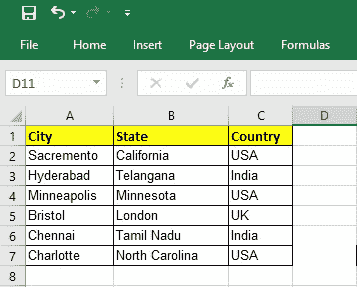
使用我們的代碼訪問此信息將按預期方式打印出所有用管道分隔的值,以便將其控制臺。
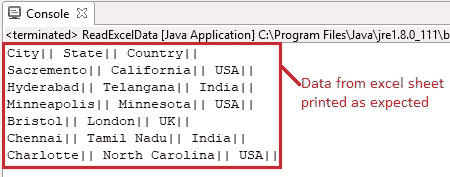
如果您想檢索代碼段,請在評論部分留言,
1. 給定條目的從零開始的行和列索引
2. 使用給定的從零開始的行和列索引的值
3. 基于給定條目的列表中的所有行值
4. 基于給定條目的列表中的所有列值
試用這些功能,讓我知道您是否遇到顛簸。
祝你今天愉快!
- JavaBeginnersTutorial 中文系列教程
- Java 教程
- Java 教程 – 入門
- Java 的歷史
- Java 基礎知識:Java 入門
- jdk vs jre vs jvm
- public static void main(string args[])說明
- 面向初學者的 Java 類和對象教程
- Java 構造器
- 使用 Eclipse 編寫 Hello World 程序
- 執行順序
- Java 中的訪問修飾符
- Java 中的非訪問修飾符
- Java 中的數據類型
- Java 中的算術運算符
- Java 語句初學者教程
- 用 Java 創建對象的不同方法
- 內部類
- 字符串構建器
- Java 字符串教程
- Java 教程 – 變量
- Java 中的變量
- Java 中的局部變量
- Java 中的實例變量
- Java 引用變量
- 變量遮蓋
- Java 教程 – 循環
- Java for循環
- Java 教程 – 異常
- Java 異常教程
- 異常處理 – try-with-resources語句
- Java 異常處理 – try catch塊
- Java 教程 – OOPS 概念
- Java 重載
- Java 方法覆蓋
- Java 接口
- 繼承
- Java 教程 – 關鍵字
- Java 中的this關鍵字
- Java static關鍵字
- Java 教程 – 集合
- Java 數組教程
- Java 集合
- Java 集合迭代器
- Java Hashmap教程
- 鏈表
- Java 初學者List集合教程
- Java 初學者的Map集合教程
- Java 初學者的Set教程
- Java 初學者的SortedSet集合教程
- Java 初學者SortedMap集合教程
- Java 教程 – 序列化
- Java 序列化概念和示例
- Java 序列化概念和示例第二部分
- Java 瞬態與靜態變量
- serialVersionUID的用途是什么
- Java 教程 – 枚舉
- Java 枚舉(enum)
- Java 枚舉示例
- 核心 Java 教程 – 線程
- Java 線程教程
- Java 8 功能
- Java Lambda:初學者指南
- Lambda 表達式簡介
- Java 8 Lambda 列表foreach
- Java 8 Lambda 映射foreach
- Java 9
- Java 9 功能
- Java 10
- Java 10 獨特功能
- 核心 Java 教程 – 高級主題
- Java 虛擬機基礎
- Java 類加載器
- Java 開發人員必須知道..
- Selenium 教程
- 1 什么是 Selenium?
- 2 為什么要進行自動化測試?
- 3 Selenium 的歷史
- 4 Selenium 工具套件
- 5 Selenium 工具支持的瀏覽器和平臺
- 6 Selenium 工具:爭霸
- 7A Selenium IDE – 簡介,優點和局限性
- 7B Selenium IDE – Selenium IDE 和 Firebug 安裝
- 7C Selenium IDE – 突破表面:初探
- 7D Selenium IDE – 了解您的 IDE 功能
- 7E Selenium IDE – 了解您的 IDE 功能(續)。
- 7F Selenium IDE – 命令,目標和值
- 7G Selenium IDE – 記錄和運行測試用例
- 7H Selenium IDE – Selenium 命令一覽
- 7I Selenium IDE – 設置超時,斷點,起點
- 7J Selenium IDE – 調試
- 7K Selenium IDE – 定位元素(按 ID,名稱,鏈接文本)
- 7L Selenium IDE – 定位元素(續)
- 7M Selenium IDE – 斷言和驗證
- 7N Selenium IDE – 利用 Firebug 的優勢
- 7O Selenium IDE – 以所需的語言導出測試用例
- 7P Selenium IDE – 其他功能
- 7Q Selenium IDE – 快速瀏覽插件
- 7Q Selenium IDE – 暫停和反射
- 8 給新手的驚喜
- 9A WebDriver – 架構及其工作方式
- 9B WebDriver – 在 Eclipse 中設置
- 9C WebDriver – 啟動 Firefox 的第一個測試腳本
- 9D WebDriver – 執行測試
- 9E WebDriver – 用于啟動其他瀏覽器的代碼示例
- 9F WebDriver – JUnit 環境設置
- 9G WebDriver – 在 JUnit4 中運行 WebDriver 測試
- 9H WebDriver – 隱式等待
- 9I WebDriver – 顯式等待
- 9J WebDriver – 定位元素:第 1 部分(按 ID,名稱,標簽名稱)
- 9K WebDriver – 定位元素:第 2 部分(按className,linkText,partialLinkText)
- 9L WebDriver – 定位元素:第 3a 部分(按cssSelector定位)
- 9M WebDriver – 定位元素:第 3b 部分(cssSelector續)
- 9N WebDriver – 定位元素:第 4a 部分(通過 xpath)
- 9O WebDriver – 定位元素:第 4b 部分(XPath 續)
- 9P WebDriver – 節省時間的捷徑:定位器驗證
- 9Q WebDriver – 處理驗證碼
- 9R WebDriver – 斷言和驗證
- 9S WebDriver – 處理文本框和圖像
- 9T WebDriver – 處理單選按鈕和復選框
- 9U WebDriver – 通過兩種方式選擇項目(下拉菜單和多項選擇)
- 9V WebDriver – 以兩種方式處理表
- 9W WebDriver – 遍歷表元素
- 9X WebDriver – 處理警報/彈出框
- 9Y WebDriver – 處理多個窗口
- 9Z WebDriver – 最大化窗口
- 9AA WebDriver – 執行 JavaScript 代碼
- 9AB WebDriver – 使用動作類
- 9AC WebDriver – 無法輕松定位元素? 繼續閱讀...
- 10A 高級 WebDriver – 使用 Apache ANT
- 10B 高級 WebDriver – 生成 JUnit 報告
- 10C 高級 WebDriver – JUnit 報表自定義
- 10D 高級 WebDriver – JUnit 報告自定義續
- 10E 高級 WebDriver – 生成 PDF 報告
- 10F 高級 WebDriver – 截屏
- 10G 高級 WebDriver – 將屏幕截圖保存到 Word 文檔
- 10H 高級 WebDriver – 發送帶有附件的電子郵件
- 10I 高級 WebDriver – 使用屬性文件
- 10J 高級 WebDriver – 使用 POI 從 excel 讀取數據
- 10K 高級 WebDriver – 使用 Log4j 第 1 部分
- 10L 高級 WebDriver – 使用 Log4j 第 2 部分
- 10M 高級 WebDriver – 以無頭模式運行測試
- Vue 教程
- 1 使用 Vue.js 的 Hello World
- 2 模板語法和反應式的初探
- 3 Vue 指令簡介
- 4 Vue Devtools 設置
- 5 數據綁定第 1 部分(文本,原始 HTML,JavaScript 表達式)
- 6 數據綁定第 2 部分(屬性)
- 7 條件渲染第 1 部分(v-if,v-else,v-else-if)
- 8 條件渲染第 2 部分(v-if和v-show)
- 9 渲染列表第 1 部分(遍歷數組)
- 10 渲染列表第 2 部分(遍歷對象)
- 11 監聽 DOM 事件和事件修飾符
- 12 監聽鍵盤和鼠標事件
- 13 讓我們使用簡寫
- 14 使用v-model進行雙向數據綁定
- 15 表單輸入綁定
- 18 類綁定
- Python 教程
- Python 3 簡介
- Python 基礎知識 - 又稱 Hello World 以及如何實現
- 如何在 Windows 中安裝 python
- 適用于 Windows,Mac,Linux 的 Python 設置
- Python 數字和字符串
- Python 列表
- Python 集
- Python 字典
- Python 條件語句
- Python 循環
- Python 函數
- 面向對象編程(OOP)
- Python 中的面向對象編程
- Python 3 中的異常處理
- Python 3:猜數字
- Python 3:猜數字 – 回顧
- Python 生成器
- Hibernate 教程
- Hibernate 框架基礎
- Hibernate 4 入門教程
- Hibernate 4 注解配置
- Hibernate 4 的實體關系
- Hibernate 4 中的實體繼承模型
- Hibernate 4 查詢語言
- Hibernate 4 數據庫配置
- Hibernate 4 批處理
- Hibernate 4 緩存
- Hibernate 4 審計
- Hibernate 4 的并發控制
- Hibernate 4 的多租戶
- Hibernate 4 連接池
- Hibernate 自舉
