# 10E 高級 WebDriver – 生成 PDF 報告
> 原文: [https://javabeginnerstutorial.com/selenium/10e-advanced-webdriver-generating-pdf-report/](https://javabeginnerstutorial.com/selenium/10e-advanced-webdriver-generating-pdf-report/)
嗨冠軍! 到目前為止,我們在報告方面已經涵蓋了很多基礎,您已經達到了高潮文章。 如果要將 HTML 報告附加到電子郵件并將其發送給利益相關者,則生成 HTML 報告可能沒有幫助。 由于 ANT 生成的 JUnit 報告具有`index.html`文件,該文件又嵌入了其他一些 HTML 文件,例如`overview-frame.html`,`allclass-frame.html`和`overview-summary.html`文件。
在這種情況下我們該怎么辦? 我們如何將其附加到電子郵件? 我們不能將其作為單個文件而不是一組 HTML 文件獲得嗎? – 所有這些問題的唯一答案是,生成一個 **PDF 文件**。
讓我們看看在不干擾我們到目前為止所做的[自定義](https://javabeginnerstutorial.com/selenium/10c-advanced-webdriver-junit-report-customization/)的情況下生成 PDF 報告的過程,
## 步驟 1:
我們需要 JUnit PDF 報告*要點*分發。 它還包含所有必需的依賴項。 從鏈接“https://sourceforge.net/projects/junitpdfreport/files/”下載最新版本的“必要” zip 文件。
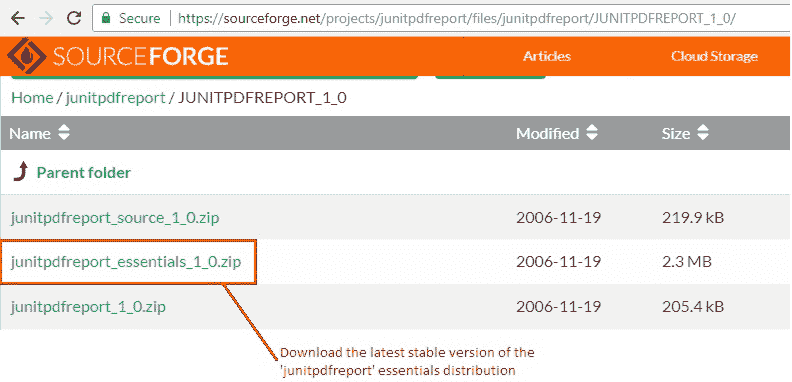
將文件內容解壓縮到本地文件夾并記下路徑。 另外,請確保分發中包含“`build-junitpdfreport.xml`”文件和“`lib`”文件夾以及某些其他文件和文件夾。
## 步驟 2:
是時候在 Eclipse IDE 中瀏覽“`Build.xml`”文件了。 有幾行要添加。 首先要做的是告訴我們的項目,該`junitpdfreport`基本 zip 文件的內容在哪里提取。 在構建文件的`project`標簽中,將以下行及其路徑添加到分發位置。
```xml
<!-- JUnit PDF report installation location --> <import file="E:/junitpdfreport_essentials_1_0/build-junitpdfreport.xml"/>
```
## 步驟 3:
將以下目標也添加到構建文件中,以便 ANT 知道該怎么做。
```xml
<!-- PDF Report --> <target name="pdfReport"> <junitpdfreport todir="${junit.output.dir}" styledir="default"> <fileset dir="${junit.output.dir}"> <include name="TEST-*.xml"/> </fileset> </junitpdfreport> </target>
```
讓我們嘗試一次解密這一行,
1\. `junitpdfreport todir="${junit.output.dir}"`
這是將生成的 pdf 報告保存的位置。
2\. `fileset dir="${junit.output.dir}"`
提供所有 JUnit 測試結果所在的位置(請記住為執行的每個測試生成的 XML 文件,格式為“`TEST-*.xml`”)。
就我而言,我有以下測試文件:`TEST-com.blog.junitTests.RadioBtns_Checkboxes.xml`,`TEST-com.blog.junitTests.SelectItems.xml`和`TESTS-TestSuites.xml`保存在位置`junit/`。
## 步驟 4:
右鍵單擊并選擇“2 ANT Build”,然后在“編輯配置”彈出窗口中選中“目標”標簽。 確保已選中“pdfReport”目標,它是執行順序中提到的最后一個目標。
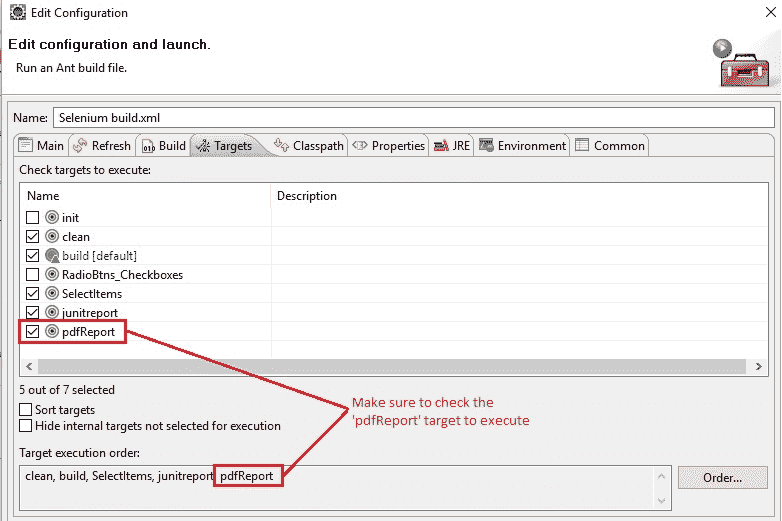
點擊“運行”以執行構建文件。
## 步驟 5:
在指定的輸出目錄(本例中為“`junit/`”)中驗證生成的 PDF 報告。
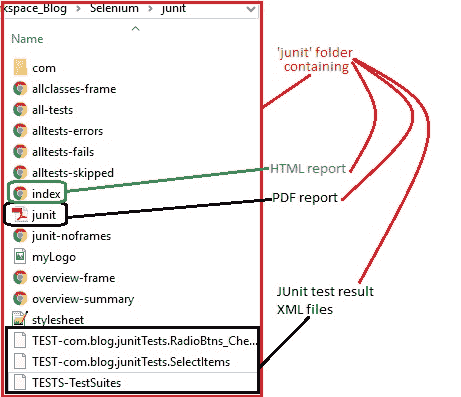
生成的 PDF 文件共有 8 頁。 例如,前 5 頁如下所示,
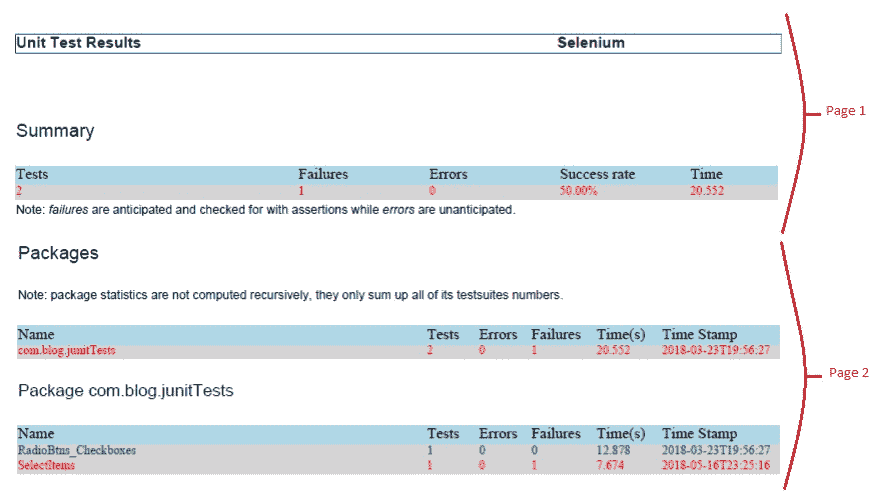
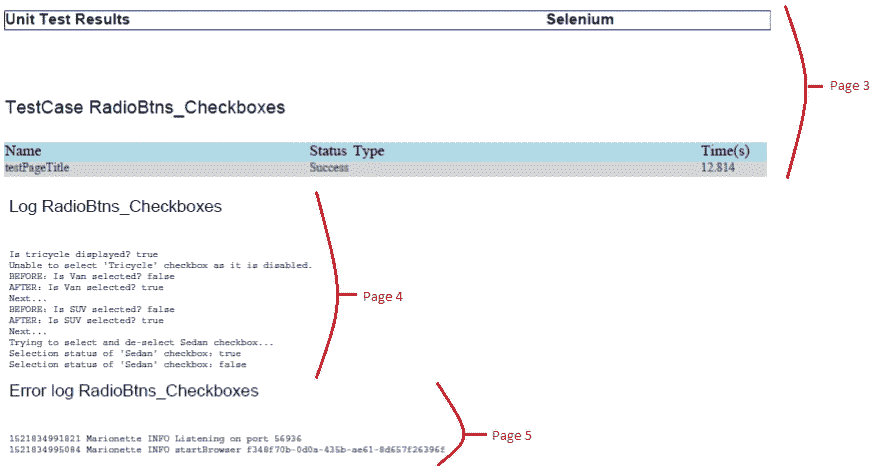
最后但并非最不重要的是,該構建文件的快照顯示了 HTML 報告和 PDF 報告目標代碼,
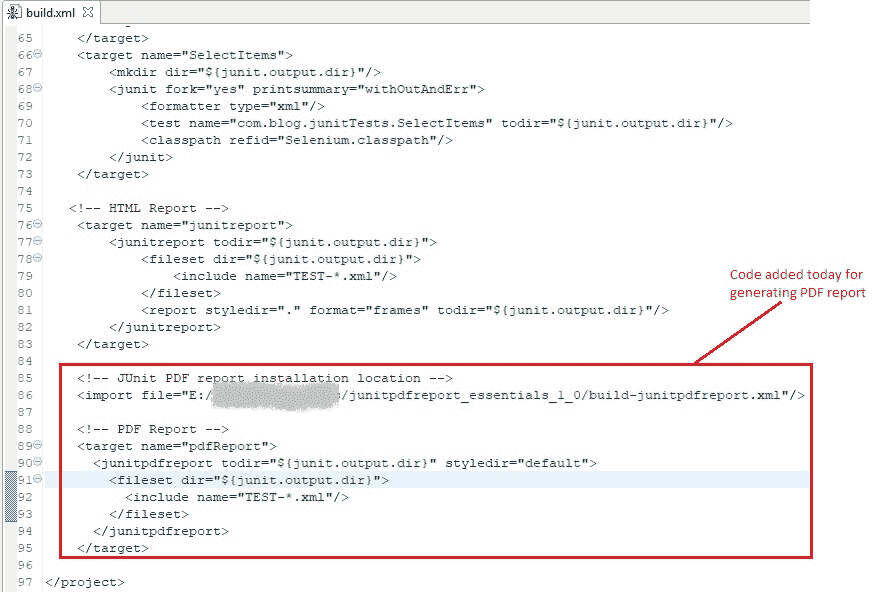
在您達到本文結尾時,讓我們利用練習的力量。 在另一個主題上再見,讓您掌握 WebDriver!
- JavaBeginnersTutorial 中文系列教程
- Java 教程
- Java 教程 – 入門
- Java 的歷史
- Java 基礎知識:Java 入門
- jdk vs jre vs jvm
- public static void main(string args[])說明
- 面向初學者的 Java 類和對象教程
- Java 構造器
- 使用 Eclipse 編寫 Hello World 程序
- 執行順序
- Java 中的訪問修飾符
- Java 中的非訪問修飾符
- Java 中的數據類型
- Java 中的算術運算符
- Java 語句初學者教程
- 用 Java 創建對象的不同方法
- 內部類
- 字符串構建器
- Java 字符串教程
- Java 教程 – 變量
- Java 中的變量
- Java 中的局部變量
- Java 中的實例變量
- Java 引用變量
- 變量遮蓋
- Java 教程 – 循環
- Java for循環
- Java 教程 – 異常
- Java 異常教程
- 異常處理 – try-with-resources語句
- Java 異常處理 – try catch塊
- Java 教程 – OOPS 概念
- Java 重載
- Java 方法覆蓋
- Java 接口
- 繼承
- Java 教程 – 關鍵字
- Java 中的this關鍵字
- Java static關鍵字
- Java 教程 – 集合
- Java 數組教程
- Java 集合
- Java 集合迭代器
- Java Hashmap教程
- 鏈表
- Java 初學者List集合教程
- Java 初學者的Map集合教程
- Java 初學者的Set教程
- Java 初學者的SortedSet集合教程
- Java 初學者SortedMap集合教程
- Java 教程 – 序列化
- Java 序列化概念和示例
- Java 序列化概念和示例第二部分
- Java 瞬態與靜態變量
- serialVersionUID的用途是什么
- Java 教程 – 枚舉
- Java 枚舉(enum)
- Java 枚舉示例
- 核心 Java 教程 – 線程
- Java 線程教程
- Java 8 功能
- Java Lambda:初學者指南
- Lambda 表達式簡介
- Java 8 Lambda 列表foreach
- Java 8 Lambda 映射foreach
- Java 9
- Java 9 功能
- Java 10
- Java 10 獨特功能
- 核心 Java 教程 – 高級主題
- Java 虛擬機基礎
- Java 類加載器
- Java 開發人員必須知道..
- Selenium 教程
- 1 什么是 Selenium?
- 2 為什么要進行自動化測試?
- 3 Selenium 的歷史
- 4 Selenium 工具套件
- 5 Selenium 工具支持的瀏覽器和平臺
- 6 Selenium 工具:爭霸
- 7A Selenium IDE – 簡介,優點和局限性
- 7B Selenium IDE – Selenium IDE 和 Firebug 安裝
- 7C Selenium IDE – 突破表面:初探
- 7D Selenium IDE – 了解您的 IDE 功能
- 7E Selenium IDE – 了解您的 IDE 功能(續)。
- 7F Selenium IDE – 命令,目標和值
- 7G Selenium IDE – 記錄和運行測試用例
- 7H Selenium IDE – Selenium 命令一覽
- 7I Selenium IDE – 設置超時,斷點,起點
- 7J Selenium IDE – 調試
- 7K Selenium IDE – 定位元素(按 ID,名稱,鏈接文本)
- 7L Selenium IDE – 定位元素(續)
- 7M Selenium IDE – 斷言和驗證
- 7N Selenium IDE – 利用 Firebug 的優勢
- 7O Selenium IDE – 以所需的語言導出測試用例
- 7P Selenium IDE – 其他功能
- 7Q Selenium IDE – 快速瀏覽插件
- 7Q Selenium IDE – 暫停和反射
- 8 給新手的驚喜
- 9A WebDriver – 架構及其工作方式
- 9B WebDriver – 在 Eclipse 中設置
- 9C WebDriver – 啟動 Firefox 的第一個測試腳本
- 9D WebDriver – 執行測試
- 9E WebDriver – 用于啟動其他瀏覽器的代碼示例
- 9F WebDriver – JUnit 環境設置
- 9G WebDriver – 在 JUnit4 中運行 WebDriver 測試
- 9H WebDriver – 隱式等待
- 9I WebDriver – 顯式等待
- 9J WebDriver – 定位元素:第 1 部分(按 ID,名稱,標簽名稱)
- 9K WebDriver – 定位元素:第 2 部分(按className,linkText,partialLinkText)
- 9L WebDriver – 定位元素:第 3a 部分(按cssSelector定位)
- 9M WebDriver – 定位元素:第 3b 部分(cssSelector續)
- 9N WebDriver – 定位元素:第 4a 部分(通過 xpath)
- 9O WebDriver – 定位元素:第 4b 部分(XPath 續)
- 9P WebDriver – 節省時間的捷徑:定位器驗證
- 9Q WebDriver – 處理驗證碼
- 9R WebDriver – 斷言和驗證
- 9S WebDriver – 處理文本框和圖像
- 9T WebDriver – 處理單選按鈕和復選框
- 9U WebDriver – 通過兩種方式選擇項目(下拉菜單和多項選擇)
- 9V WebDriver – 以兩種方式處理表
- 9W WebDriver – 遍歷表元素
- 9X WebDriver – 處理警報/彈出框
- 9Y WebDriver – 處理多個窗口
- 9Z WebDriver – 最大化窗口
- 9AA WebDriver – 執行 JavaScript 代碼
- 9AB WebDriver – 使用動作類
- 9AC WebDriver – 無法輕松定位元素? 繼續閱讀...
- 10A 高級 WebDriver – 使用 Apache ANT
- 10B 高級 WebDriver – 生成 JUnit 報告
- 10C 高級 WebDriver – JUnit 報表自定義
- 10D 高級 WebDriver – JUnit 報告自定義續
- 10E 高級 WebDriver – 生成 PDF 報告
- 10F 高級 WebDriver – 截屏
- 10G 高級 WebDriver – 將屏幕截圖保存到 Word 文檔
- 10H 高級 WebDriver – 發送帶有附件的電子郵件
- 10I 高級 WebDriver – 使用屬性文件
- 10J 高級 WebDriver – 使用 POI 從 excel 讀取數據
- 10K 高級 WebDriver – 使用 Log4j 第 1 部分
- 10L 高級 WebDriver – 使用 Log4j 第 2 部分
- 10M 高級 WebDriver – 以無頭模式運行測試
- Vue 教程
- 1 使用 Vue.js 的 Hello World
- 2 模板語法和反應式的初探
- 3 Vue 指令簡介
- 4 Vue Devtools 設置
- 5 數據綁定第 1 部分(文本,原始 HTML,JavaScript 表達式)
- 6 數據綁定第 2 部分(屬性)
- 7 條件渲染第 1 部分(v-if,v-else,v-else-if)
- 8 條件渲染第 2 部分(v-if和v-show)
- 9 渲染列表第 1 部分(遍歷數組)
- 10 渲染列表第 2 部分(遍歷對象)
- 11 監聽 DOM 事件和事件修飾符
- 12 監聽鍵盤和鼠標事件
- 13 讓我們使用簡寫
- 14 使用v-model進行雙向數據綁定
- 15 表單輸入綁定
- 18 類綁定
- Python 教程
- Python 3 簡介
- Python 基礎知識 - 又稱 Hello World 以及如何實現
- 如何在 Windows 中安裝 python
- 適用于 Windows,Mac,Linux 的 Python 設置
- Python 數字和字符串
- Python 列表
- Python 集
- Python 字典
- Python 條件語句
- Python 循環
- Python 函數
- 面向對象編程(OOP)
- Python 中的面向對象編程
- Python 3 中的異常處理
- Python 3:猜數字
- Python 3:猜數字 – 回顧
- Python 生成器
- Hibernate 教程
- Hibernate 框架基礎
- Hibernate 4 入門教程
- Hibernate 4 注解配置
- Hibernate 4 的實體關系
- Hibernate 4 中的實體繼承模型
- Hibernate 4 查詢語言
- Hibernate 4 數據庫配置
- Hibernate 4 批處理
- Hibernate 4 緩存
- Hibernate 4 審計
- Hibernate 4 的并發控制
- Hibernate 4 的多租戶
- Hibernate 4 連接池
- Hibernate 自舉
