上節小定義了接口規范:
<hr>
```
POST /Teacher/login
```
#### 參數 Parameters
| type | name | Description | Schema |
| --- | --- | --- | --- |
| **Body** | **用戶名密碼** <br> *requried* | 登錄教師 | {username: 用戶名, password: 密碼} |
#### 返回值 Responses
| HTTP Code | Description | Schema |
| --- | --- | --- |
| **200** | Ok | 用戶密碼是否正確:正確,true; 不正確, false |
<hr>
定制時序圖如下:
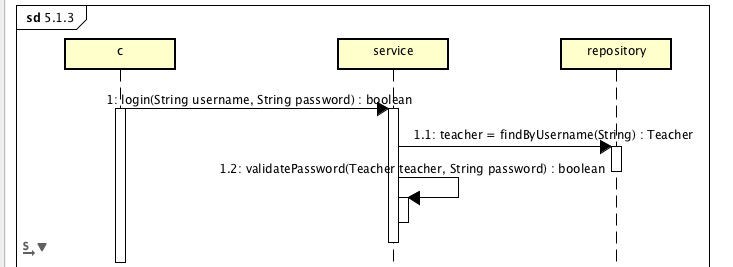
按由后至前的開發順序進行開發。
# Repository
在TeacherRepository中加入findByUsername方法:
repository/TeacherRepository.java
```java
public interface TeacherRepository extends CrudRepository<Teacher, Long> {
/**
* 查找用戶
* @param username 用戶名
* @return
*/
Teacher findByUsername(String username);
}
```
spring可以按照一些特定的方法名來自動組裝常用的查詢語句。spring見到`findByUsername`便會我們自動完成通過`username`來查找某個教師的功能。上述語句在返回值中使用了`Teacher`,則spring將通過傳入的`username`進行查找時:找到對應的教師,返回該教師實體;未找到對應的教師,則返回null。此外spring還支持以下寫法:
repository/TeacherRepository.java
```
public interface TeacherRepository extends CrudRepository<Teacher, Long> {
/**
* 查找用戶
* @param username 用戶名
* @return
*/
Option<Teacher>? findByUsername(String username);
}
```
即使用`Option<Teacher>`來代替`Teacher`做為返回值,此寫法意在告知調用者:調用本方法時,可能最終獲取不到數據(比如用戶輸入了錯誤的用戶名,便不會通過該用戶在數據庫中找到對應的數據)。此處我們暫時使用第一種方式,直接將返回值類型聲明為Teacher,意在展示一種**過時**的使用方法以便我們在某些生產環境下處理一些歷史項目時也能夠得心應手。
repository/TeacherRepository.java
```java
public interface TeacherRepository extends CrudRepository<Teacher, Long> {
/**
* 查找用戶
* @param username 用戶名
* @return
*/
Teacher findByUsername(String username);
}
```
## 測試
新建測試類TeacherRepositoryTest并初始化如下:
```java
@SpringBootTest
@RunWith(SpringRunner.class)
public class TeacherRepositoryTest {
@Test
public void findByUsername() {
}
}
```
補充測試代碼:
```java
@Test
public void findByUsername() {
// 準備測試數據并持久化
Teacher teacher = new Teacher();
teacher.setUsername(RandomString.make(6));
this.teacherRepository.save(teacher);
// 調用測試方法并斷言
Teacher teacher1 = this.teacherRepository.findByUsername(teacher.getUsername());
Assert.assertEquals(teacher, teacher1);
}
```
報錯如下:
```
java.lang.AssertionError:
Expected :com.mengyunzhi.springbootstudy.entity.Teacher@608b35fa
Actual :com.mengyunzhi.springbootstudy.entity.Teacher@965bcbc
```
那么是否意味著findByUsername方法未失效呢?我們于相應的位置上加入斷言,并使用debug模式啟動項目進行查看:
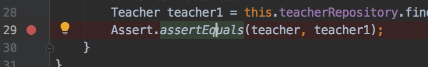
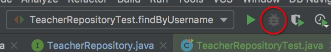
查看變量:
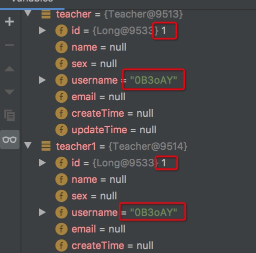
這是由于:雖然使用findByUsername方法查詢出的教師也是數據表中ID為1的**教師數據**,但是此時該**教師數據**卻被裝入了一個全新的對象。這就像雖然兩個人的名字都叫李剛,但是他們終究是兩個人。而`Assert.assertEquals`能夠分辨出這兩個不同的李剛。
幸運的在建立數據表的時候,為每個數據都分配了一個具有唯一標識作用的`id`,在此完成可以通過該標識來判斷兩個teacher對象是否是基于同一條數據創建的。
```
Assert.assertEquals(teacher, teacher1); ?
Assert.assertEquals(teacher.getId(), teacher1.getId());
```
單元測試通過
# Service
服務層的初始化需要創建一個接口并同時創建該接口的實現類:
service/TeacherService.java
```java
package com.mengyunzhi.springbootstudy.service;
import com.mengyunzhi.springbootstudy.entity.Teacher;
/**
* 教師
* @author 夢云智
*/
public interface TeacherService {
/**
* 用戶登錄
* @param username 用戶名
* @param password 密碼
* @return 成功 true
*/
boolean login(String username, String password);
/**
* 驗證密碼的有效性
* @param teacher 教師
* @param password 密碼
* @return 有效 true
*/
boolean validatePassword(Teacher teacher, String password);
}
```
實現類:service/TeacherServiceImpl.java
```java
package com.mengyunzhi.springbootstudy.service;
import com.mengyunzhi.springbootstudy.entity.Teacher;
import org.springframework.stereotype.Service;
@Service
public class TeacherServiceImpl implements TeacherService {
@Override
public boolean login(String username, String password) {
return false;
}
@Override
public boolean validatePassword(Teacher teacher, String password) {
return false;
}
}
```
## login
此方法先調用倉庫層獲取相關的教師,接著將數據轉發給validatePassword。
service/TeacherServiceImpl.java
```
public class TeacherServiceImpl implements TeacherService {
private TeacherRepository teacherRepository; ?
@Autowired ?
public TeacherServiceImpl(TeacherRepository teacherRepository) {
this.teacherRepository = teacherRepository;
}
```
* ? 聲明私有變量
* ? 使用Autowired對構造函數進行注解,spring將自動裝入構造函數中聲明的全部類型。
>[success] 這種將Autowired添加在構造函數上的方法是推薦使用的方式
補充功能代碼:
```java
@Override
public boolean login(String username, String password) {
Teacher teacher = this.teacherRepository.findByUsername(username);
return this.validatePassword(teacher, password);
}
```
### 單元測試
初始化如下:
service/TeacherServiceImplTest.java
```java
package com.mengyunzhi.springbootstudy.service;
import org.junit.Test;
import static org.junit.Assert.*;
public class TeacherServiceImplTest {
@Test
public void login() {
}
@Test
public void validatePassword() {
}
}
```
在每次測試用例執行完先創建一個供測試的`TeacherServiceImpl`
service/TeacherServiceImplTest.java
```java
public class TeacherServiceImplTest {
private TeacherServiceImpl teacherService; ?
private TeacherRepository teacherRepository; ?
@Before
public void before() {
this.teacherRepository = Mockito.mock(TeacherRepository.class); ?
TeacherServiceImpl teacherService = new TeacherServiceImpl(this.teacherRepository); ?
this.teacherService = Mockito.spy(teacherService); ?
}
```
* ? 定義兩個在測試中可能被使用的私有屬性
* ? 獲取一個TeacherRepository替身
* ? 創建一個真實的TeacherServiceImpl
* ? clone一個與TeacherServiceImpl具有相同功能的替身。
* ? 在該替身上可以使用Mockito對替身上的部分方法進行自主替換
>[success] 此測試方法的最大優點在于:由于單元測試未依賴spring,所以將大幅度減小單元用例的啟動時間。這也將是教程在此后的單元測試中優先使用的測試方法。
補充代碼:
service/TeacherServiceImplTest.java
```java
@Test
public void login() {
// 請求及模擬返回數據準備
String username = RandomString.make(6);
String password = RandomString.make(6);
Teacher teacher = new Teacher();
Mockito.when(this.teacherRepository.findByUsername(username)).thenReturn(teacher); ?
Mockito.doReturn(true).when(this.teacherService).validatePassword(teacher, password); ?
// 調用
boolean result = this.teacherService.login(username, password);
// 斷言
Assert.assertTrue(result);
ArgumentCaptor<String> stringArgumentCaptor = ArgumentCaptor.forClass(String.class);
Mockito.verify(this.teacherRepository).findByUsername(stringArgumentCaptor.capture());
Assert.assertEquals(stringArgumentCaptor.getValue(), username);
}
```
* ? this.teacherRepository是由Mockito.mock初始化而來,是一個徹頭徹尾的替身,推薦使用Mockito.when對其進行設置。
* ? this.teacherService是由Mockito.spy根據真實的對象clone而言,該替身擁有著與真身相同的功能,只能夠使用Mockito.doReturn對其進行設置
## validatePassword
初始化如下:
service/TeacherServiceImpl.java
```
@Override
public boolean validatePassword(Teacher teacher, String password) {
if (teacher == null || teacher.getPassword() == null || password == null) {
return false;
}
return teacher.getPassword().equals(password);
}
```
此時發現在教師實體中未設置password字段,進行相應的增加,這說明在系統規劃時并沒有考慮充分。雖然我們要盡力減少諸如此類的變更,但事實告訴我們此類變更不可避免。這當然也是軟件工程存在意義,因為軟件工程的目標是:致力于打造易維護、易修改的代碼。
entity/Teacher.java
```java
private String password = "yunzhi"; ?
public String getPassword() {
return password;
}
public void setPassword(String password) {
this.password = password;
}
```
* ? 設置個默認密碼
### 單元測試
service/TeacherServiceImplTest.java
```java
@Test
public void validatePassword() {
// 教師中有密碼,且密碼與傳入的密碼相同,返回true ?
// 教師為null返回false
// 傳入的密碼為null返回false
// 未設置教師的密碼,返回false
// 教師中的密碼與傳入的密碼不相同返回false
}
```
* ? 先測試成功的,這很重要
測試返回true
service/TeacherServiceImplTest.java
```java
@Test
public void validatePassword() {
// 教師中有密碼,且密碼與傳入的密碼相同,返回true
Teacher teacher = new Teacher();
String password = RandomString.make(6);
teacher.setPassword(password);
Assert.assertTrue(this.teacherService.validatePassword(teacher, password));
```
測試其它
service/TeacherServiceImplTest.java
```java
@Test
public void validatePassword() {
// 教師中有密碼,且密碼與傳入的密碼相同,返回true
Teacher teacher = new Teacher();
String password = RandomString.make(6);
teacher.setPassword(password);
Assert.assertTrue(this.teacherService.validatePassword(teacher, password));
// 教師為null返回false
Assert.assertFalse(
this.teacherService.validatePassword(
null,
password));
// 傳入的密碼為null返回false
Assert.assertFalse(
this.teacherService.validatePassword(
teacher, null));
// 未設置教師的密碼,返回false
teacher.setPassword(null);
Assert.assertFalse(
this.teacherService.validatePassword(
teacher, password));
// 教師中的密碼與傳入的密碼不相同返回false
teacher.setPassword(RandomString.make(6));
Assert.assertFalse(
this.teacherService.validatePassword(
teacher, password));
}
```
單元測試通過
# C層
C層的開發主要參數接口文檔
controller/TeacherController.java
```java
@Autowired
TeacherService teacherService; ?
...
@PostMapping("login")
public boolean login(@RequestBody Teacher teacher) {
return this.teacherService.login(teacher.getUsername(), teacher.getPassword());
}
```
## 單元測試
初始化如下:
controller/TeacherControllerTest.java
```java
package com.mengyunzhi.springbootstudy.controller;
import org.junit.Test;
import org.junit.runner.RunWith;
import org.springframework.beans.factory.annotation.Autowired;
import org.springframework.boot.test.autoconfigure.web.servlet.AutoConfigureMockMvc;
import org.springframework.boot.test.context.SpringBootTest;
import org.springframework.test.context.junit4.SpringRunner;
import org.springframework.test.web.servlet.MockMvc;
import static org.junit.Assert.*;
@SpringBootTest ★
@RunWith(SpringRunner.class) ★
@AutoConfigureMockMvc ★
public class TeacherControllerTest {
@Autowired
MockMvc mockMvc; ★
@Test
public void login() {
}
}
```
* ★ C層的單元測試需要借助于spring的MockMvc,必須依賴于spring。
完善代碼:
controller/TeacherControllerTest.java
```
@Test
public void login() throws Exception {
// 準備數據
String url = "/Teacher/login";
String username = RandomString.make(6);
String password = RandomString.make(6);
JSONObject jsonObject = new JSONObject();
jsonObject.put("username", username);
jsonObject.put("password", password);
// 當以參數username, password調用teacherService.login方法時,返回true
Mockito.when(this.teacherService.login(username, password)).thenReturn(true);
// 觸發C層并斷言返回值
this.mockMvc.perform(MockMvcRequestBuilders.post(url)
.contentType(MediaType.APPLICATION_JSON_UTF8)
.content(jsonObject.toJSONString()))
.andExpect(MockMvcResultMatchers.status().isOk())
.andExpect(MockMvcResultMatchers.content().string("true")?);
// 斷言獲取的參數與傳入值相同
ArgumentCaptor<String> usernameArgumentCaptor = ArgumentCaptor.forClass(String.class);
ArgumentCaptor<String> passwordArgumentCaptor = ArgumentCaptor.forClass(String.class);
Mockito.verify(this.teacherService).login(
usernameArgumentCaptor.capture(),
passwordArgumentCaptor.capture());
Assert.assertEquals(username, usernameArgumentCaptor.getValue());
Assert.assertEquals(password, passwordArgumentCaptor.getValue());
}
```
* ? 斷言返回的內容為true
單元測試通過。
# 參考文檔
| 名稱 | 鏈接 | 預計學習時長(分) |
| --- | --- | --- |
| 源碼地址 | [https://github.com/mengyunzhi/spring-boot-and-angular-guild/releases/tag/step5.1.3](https://github.com/mengyunzhi/spring-boot-and-angular-guild/releases/tag/step5.1.3) | - |
- 序言
- 第一章:Hello World
- 第一節:Angular準備工作
- 1 Node.js
- 2 npm
- 3 WebStorm
- 第二節:Hello Angular
- 第三節:Spring Boot準備工作
- 1 JDK
- 2 MAVEN
- 3 IDEA
- 第四節:Hello Spring Boot
- 1 Spring Initializr
- 2 Hello Spring Boot!
- 3 maven國內源配置
- 4 package與import
- 第五節:Hello Spring Boot + Angular
- 1 依賴注入【前】
- 2 HttpClient獲取數據【前】
- 3 數據綁定【前】
- 4 回調函數【選學】
- 第二章 教師管理
- 第一節 數據庫初始化
- 第二節 CRUD之R查數據
- 1 原型初始化【前】
- 2 連接數據庫【后】
- 3 使用JDBC讀取數據【后】
- 4 前后臺對接
- 5 ng-if【前】
- 6 日期管道【前】
- 第三節 CRUD之C增數據
- 1 新建組件并映射路由【前】
- 2 模板驅動表單【前】
- 3 httpClient post請求【前】
- 4 保存數據【后】
- 5 組件間調用【前】
- 第四節 CRUD之U改數據
- 1 路由參數【前】
- 2 請求映射【后】
- 3 前后臺對接【前】
- 4 更新數據【前】
- 5 更新某個教師【后】
- 6 路由器鏈接【前】
- 7 觀察者模式【前】
- 第五節 CRUD之D刪數據
- 1 綁定到用戶輸入事件【前】
- 2 刪除某個教師【后】
- 第六節 代碼重構
- 1 文件夾化【前】
- 2 優化交互體驗【前】
- 3 相對與絕對地址【前】
- 第三章 班級管理
- 第一節 JPA初始化數據表
- 第二節 班級列表
- 1 新建模塊【前】
- 2 初識單元測試【前】
- 3 初始化原型【前】
- 4 面向對象【前】
- 5 測試HTTP請求【前】
- 6 測試INPUT【前】
- 7 測試BUTTON【前】
- 8 @RequestParam【后】
- 9 Repository【后】
- 10 前后臺對接【前】
- 第三節 新增班級
- 1 初始化【前】
- 2 響應式表單【前】
- 3 測試POST請求【前】
- 4 JPA插入數據【后】
- 5 單元測試【后】
- 6 惰性加載【前】
- 7 對接【前】
- 第四節 編輯班級
- 1 FormGroup【前】
- 2 x、[x]、{{x}}與(x)【前】
- 3 模擬路由服務【前】
- 4 測試間諜spy【前】
- 5 使用JPA更新數據【后】
- 6 分層開發【后】
- 7 前后臺對接
- 8 深入imports【前】
- 9 深入exports【前】
- 第五節 選擇教師組件
- 1 初始化【前】
- 2 動態數據綁定【前】
- 3 初識泛型
- 4 @Output()【前】
- 5 @Input()【前】
- 6 再識單元測試【前】
- 7 其它問題
- 第六節 刪除班級
- 1 TDD【前】
- 2 TDD【后】
- 3 前后臺對接
- 第四章 學生管理
- 第一節 引入Bootstrap【前】
- 第二節 NAV導航組件【前】
- 1 初始化
- 2 Bootstrap格式化
- 3 RouterLinkActive
- 第三節 footer組件【前】
- 第四節 歡迎界面【前】
- 第五節 新增學生
- 1 初始化【前】
- 2 選擇班級組件【前】
- 3 復用選擇組件【前】
- 4 完善功能【前】
- 5 MVC【前】
- 6 非NULL校驗【后】
- 7 唯一性校驗【后】
- 8 @PrePersist【后】
- 9 CM層開發【后】
- 10 集成測試
- 第六節 學生列表
- 1 分頁【后】
- 2 HashMap與LinkedHashMap
- 3 初識綜合查詢【后】
- 4 綜合查詢進階【后】
- 5 小試綜合查詢【后】
- 6 初始化【前】
- 7 M層【前】
- 8 單元測試與分頁【前】
- 9 單選與多選【前】
- 10 集成測試
- 第七節 編輯學生
- 1 初始化【前】
- 2 嵌套組件測試【前】
- 3 功能開發【前】
- 4 JsonPath【后】
- 5 spyOn【后】
- 6 集成測試
- 7 @Input 異步傳值【前】
- 8 值傳遞與引入傳遞
- 9 @PreUpdate【后】
- 10 表單驗證【前】
- 第八節 刪除學生
- 1 CSS選擇器【前】
- 2 confirm【前】
- 3 功能開發與測試【后】
- 4 集成測試
- 5 定制提示框【前】
- 6 引入圖標庫【前】
- 第九節 集成測試
- 第五章 登錄與注銷
- 第一節:普通登錄
- 1 原型【前】
- 2 功能設計【前】
- 3 功能設計【后】
- 4 應用登錄組件【前】
- 5 注銷【前】
- 6 保留登錄狀態【前】
- 第二節:你是誰
- 1 過濾器【后】
- 2 令牌機制【后】
- 3 裝飾器模式【后】
- 4 攔截器【前】
- 5 RxJS操作符【前】
- 6 用戶登錄與注銷【后】
- 7 個人中心【前】
- 8 攔截器【后】
- 9 集成測試
- 10 單例模式
- 第六章 課程管理
- 第一節 新增課程
- 1 初始化【前】
- 2 嵌套組件測試【前】
- 3 async管道【前】
- 4 優雅的測試【前】
- 5 功能開發【前】
- 6 實體監聽器【后】
- 7 @ManyToMany【后】
- 8 集成測試【前】
- 9 異步驗證器【前】
- 10 詳解CORS【前】
- 第二節 課程列表
- 第三節 果斷
- 1 初始化【前】
- 2 分頁組件【前】
- 2 分頁組件【前】
- 3 綜合查詢【前】
- 4 綜合查詢【后】
- 4 綜合查詢【后】
- 第節 班級列表
- 第節 教師列表
- 第節 編輯課程
- TODO返回機制【前】
- 4 彈出框組件【前】
- 5 多路由出口【前】
- 第節 刪除課程
- 第七章 權限管理
- 第一節 AOP
- 總結
- 開發規范
- 備用