# TF Estimator - 以前的 TF 學習
TF Estimator 是一個高級 API,通過封裝訓練,評估,預測和導出函數,可以輕松創建和訓練模型。 TensorFlow 最近重新命名并在 TensorFlow 中以新名稱 TF Estimator 發布了 TF Learn 軟件包,可能是為了避免與 tflearn.org 的 TFLearn 軟件包混淆。 TF Estimator API 對原始 TF 學習包進行了重大改進,這些包在 KDD 17 會議上提供的研究論文中有所描述,可以在以下鏈接中找到: [https://doi.org/10.1145/3097983.3098171](https://doi.org/10.1145/3097983.3098171) 。
TF Estimator 界面設計靈感來自流行的機器學習庫 SciKit Learn,允許從不同類型的可用模型創建估計器對象,然后在任何類型的估計器上提供四個主要函數:
* `estimator.fit()`
* `estimator.evaluate()`
* `estimator.predict()`
* `estimator.export()`
函數的名稱是不言自明的。估計器對象表示模型,但模型本身是從提供給估計器的模型定義函數創建的。
我們可以在下圖中描述估計器對象及其接口:
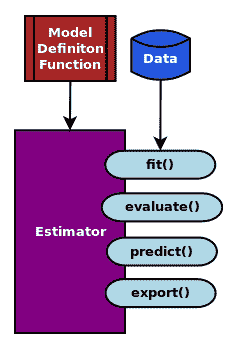
使用 Estimator API 而不是在核心 TensorFlow 中構建所有內容,可以不用擔心圖,會話,初始化變量或其他低級細節。在撰寫本書時,TensorFlow 提供了以下預構建的估計器:
* `tf.contrib.learn.KMeansClustering`
* `tf.contrib.learn.DNNClassifier`
* `tf.contrib.learn.DNNRegressor`
* `tf.contrib.learn.DNNLinearCombinedRegressor`
* `tf.contrib.learn.DNNLinearCombinedClassifier`
* `tf.contrib.learn.LinearClassifier`
* `tf.contrib.learn.LinearRegressor`
* `tf.contrib.learn.LogisticRegressor`
TF Estimator API 中的簡單工作流程如下:
1. 找到與您要解決的問題相關的預構建 Estimator。
2. 編寫導入數據集的函數。
3. 定義包含特征的數據中的列。
4. 創建在步驟 1 中選擇的預構建估計器的實例。
5. 訓練估計器。
6. 使用經過訓練的估計器進行評估或預測。
下一章討論的 Keras 庫提供了將 Keras 模型轉換為 Estimators 的便捷函數:`keras.estimator.model_to_estimator()`。
筆記本`ch-02_TF_High_Level_Libraries`中提供了 MNIST 分類示例的完整代碼。 TF Estimator MNIST 示例的輸出如下:
```py
INFO:tensorflow:Using default config.
WARNING:tensorflow:Using temporary folder as model directory: /tmp/tmprvcqgu07
INFO:tensorflow:Using config: {'_save_checkpoints_steps': None, '_task_type': 'worker', '_save_checkpoints_secs': 600, '_service': None, '_task_id': 0, '_master': '', '_session_config': None, '_num_worker_replicas': 1, '_keep_checkpoint_max': 5, '_cluster_spec': <tensorflow.python.training.server_lib.ClusterSpec object at 0x7ff9d15f5fd0>, '_keep_checkpoint_every_n_hours': 10000, '_log_step_count_steps': 100, '_is_chief': True, '_save_summary_steps': 100, '_model_dir': '/tmp/tmprvcqgu07', '_num_ps_replicas': 0, '_tf_random_seed': None}
INFO:tensorflow:Create CheckpointSaverHook.
INFO:tensorflow:Saving checkpoints for 1 into /tmp/tmprvcqgu07/model.ckpt.
INFO:tensorflow:loss = 2.4365, step = 1
INFO:tensorflow:global_step/sec: 597.996
INFO:tensorflow:loss = 1.47152, step = 101 (0.168 sec)
INFO:tensorflow:global_step/sec: 553.29
INFO:tensorflow:loss = 0.728581, step = 201 (0.182 sec)
INFO:tensorflow:global_step/sec: 519.498
INFO:tensorflow:loss = 0.89795, step = 301 (0.193 sec)
INFO:tensorflow:global_step/sec: 503.414
INFO:tensorflow:loss = 0.743328, step = 401 (0.202 sec)
INFO:tensorflow:global_step/sec: 539.251
INFO:tensorflow:loss = 0.413222, step = 501 (0.181 sec)
INFO:tensorflow:global_step/sec: 572.327
INFO:tensorflow:loss = 0.416304, step = 601 (0.174 sec)
INFO:tensorflow:global_step/sec: 543.99
INFO:tensorflow:loss = 0.459793, step = 701 (0.184 sec)
INFO:tensorflow:global_step/sec: 687.748
INFO:tensorflow:loss = 0.501756, step = 801 (0.146 sec)
INFO:tensorflow:global_step/sec: 654.217
INFO:tensorflow:loss = 0.666772, step = 901 (0.153 sec)
INFO:tensorflow:Saving checkpoints for 1000 into /tmp/tmprvcqgu07/model.ckpt.
INFO:tensorflow:Loss for final step: 0.426257.
INFO:tensorflow:Starting evaluation at 2017-12-15-02:27:45
INFO:tensorflow:Restoring parameters from /tmp/tmprvcqgu07/model.ckpt-1000
INFO:tensorflow:Finished evaluation at 2017-12-15-02:27:45
INFO:tensorflow:Saving dict for global step 1000: accuracy = 0.8856, global_step = 1000, loss = 0.40996
{'accuracy': 0.88559997, 'global_step': 1000, 'loss': 0.40995964}
```
您將在第 5 章中看到如何使用核心 TensorFlow 創建此類模型。
- TensorFlow 101
- 什么是 TensorFlow?
- TensorFlow 核心
- 代碼預熱 - Hello TensorFlow
- 張量
- 常量
- 操作
- 占位符
- 從 Python 對象創建張量
- 變量
- 從庫函數生成的張量
- 使用相同的值填充張量元素
- 用序列填充張量元素
- 使用隨機分布填充張量元素
- 使用tf.get_variable()獲取變量
- 數據流圖或計算圖
- 執行順序和延遲加載
- 跨計算設備執行圖 - CPU 和 GPU
- 將圖節點放置在特定的計算設備上
- 簡單放置
- 動態展示位置
- 軟放置
- GPU 內存處理
- 多個圖
- TensorBoard
- TensorBoard 最小的例子
- TensorBoard 詳情
- 總結
- TensorFlow 的高級庫
- TF Estimator - 以前的 TF 學習
- TF Slim
- TFLearn
- 創建 TFLearn 層
- TFLearn 核心層
- TFLearn 卷積層
- TFLearn 循環層
- TFLearn 正則化層
- TFLearn 嵌入層
- TFLearn 合并層
- TFLearn 估計層
- 創建 TFLearn 模型
- TFLearn 模型的類型
- 訓練 TFLearn 模型
- 使用 TFLearn 模型
- PrettyTensor
- Sonnet
- 總結
- Keras 101
- 安裝 Keras
- Keras 中的神經網絡模型
- 在 Keras 建立模型的工作流程
- 創建 Keras 模型
- 用于創建 Keras 模型的順序 API
- 用于創建 Keras 模型的函數式 API
- Keras 層
- Keras 核心層
- Keras 卷積層
- Keras 池化層
- Keras 本地連接層
- Keras 循環層
- Keras 嵌入層
- Keras 合并層
- Keras 高級激活層
- Keras 正則化層
- Keras 噪音層
- 將層添加到 Keras 模型
- 用于將層添加到 Keras 模型的順序 API
- 用于向 Keras 模型添加層的函數式 API
- 編譯 Keras 模型
- 訓練 Keras 模型
- 使用 Keras 模型進行預測
- Keras 的附加模塊
- MNIST 數據集的 Keras 序列模型示例
- 總結
- 使用 TensorFlow 進行經典機器學習
- 簡單的線性回歸
- 數據準備
- 構建一個簡單的回歸模型
- 定義輸入,參數和其他變量
- 定義模型
- 定義損失函數
- 定義優化器函數
- 訓練模型
- 使用訓練的模型進行預測
- 多元回歸
- 正則化回歸
- 套索正則化
- 嶺正則化
- ElasticNet 正則化
- 使用邏輯回歸進行分類
- 二分類的邏輯回歸
- 多類分類的邏輯回歸
- 二分類
- 多類分類
- 總結
- 使用 TensorFlow 和 Keras 的神經網絡和 MLP
- 感知機
- 多層感知機
- 用于圖像分類的 MLP
- 用于 MNIST 分類的基于 TensorFlow 的 MLP
- 用于 MNIST 分類的基于 Keras 的 MLP
- 用于 MNIST 分類的基于 TFLearn 的 MLP
- 使用 TensorFlow,Keras 和 TFLearn 的 MLP 總結
- 用于時間序列回歸的 MLP
- 總結
- 使用 TensorFlow 和 Keras 的 RNN
- 簡單循環神經網絡
- RNN 變種
- LSTM 網絡
- GRU 網絡
- TensorFlow RNN
- TensorFlow RNN 單元類
- TensorFlow RNN 模型構建類
- TensorFlow RNN 單元包裝器類
- 適用于 RNN 的 Keras
- RNN 的應用領域
- 用于 MNIST 數據的 Keras 中的 RNN
- 總結
- 使用 TensorFlow 和 Keras 的時間序列數據的 RNN
- 航空公司乘客數據集
- 加載 airpass 數據集
- 可視化 airpass 數據集
- 使用 TensorFlow RNN 模型預處理數據集
- TensorFlow 中的簡單 RNN
- TensorFlow 中的 LSTM
- TensorFlow 中的 GRU
- 使用 Keras RNN 模型預處理數據集
- 使用 Keras 的簡單 RNN
- 使用 Keras 的 LSTM
- 使用 Keras 的 GRU
- 總結
- 使用 TensorFlow 和 Keras 的文本數據的 RNN
- 詞向量表示
- 為 word2vec 模型準備數據
- 加載和準備 PTB 數據集
- 加載和準備 text8 數據集
- 準備小驗證集
- 使用 TensorFlow 的 skip-gram 模型
- 使用 t-SNE 可視化單詞嵌入
- keras 的 skip-gram 模型
- 使用 TensorFlow 和 Keras 中的 RNN 模型生成文本
- TensorFlow 中的 LSTM 文本生成
- Keras 中的 LSTM 文本生成
- 總結
- 使用 TensorFlow 和 Keras 的 CNN
- 理解卷積
- 了解池化
- CNN 架構模式 - LeNet
- 用于 MNIST 數據的 LeNet
- 使用 TensorFlow 的用于 MNIST 的 LeNet CNN
- 使用 Keras 的用于 MNIST 的 LeNet CNN
- 用于 CIFAR10 數據的 LeNet
- 使用 TensorFlow 的用于 CIFAR10 的 ConvNets
- 使用 Keras 的用于 CIFAR10 的 ConvNets
- 總結
- 使用 TensorFlow 和 Keras 的自編碼器
- 自編碼器類型
- TensorFlow 中的棧式自編碼器
- Keras 中的棧式自編碼器
- TensorFlow 中的去噪自編碼器
- Keras 中的去噪自編碼器
- TensorFlow 中的變分自編碼器
- Keras 中的變分自編碼器
- 總結
- TF 服務:生產中的 TensorFlow 模型
- 在 TensorFlow 中保存和恢復模型
- 使用保護程序類保存和恢復所有圖變量
- 使用保護程序類保存和恢復所選變量
- 保存和恢復 Keras 模型
- TensorFlow 服務
- 安裝 TF 服務
- 保存 TF 服務的模型
- 提供 TF 服務模型
- 在 Docker 容器中提供 TF 服務
- 安裝 Docker
- 為 TF 服務構建 Docker 鏡像
- 在 Docker 容器中提供模型
- Kubernetes 中的 TensorFlow 服務
- 安裝 Kubernetes
- 將 Docker 鏡像上傳到 dockerhub
- 在 Kubernetes 部署
- 總結
- 遷移學習和預訓練模型
- ImageNet 數據集
- 再訓練或微調模型
- COCO 動物數據集和預處理圖像
- TensorFlow 中的 VGG16
- 使用 TensorFlow 中預訓練的 VGG16 進行圖像分類
- TensorFlow 中的圖像預處理,用于預訓練的 VGG16
- 使用 TensorFlow 中的再訓練的 VGG16 進行圖像分類
- Keras 的 VGG16
- 使用 Keras 中預訓練的 VGG16 進行圖像分類
- 使用 Keras 中再訓練的 VGG16 進行圖像分類
- TensorFlow 中的 Inception v3
- 使用 TensorFlow 中的 Inception v3 進行圖像分類
- 使用 TensorFlow 中的再訓練的 Inception v3 進行圖像分類
- 總結
- 深度強化學習
- OpenAI Gym 101
- 將簡單的策略應用于 cartpole 游戲
- 強化學習 101
- Q 函數(在模型不可用時學習優化)
- RL 算法的探索與開發
- V 函數(模型可用時學習優化)
- 強化學習技巧
- 強化學習的樸素神經網絡策略
- 實現 Q-Learning
- Q-Learning 的初始化和離散化
- 使用 Q-Table 進行 Q-Learning
- Q-Network 或深 Q 網絡(DQN)的 Q-Learning
- 總結
- 生成性對抗網絡
- 生成性對抗網絡 101
- 建立和訓練 GAN 的最佳實踐
- 使用 TensorFlow 的簡單的 GAN
- 使用 Keras 的簡單的 GAN
- 使用 TensorFlow 和 Keras 的深度卷積 GAN
- 總結
- 使用 TensorFlow 集群的分布式模型
- 分布式執行策略
- TensorFlow 集群
- 定義集群規范
- 創建服務器實例
- 定義服務器和設備之間的參數和操作
- 定義并訓練圖以進行異步更新
- 定義并訓練圖以進行同步更新
- 總結
- 移動和嵌入式平臺上的 TensorFlow 模型
- 移動平臺上的 TensorFlow
- Android 應用中的 TF Mobile
- Android 上的 TF Mobile 演示
- iOS 應用中的 TF Mobile
- iOS 上的 TF Mobile 演示
- TensorFlow Lite
- Android 上的 TF Lite 演示
- iOS 上的 TF Lite 演示
- 總結
- R 中的 TensorFlow 和 Keras
- 在 R 中安裝 TensorFlow 和 Keras 軟件包
- R 中的 TF 核心 API
- R 中的 TF 估計器 API
- R 中的 Keras API
- R 中的 TensorBoard
- R 中的 tfruns 包
- 總結
- 調試 TensorFlow 模型
- 使用tf.Session.run()獲取張量值
- 使用tf.Print()打印張量值
- 用tf.Assert()斷言條件
- 使用 TensorFlow 調試器(tfdbg)進行調試
- 總結
- 張量處理單元
