# 使用 t-SNE 可視化單詞嵌入
讓我們可視化我們在上一節中生成的單詞嵌入。 t-SNE 是在二維空間中顯示高維數據的最流行的方法。我們將使用 scikit-learn 庫中的方法并重用 TensorFlow 文檔中給出的代碼來繪制我們剛學過的嵌入詞的圖形。
TensorFlow 文檔中的原始代碼可從以下鏈接獲得:[https://github.com/tensorflow/tensorflow/blob/r1.3/tensorflow/examples/tutorials/word2vec/word2vec_basic.py.](https://github.com/tensorflow/tensorflow/blob/r1.3/tensorflow/examples/tutorials/word2vec/word2vec_basic.py)
以下是我們如何實現該程序:
1. 創建`tsne`模型:
```py
tsne = TSNE(perplexity=30, n_components=2,
init='pca', n_iter=5000, method='exact')
```
1. 將要顯示的嵌入數限制為 500,否則,圖形變得非常難以理解:
```py
n_embeddings = 500
```
1. 通過調用`tsne`模型上的`fit_transform()`方法并將`final_embeddings`的第一個`n_embeddings`作為輸入來創建低維表示。
```py
low_dim_embeddings = tsne.fit_transform(
final_embeddings[:n_embeddings, :])
```
1. 找到我們為圖表選擇的單詞向量的文本表示:
```py
labels = [ptb.id2word[i] for i in range(n_embeddings)]
```
1. 最后,繪制嵌入圖:
```py
plot_with_labels(low_dim_embeddings, labels)
```
我們得到以下繪圖:
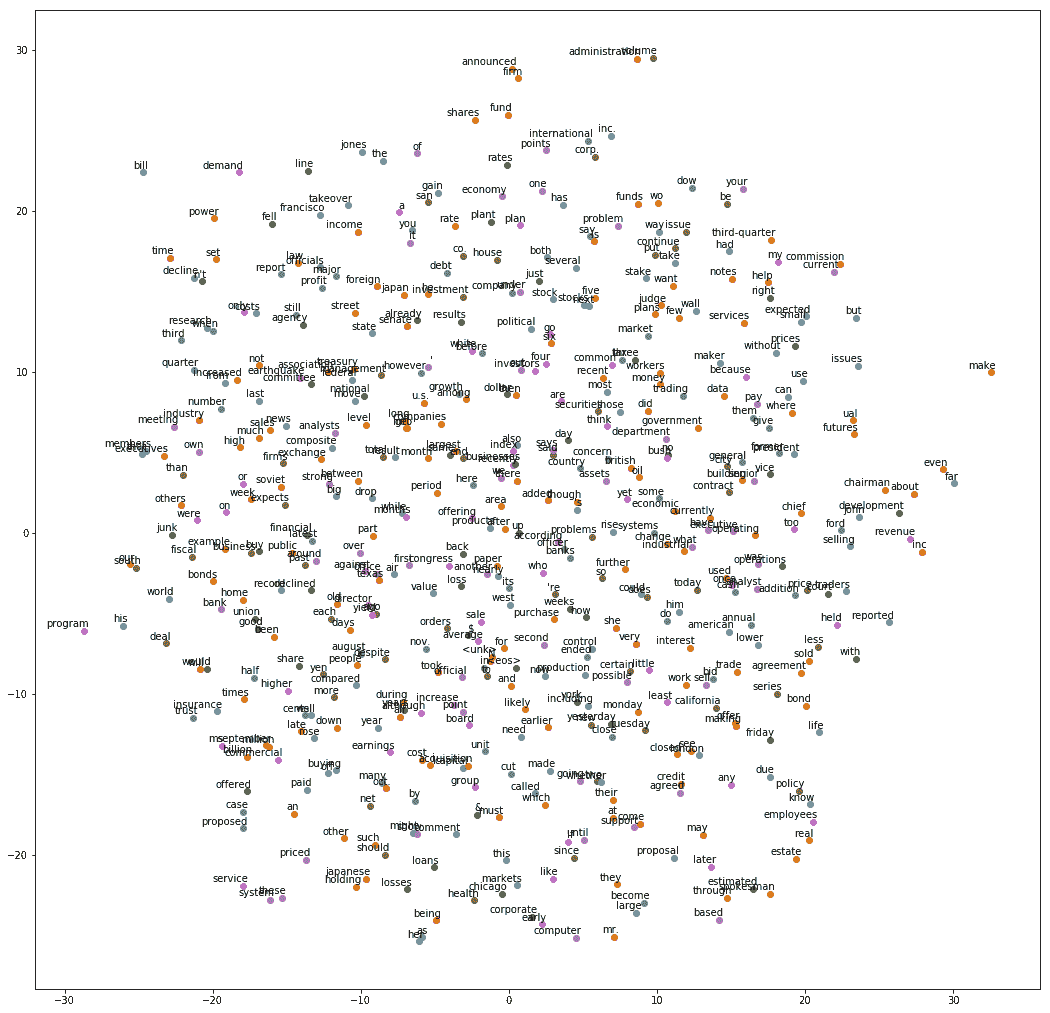t-SNE visualization of embeddings for PTB data set
同樣,從 text8 模型中,我們得到以下圖:
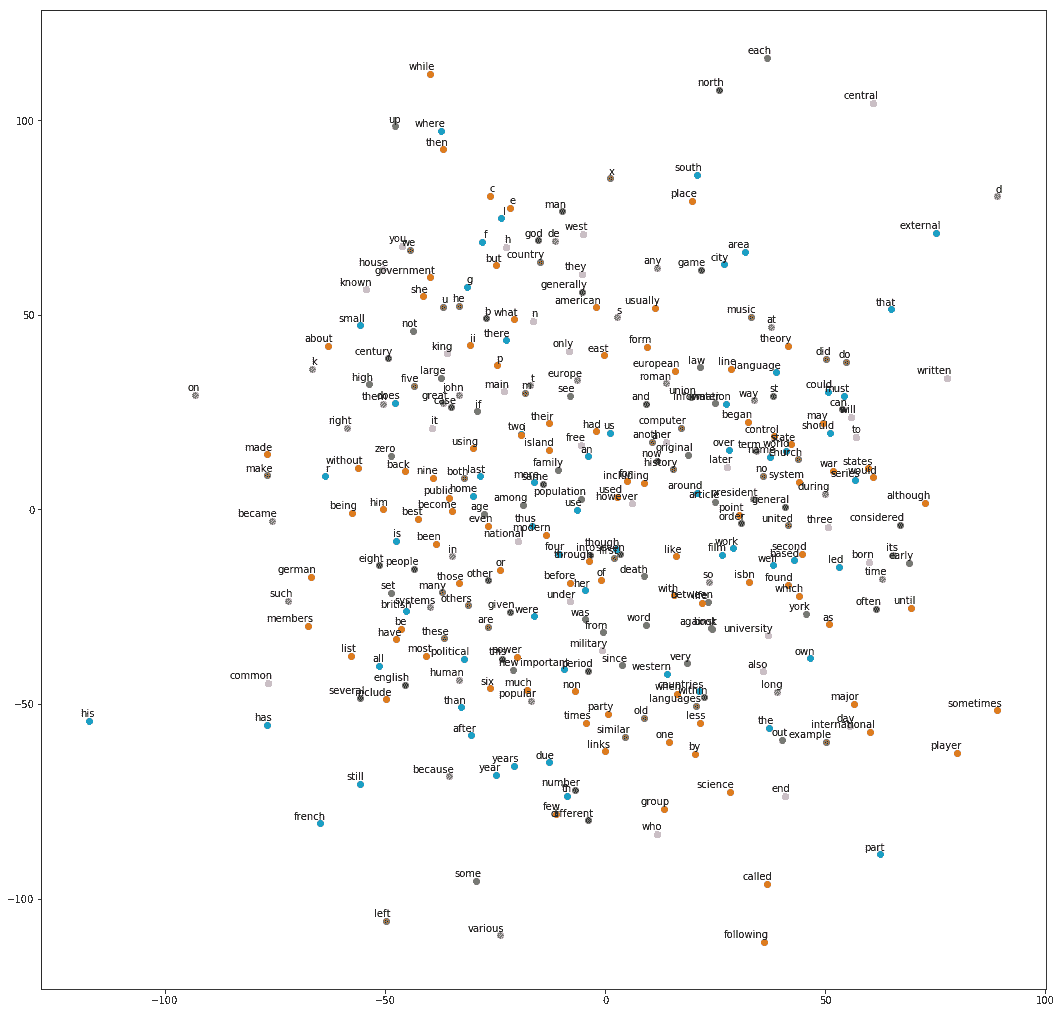t-SNE visualization of embeddings for text8 data set
- TensorFlow 101
- 什么是 TensorFlow?
- TensorFlow 核心
- 代碼預熱 - Hello TensorFlow
- 張量
- 常量
- 操作
- 占位符
- 從 Python 對象創建張量
- 變量
- 從庫函數生成的張量
- 使用相同的值填充張量元素
- 用序列填充張量元素
- 使用隨機分布填充張量元素
- 使用tf.get_variable()獲取變量
- 數據流圖或計算圖
- 執行順序和延遲加載
- 跨計算設備執行圖 - CPU 和 GPU
- 將圖節點放置在特定的計算設備上
- 簡單放置
- 動態展示位置
- 軟放置
- GPU 內存處理
- 多個圖
- TensorBoard
- TensorBoard 最小的例子
- TensorBoard 詳情
- 總結
- TensorFlow 的高級庫
- TF Estimator - 以前的 TF 學習
- TF Slim
- TFLearn
- 創建 TFLearn 層
- TFLearn 核心層
- TFLearn 卷積層
- TFLearn 循環層
- TFLearn 正則化層
- TFLearn 嵌入層
- TFLearn 合并層
- TFLearn 估計層
- 創建 TFLearn 模型
- TFLearn 模型的類型
- 訓練 TFLearn 模型
- 使用 TFLearn 模型
- PrettyTensor
- Sonnet
- 總結
- Keras 101
- 安裝 Keras
- Keras 中的神經網絡模型
- 在 Keras 建立模型的工作流程
- 創建 Keras 模型
- 用于創建 Keras 模型的順序 API
- 用于創建 Keras 模型的函數式 API
- Keras 層
- Keras 核心層
- Keras 卷積層
- Keras 池化層
- Keras 本地連接層
- Keras 循環層
- Keras 嵌入層
- Keras 合并層
- Keras 高級激活層
- Keras 正則化層
- Keras 噪音層
- 將層添加到 Keras 模型
- 用于將層添加到 Keras 模型的順序 API
- 用于向 Keras 模型添加層的函數式 API
- 編譯 Keras 模型
- 訓練 Keras 模型
- 使用 Keras 模型進行預測
- Keras 的附加模塊
- MNIST 數據集的 Keras 序列模型示例
- 總結
- 使用 TensorFlow 進行經典機器學習
- 簡單的線性回歸
- 數據準備
- 構建一個簡單的回歸模型
- 定義輸入,參數和其他變量
- 定義模型
- 定義損失函數
- 定義優化器函數
- 訓練模型
- 使用訓練的模型進行預測
- 多元回歸
- 正則化回歸
- 套索正則化
- 嶺正則化
- ElasticNet 正則化
- 使用邏輯回歸進行分類
- 二分類的邏輯回歸
- 多類分類的邏輯回歸
- 二分類
- 多類分類
- 總結
- 使用 TensorFlow 和 Keras 的神經網絡和 MLP
- 感知機
- 多層感知機
- 用于圖像分類的 MLP
- 用于 MNIST 分類的基于 TensorFlow 的 MLP
- 用于 MNIST 分類的基于 Keras 的 MLP
- 用于 MNIST 分類的基于 TFLearn 的 MLP
- 使用 TensorFlow,Keras 和 TFLearn 的 MLP 總結
- 用于時間序列回歸的 MLP
- 總結
- 使用 TensorFlow 和 Keras 的 RNN
- 簡單循環神經網絡
- RNN 變種
- LSTM 網絡
- GRU 網絡
- TensorFlow RNN
- TensorFlow RNN 單元類
- TensorFlow RNN 模型構建類
- TensorFlow RNN 單元包裝器類
- 適用于 RNN 的 Keras
- RNN 的應用領域
- 用于 MNIST 數據的 Keras 中的 RNN
- 總結
- 使用 TensorFlow 和 Keras 的時間序列數據的 RNN
- 航空公司乘客數據集
- 加載 airpass 數據集
- 可視化 airpass 數據集
- 使用 TensorFlow RNN 模型預處理數據集
- TensorFlow 中的簡單 RNN
- TensorFlow 中的 LSTM
- TensorFlow 中的 GRU
- 使用 Keras RNN 模型預處理數據集
- 使用 Keras 的簡單 RNN
- 使用 Keras 的 LSTM
- 使用 Keras 的 GRU
- 總結
- 使用 TensorFlow 和 Keras 的文本數據的 RNN
- 詞向量表示
- 為 word2vec 模型準備數據
- 加載和準備 PTB 數據集
- 加載和準備 text8 數據集
- 準備小驗證集
- 使用 TensorFlow 的 skip-gram 模型
- 使用 t-SNE 可視化單詞嵌入
- keras 的 skip-gram 模型
- 使用 TensorFlow 和 Keras 中的 RNN 模型生成文本
- TensorFlow 中的 LSTM 文本生成
- Keras 中的 LSTM 文本生成
- 總結
- 使用 TensorFlow 和 Keras 的 CNN
- 理解卷積
- 了解池化
- CNN 架構模式 - LeNet
- 用于 MNIST 數據的 LeNet
- 使用 TensorFlow 的用于 MNIST 的 LeNet CNN
- 使用 Keras 的用于 MNIST 的 LeNet CNN
- 用于 CIFAR10 數據的 LeNet
- 使用 TensorFlow 的用于 CIFAR10 的 ConvNets
- 使用 Keras 的用于 CIFAR10 的 ConvNets
- 總結
- 使用 TensorFlow 和 Keras 的自編碼器
- 自編碼器類型
- TensorFlow 中的棧式自編碼器
- Keras 中的棧式自編碼器
- TensorFlow 中的去噪自編碼器
- Keras 中的去噪自編碼器
- TensorFlow 中的變分自編碼器
- Keras 中的變分自編碼器
- 總結
- TF 服務:生產中的 TensorFlow 模型
- 在 TensorFlow 中保存和恢復模型
- 使用保護程序類保存和恢復所有圖變量
- 使用保護程序類保存和恢復所選變量
- 保存和恢復 Keras 模型
- TensorFlow 服務
- 安裝 TF 服務
- 保存 TF 服務的模型
- 提供 TF 服務模型
- 在 Docker 容器中提供 TF 服務
- 安裝 Docker
- 為 TF 服務構建 Docker 鏡像
- 在 Docker 容器中提供模型
- Kubernetes 中的 TensorFlow 服務
- 安裝 Kubernetes
- 將 Docker 鏡像上傳到 dockerhub
- 在 Kubernetes 部署
- 總結
- 遷移學習和預訓練模型
- ImageNet 數據集
- 再訓練或微調模型
- COCO 動物數據集和預處理圖像
- TensorFlow 中的 VGG16
- 使用 TensorFlow 中預訓練的 VGG16 進行圖像分類
- TensorFlow 中的圖像預處理,用于預訓練的 VGG16
- 使用 TensorFlow 中的再訓練的 VGG16 進行圖像分類
- Keras 的 VGG16
- 使用 Keras 中預訓練的 VGG16 進行圖像分類
- 使用 Keras 中再訓練的 VGG16 進行圖像分類
- TensorFlow 中的 Inception v3
- 使用 TensorFlow 中的 Inception v3 進行圖像分類
- 使用 TensorFlow 中的再訓練的 Inception v3 進行圖像分類
- 總結
- 深度強化學習
- OpenAI Gym 101
- 將簡單的策略應用于 cartpole 游戲
- 強化學習 101
- Q 函數(在模型不可用時學習優化)
- RL 算法的探索與開發
- V 函數(模型可用時學習優化)
- 強化學習技巧
- 強化學習的樸素神經網絡策略
- 實現 Q-Learning
- Q-Learning 的初始化和離散化
- 使用 Q-Table 進行 Q-Learning
- Q-Network 或深 Q 網絡(DQN)的 Q-Learning
- 總結
- 生成性對抗網絡
- 生成性對抗網絡 101
- 建立和訓練 GAN 的最佳實踐
- 使用 TensorFlow 的簡單的 GAN
- 使用 Keras 的簡單的 GAN
- 使用 TensorFlow 和 Keras 的深度卷積 GAN
- 總結
- 使用 TensorFlow 集群的分布式模型
- 分布式執行策略
- TensorFlow 集群
- 定義集群規范
- 創建服務器實例
- 定義服務器和設備之間的參數和操作
- 定義并訓練圖以進行異步更新
- 定義并訓練圖以進行同步更新
- 總結
- 移動和嵌入式平臺上的 TensorFlow 模型
- 移動平臺上的 TensorFlow
- Android 應用中的 TF Mobile
- Android 上的 TF Mobile 演示
- iOS 應用中的 TF Mobile
- iOS 上的 TF Mobile 演示
- TensorFlow Lite
- Android 上的 TF Lite 演示
- iOS 上的 TF Lite 演示
- 總結
- R 中的 TensorFlow 和 Keras
- 在 R 中安裝 TensorFlow 和 Keras 軟件包
- R 中的 TF 核心 API
- R 中的 TF 估計器 API
- R 中的 Keras API
- R 中的 TensorBoard
- R 中的 tfruns 包
- 總結
- 調試 TensorFlow 模型
- 使用tf.Session.run()獲取張量值
- 使用tf.Print()打印張量值
- 用tf.Assert()斷言條件
- 使用 TensorFlow 調試器(tfdbg)進行調試
- 總結
- 張量處理單元
