# 張量處理單元
**張量處理單元**( **TPU** )是**專用集成電路**( **ASIC** ),它實現了針對計算要求而優化的硬件電路深度神經網絡。 TPU 基于**復雜指令集計算機**( **CISC** )指令集,該指令集實現用于訓練深度神經網絡的復雜任務的高級指令。 TPU 架構的核心在于優化矩陣運算的脈動數組。
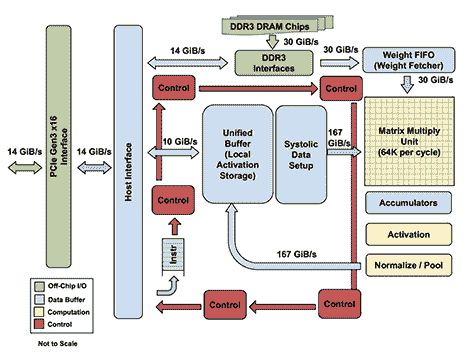The Architecture of TPUImage from:?https://cloud.google.com/blog/big-data/2017/05/images/149454602921110/tpu-15.png
TensorFlow 提供了一個編譯器和軟件堆棧,可將 API 調用從 TensorFlow 圖轉換為 TPU 指令。以下框圖描述了在 TPU 堆棧頂部運行的 TensorFlow 模型的體系結構:
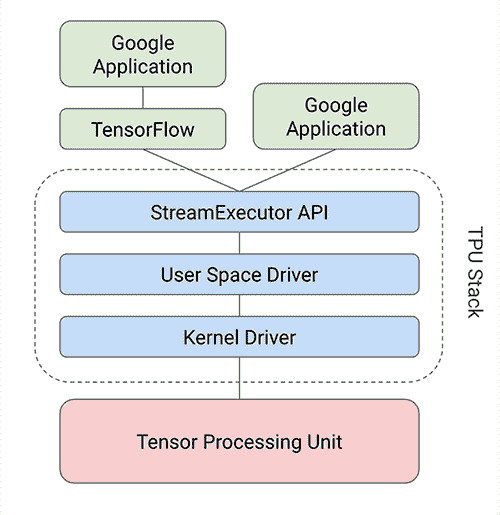Image from:?https://cloud.google.com/blog/big-data/2017/05/images/149454602921110/tpu-2.pngFor more information on the TPU architecture, read the blog at the following link:?[https://cloud.google.com/blog/big-data/2017/05/an-in-depth-look-at-googles-first-tensor-processing-unit-tpu.](https://cloud.google.com/blog/big-data/2017/05/an-in-depth-look-at-googles-first-tensor-processing-unit-tpu)
TPU 的 TensorFlow API 位于`tf.contrib.tpu`模塊中。為了在 TPU 上構建模型,使用以下三個 TPU 特定的 TensorFlow 模塊:
* `tpu_config`:`tpu_config`模塊允許您創建配置對象,其中包含有關將運行模型的主機的信息。
* `tpu_estimator`:`tpu_estimator`模塊將估計器封裝在[H??TG2]類中。要在 TPU 上運行估計器,我們創建此類的對象。
* `tpu_optimizer`:`tpu_optimizer`模塊包裝優化器。例如,在下面的示例代碼中,我們將`tpu_optimizer`類中的 SGD 優化器包裝在`tpu_optimizer`類中。
例如,以下代碼使用 TF Estimator API 為 TPU 上的 MNIST 數據集構建 CNN 模型:
以下代碼改編自?[https://github.com/tensorflow/tpu-demos/blob/master/cloud_tpu/models/mnist/mnist.py.](https://github.com/tensorflow/tpu-demos/blob/master/cloud_tpu/models/mnist/mnist.py)
```py
import tensorflow as tf
from tensorflow.contrib.tpu.python.tpu import tpu_config
from tensorflow.contrib.tpu.python.tpu import tpu_estimator
from tensorflow.contrib.tpu.python.tpu import tpu_optimizer
learning_rate = 0.01
batch_size = 128
def metric_fn(labels, logits):
predictions = tf.argmax(logits, 1)
return {
"accuracy": tf.metrics.precision(
labels=labels, predictions=predictions),
}
def model_fn(features, labels, mode):
if mode == tf.estimator.ModeKeys.PREDICT:
raise RuntimeError("mode {} is not supported yet".format(mode))
input_layer = tf.reshape(features, [-1, 28, 28, 1])
conv1 = tf.layers.conv2d(
inputs=input_layer,
filters=32,
kernel_size=[5, 5],
padding="same",
activation=tf.nn.relu)
pool1 = tf.layers.max_pooling2d(inputs=conv1, pool_size=[2, 2],
strides=2)
conv2 = tf.layers.conv2d(
inputs=pool1,
filters=64,
kernel_size=[5, 5],
padding="same",
activation=tf.nn.relu)
pool2 = tf.layers.max_pooling2d(inputs=conv2, pool_size=[2, 2],
strides=2)
pool2_flat = tf.reshape(pool2, [-1, 7 * 7 * 64])
dense = tf.layers.dense(inputs=pool2_flat, units=128,
activation=tf.nn.relu)
dropout = tf.layers.dropout(
inputs=dense, rate=0.4,
training=mode == tf.estimator.ModeKeys.TRAIN)
logits = tf.layers.dense(inputs=dropout, units=10)
onehot_labels = tf.one_hot(indices=tf.cast(labels, tf.int32), depth=10)
loss = tf.losses.softmax_cross_entropy(
onehot_labels=onehot_labels, logits=logits)
if mode == tf.estimator.ModeKeys.EVAL:
return tpu_estimator.TPUEstimatorSpec(
mode=mode,
loss=loss,
eval_metrics=(metric_fn, [labels, logits]))
# Train.
decaying_learning_rate = tf.train.exponential_decay(learning_rate,
tf.train.get_global_step(),
100000,0.96)
optimizer = tpu_optimizer.CrossShardOptimizer(
tf.train.GradientDescentOptimizer(
learning_rate=decaying_learning_rate))
train_op = optimizer.minimize(loss,
global_step=tf.train.get_global_step())
return tpu_estimator.TPUEstimatorSpec(mode=mode,
loss=loss, train_op=train_op)
def get_input_fn(filename):
def input_fn(params):
batch_size = params["batch_size"]
def parser(serialized_example):
features = tf.parse_single_example(
serialized_example,
features={
"image_raw": tf.FixedLenFeature([], tf.string),
"label": tf.FixedLenFeature([], tf.int64),
})
image = tf.decode_raw(features["image_raw"], tf.uint8)
image.set_shape([28 * 28])
image = tf.cast(image, tf.float32) * (1\. / 255) - 0.5
label = tf.cast(features["label"], tf.int32)
return image, label
dataset = tf.data.TFRecordDataset(
filename, buffer_size=FLAGS.dataset_reader_buffer_size)
dataset = dataset.map(parser).cache().repeat()
dataset = dataset.apply(
tf.contrib.data.batch_and_drop_remainder(batch_size))
images, labels = dataset.make_one_shot_iterator().get_next()
return images, labels
return input_fn
# TPU config
master = 'local' #URL of the TPU instance
model_dir = '/home/armando/models/mnist'
n_iterations = 50 # number of iterations per TPU training loop
n_shards = 8 # number of TPU chips
run_config = tpu_config.RunConfig(
master=master,
evaluation_master=master,
model_dir=model_dir,
session_config=tf.ConfigProto(
allow_soft_placement=True,
log_device_placement=True
),
tpu_config=tpu_config.TPUConfig(n_iterations,
n_shards
)
)
estimator = tpu_estimator.TPUEstimator(
model_fn=model_fn,
use_tpu=True,
train_batch_size=batch_size,
eval_batch_size=batch_size,
config=run_config)
train_file = '/home/armando/datasets/mnist/train' # input data file
train_steps = 1000 # number of steps to train for
estimator.train(input_fn=get_input_fn(train_file),
max_steps=train_steps
)
eval_file = '/home/armando/datasets/mnist/test' # test data file
eval_steps = 10
estimator.evaluate(input_fn=get_input_fn(eval_file),
steps=eval_steps
)
```
有關在 TPU 上構建模型的更多示例,請訪問以下鏈接:[https://github.com/tensorflow/tpu-demos.](https://github.com/tensorflow/tpu-demos)
- TensorFlow 101
- 什么是 TensorFlow?
- TensorFlow 核心
- 代碼預熱 - Hello TensorFlow
- 張量
- 常量
- 操作
- 占位符
- 從 Python 對象創建張量
- 變量
- 從庫函數生成的張量
- 使用相同的值填充張量元素
- 用序列填充張量元素
- 使用隨機分布填充張量元素
- 使用tf.get_variable()獲取變量
- 數據流圖或計算圖
- 執行順序和延遲加載
- 跨計算設備執行圖 - CPU 和 GPU
- 將圖節點放置在特定的計算設備上
- 簡單放置
- 動態展示位置
- 軟放置
- GPU 內存處理
- 多個圖
- TensorBoard
- TensorBoard 最小的例子
- TensorBoard 詳情
- 總結
- TensorFlow 的高級庫
- TF Estimator - 以前的 TF 學習
- TF Slim
- TFLearn
- 創建 TFLearn 層
- TFLearn 核心層
- TFLearn 卷積層
- TFLearn 循環層
- TFLearn 正則化層
- TFLearn 嵌入層
- TFLearn 合并層
- TFLearn 估計層
- 創建 TFLearn 模型
- TFLearn 模型的類型
- 訓練 TFLearn 模型
- 使用 TFLearn 模型
- PrettyTensor
- Sonnet
- 總結
- Keras 101
- 安裝 Keras
- Keras 中的神經網絡模型
- 在 Keras 建立模型的工作流程
- 創建 Keras 模型
- 用于創建 Keras 模型的順序 API
- 用于創建 Keras 模型的函數式 API
- Keras 層
- Keras 核心層
- Keras 卷積層
- Keras 池化層
- Keras 本地連接層
- Keras 循環層
- Keras 嵌入層
- Keras 合并層
- Keras 高級激活層
- Keras 正則化層
- Keras 噪音層
- 將層添加到 Keras 模型
- 用于將層添加到 Keras 模型的順序 API
- 用于向 Keras 模型添加層的函數式 API
- 編譯 Keras 模型
- 訓練 Keras 模型
- 使用 Keras 模型進行預測
- Keras 的附加模塊
- MNIST 數據集的 Keras 序列模型示例
- 總結
- 使用 TensorFlow 進行經典機器學習
- 簡單的線性回歸
- 數據準備
- 構建一個簡單的回歸模型
- 定義輸入,參數和其他變量
- 定義模型
- 定義損失函數
- 定義優化器函數
- 訓練模型
- 使用訓練的模型進行預測
- 多元回歸
- 正則化回歸
- 套索正則化
- 嶺正則化
- ElasticNet 正則化
- 使用邏輯回歸進行分類
- 二分類的邏輯回歸
- 多類分類的邏輯回歸
- 二分類
- 多類分類
- 總結
- 使用 TensorFlow 和 Keras 的神經網絡和 MLP
- 感知機
- 多層感知機
- 用于圖像分類的 MLP
- 用于 MNIST 分類的基于 TensorFlow 的 MLP
- 用于 MNIST 分類的基于 Keras 的 MLP
- 用于 MNIST 分類的基于 TFLearn 的 MLP
- 使用 TensorFlow,Keras 和 TFLearn 的 MLP 總結
- 用于時間序列回歸的 MLP
- 總結
- 使用 TensorFlow 和 Keras 的 RNN
- 簡單循環神經網絡
- RNN 變種
- LSTM 網絡
- GRU 網絡
- TensorFlow RNN
- TensorFlow RNN 單元類
- TensorFlow RNN 模型構建類
- TensorFlow RNN 單元包裝器類
- 適用于 RNN 的 Keras
- RNN 的應用領域
- 用于 MNIST 數據的 Keras 中的 RNN
- 總結
- 使用 TensorFlow 和 Keras 的時間序列數據的 RNN
- 航空公司乘客數據集
- 加載 airpass 數據集
- 可視化 airpass 數據集
- 使用 TensorFlow RNN 模型預處理數據集
- TensorFlow 中的簡單 RNN
- TensorFlow 中的 LSTM
- TensorFlow 中的 GRU
- 使用 Keras RNN 模型預處理數據集
- 使用 Keras 的簡單 RNN
- 使用 Keras 的 LSTM
- 使用 Keras 的 GRU
- 總結
- 使用 TensorFlow 和 Keras 的文本數據的 RNN
- 詞向量表示
- 為 word2vec 模型準備數據
- 加載和準備 PTB 數據集
- 加載和準備 text8 數據集
- 準備小驗證集
- 使用 TensorFlow 的 skip-gram 模型
- 使用 t-SNE 可視化單詞嵌入
- keras 的 skip-gram 模型
- 使用 TensorFlow 和 Keras 中的 RNN 模型生成文本
- TensorFlow 中的 LSTM 文本生成
- Keras 中的 LSTM 文本生成
- 總結
- 使用 TensorFlow 和 Keras 的 CNN
- 理解卷積
- 了解池化
- CNN 架構模式 - LeNet
- 用于 MNIST 數據的 LeNet
- 使用 TensorFlow 的用于 MNIST 的 LeNet CNN
- 使用 Keras 的用于 MNIST 的 LeNet CNN
- 用于 CIFAR10 數據的 LeNet
- 使用 TensorFlow 的用于 CIFAR10 的 ConvNets
- 使用 Keras 的用于 CIFAR10 的 ConvNets
- 總結
- 使用 TensorFlow 和 Keras 的自編碼器
- 自編碼器類型
- TensorFlow 中的棧式自編碼器
- Keras 中的棧式自編碼器
- TensorFlow 中的去噪自編碼器
- Keras 中的去噪自編碼器
- TensorFlow 中的變分自編碼器
- Keras 中的變分自編碼器
- 總結
- TF 服務:生產中的 TensorFlow 模型
- 在 TensorFlow 中保存和恢復模型
- 使用保護程序類保存和恢復所有圖變量
- 使用保護程序類保存和恢復所選變量
- 保存和恢復 Keras 模型
- TensorFlow 服務
- 安裝 TF 服務
- 保存 TF 服務的模型
- 提供 TF 服務模型
- 在 Docker 容器中提供 TF 服務
- 安裝 Docker
- 為 TF 服務構建 Docker 鏡像
- 在 Docker 容器中提供模型
- Kubernetes 中的 TensorFlow 服務
- 安裝 Kubernetes
- 將 Docker 鏡像上傳到 dockerhub
- 在 Kubernetes 部署
- 總結
- 遷移學習和預訓練模型
- ImageNet 數據集
- 再訓練或微調模型
- COCO 動物數據集和預處理圖像
- TensorFlow 中的 VGG16
- 使用 TensorFlow 中預訓練的 VGG16 進行圖像分類
- TensorFlow 中的圖像預處理,用于預訓練的 VGG16
- 使用 TensorFlow 中的再訓練的 VGG16 進行圖像分類
- Keras 的 VGG16
- 使用 Keras 中預訓練的 VGG16 進行圖像分類
- 使用 Keras 中再訓練的 VGG16 進行圖像分類
- TensorFlow 中的 Inception v3
- 使用 TensorFlow 中的 Inception v3 進行圖像分類
- 使用 TensorFlow 中的再訓練的 Inception v3 進行圖像分類
- 總結
- 深度強化學習
- OpenAI Gym 101
- 將簡單的策略應用于 cartpole 游戲
- 強化學習 101
- Q 函數(在模型不可用時學習優化)
- RL 算法的探索與開發
- V 函數(模型可用時學習優化)
- 強化學習技巧
- 強化學習的樸素神經網絡策略
- 實現 Q-Learning
- Q-Learning 的初始化和離散化
- 使用 Q-Table 進行 Q-Learning
- Q-Network 或深 Q 網絡(DQN)的 Q-Learning
- 總結
- 生成性對抗網絡
- 生成性對抗網絡 101
- 建立和訓練 GAN 的最佳實踐
- 使用 TensorFlow 的簡單的 GAN
- 使用 Keras 的簡單的 GAN
- 使用 TensorFlow 和 Keras 的深度卷積 GAN
- 總結
- 使用 TensorFlow 集群的分布式模型
- 分布式執行策略
- TensorFlow 集群
- 定義集群規范
- 創建服務器實例
- 定義服務器和設備之間的參數和操作
- 定義并訓練圖以進行異步更新
- 定義并訓練圖以進行同步更新
- 總結
- 移動和嵌入式平臺上的 TensorFlow 模型
- 移動平臺上的 TensorFlow
- Android 應用中的 TF Mobile
- Android 上的 TF Mobile 演示
- iOS 應用中的 TF Mobile
- iOS 上的 TF Mobile 演示
- TensorFlow Lite
- Android 上的 TF Lite 演示
- iOS 上的 TF Lite 演示
- 總結
- R 中的 TensorFlow 和 Keras
- 在 R 中安裝 TensorFlow 和 Keras 軟件包
- R 中的 TF 核心 API
- R 中的 TF 估計器 API
- R 中的 Keras API
- R 中的 TensorBoard
- R 中的 tfruns 包
- 總結
- 調試 TensorFlow 模型
- 使用tf.Session.run()獲取張量值
- 使用tf.Print()打印張量值
- 用tf.Assert()斷言條件
- 使用 TensorFlow 調試器(tfdbg)進行調試
- 總結
- 張量處理單元
