# 十七、R 中的 TensorFlow 和 Keras
R 是一個開源平臺,包括用于統計計算的環境和語言。它還有一個桌面和基于 Web 的 IDE,稱為 R Studio。有關 R 的更多信息,[請訪問此鏈接](https://www.r-project.org/)。 R 通過提供以下 R 包提供對 TensorFlow 和 Keras 的支持:
* `tensorflow`包提供對 TF 核心 API 的支持
* `tfestimators`包提供對 TF 估計器 API 的支持
* `keras`包提供對 Keras API 的支持
* `tfruns`包用于 TensorBoard 風格的模型和訓練類可視化
在本章中,我們將學習如何在 R 中使用 TensorFlow,并將涵蓋以下主題:
* 在 R 中安裝 TensorFlow 和 Keras 包
* R 中的 TF 核心 API
* R 中的 TF 估計器 API
* R 中的 Keras API
* R 中的 TensorBoard
* R 中的`tfruns`包
# 在 R 中安裝 TensorFlow 和 Keras 包
要在 R 中安裝支持 TensorFlow 和 Keras 的三個 R 包,請在 R 中執行以下命令。
1. 首先,安裝`devtools`:
```r
install.packages("devtools")
```
1. 安裝`tensorflow`和`tfestimators`包:
```r
devtools::install_github("rstudio/tensorflow")
devtools::install_github("rstudio/tfestimators")
```
1. 加載`tensorflow`庫并安裝所需的功能:
```r
library(tensorflow)
install_tensorflow()
```
1. 默認情況下,安裝功能會創建虛擬環境并在虛擬環境中安裝`tensorflow?`包。
有四種可用的安裝方法,可以使用`method`參數指定:
| | |
| --- | --- |
| `auto` | 自動選擇當前平臺的默認值 |
| `virtualenv` | 安裝到位于`~/.virtualenvs/r-tensorflow`的虛擬環境中 |
| `conda` | 安裝到名為`r-tensorflow`的 Anaconda Python 環境中 |
| `system` | 安裝到系統 Python 環境中 |
1. 默認情況下,安裝功能會安裝僅限 CPU 的 TensorFlow 版本。要安裝 GPU 版本,請使用版本參數:
| | |
| --- | --- |
| `gpu` | 安裝`tensorflow-gpu` |
| `nightly` | 安裝每晚 CPU 的版本 |
| `nightly-gpu` | 安裝每晚 GPU 構建 |
| `n.n.n` | 安裝特定版本,例如 1.3.0 |
| `n.n.n-gpu` | 安裝特定版本的 GPU 版本,例如 1.3.0 |
如果您希望 TensorFlow 庫使用特定版本的 Python,請使用以下函數或設置`TENSORFLOW_PYTHON`環境變量:
* `use_python('/usr/bin/python2')`
* `use_virtualenv('~/venv')`
* `use_condaenv('conda-env')`
* `Sys.setenv(TENSORFLOW_PYTHON='/usr/bin/python2')`
We installed TensorFLow in R on Ubuntu 16.04 using the following command:
`install_tensorflow(version="gpu")?
`Note that the installation does not support Python 3 at the time of writing this book.
1. 安裝 Keras 包:
```r
devtools::install_github("rstudio/keras")
```
1. 在虛擬環境中安裝 Keras:
```r
library(keras)
install_keras()
```
1. 要安裝 GPU 版本,請使用:
```r
install_keras(tensorflow = "gpu")
```
1. 安裝`tfruns`包:
```r
devtools::install_github("rstudio/tfruns")
```
# R 中的 TF 核心 API
我們在第 1 章中了解了 TensorFlow 核心 API。在 R 中,該 API 使用`tensorflow` R 包實現。
作為一個例子,我們提供了 MLP 模型的演練,[用于在此鏈接中對來自 MNIST 數據集的手寫數字進行分類](https://tensorflow.rstudio.com/tensorflow/articles/examples/mnist_softmax.html)。
您可以按照 Jupyter R 筆記本中的代碼`ch-17a_TFCore_in_R`。
1. 首先,加載庫:
```r
library(tensorflow)
```
1. 定義超參數:
```r
batch_size <- 128
num_classes <- 10
steps <- 1000
```
1. 準備數據:
```r
datasets <- tf$contrib$learn$datasets
mnist <- datasets$mnist$read_data_sets("MNIST-data", one_hot = TRUE)
```
數據從 TensorFlow 數據集庫加載,并已標準化為`[0, 1]`范圍。
1. 定義模型:
```r
# Create the model
x <- tf$placeholder(tf$float32, shape(NULL, 784L))
W <- tf$Variable(tf$zeros(shape(784L, num_classes)))
b <- tf$Variable(tf$zeros(shape(num_classes)))
y <- tf$nn$softmax(tf$matmul(x, W) + b)
# Define loss and optimizer
y_ <- tf$placeholder(tf$float32, shape(NULL, num_classes))
cross_entropy <- tf$reduce_mean(-tf$reduce_sum(y_ * log(y), reduction_indices=1L))
train_step <- tf$train$GradientDescentOptimizer(0.5)$minimize(cross_entropy)
```
1. 訓練模型:
```r
# Create session and initialize variables
sess <- tf$Session()
sess$run(tf$global_variables_initializer())
# Train
for (i in 1:steps) {
batches <- mnist$train$next_batch(batch_size)
batch_xs <- batches[[1]]
batch_ys <- batches[[2]]
sess$run(train_step,
feed_dict = dict(x = batch_xs, y_ = batch_ys))
}
```
1. 評估模型:
```r
correct_prediction <- tf$equal(tf$argmax(y, 1L), tf$argmax(y_, 1L))
accuracy <- tf$reduce_mean(tf$cast(correct_prediction, tf$float32))
score <-sess$run(accuracy,
feed_dict = dict(x = mnist$test$images,
y_ = mnist$test$labels))
cat('Test accuracy:', score, '\n')
```
輸出如下:
```r
Test accuracy: 0.9185
```
太酷了!
[通過此鏈接查找 R 中 TF 核心的更多示例](https://tensorflow.rstudio.com/tensorflow/articles/examples/)。
[有關`tensorflow` R 包的更多文檔可以在此鏈接中找到](https://tensorflow.rstudio.com/tensorflow/reference/)。
# R 中的 TF 估計器 API
我們在第 2 章中了解了 TensorFlow 估計器 API。在 R 中,此 API 使用`tfestimator` R 包實現。
例如,我們提供了 MLP 模型的演練,[用于在此鏈接中對來自 MNIST 數據集的手寫數字進行分類](https://tensorflow.rstudio.com/tfestimators/articles/examples/mnist.html)。
您可以按照 Jupyter R 筆記本中的代碼`ch-17b_TFE_Ttimator_in_R`。
1. 首先,加載庫:
```r
library(tensorflow)
library(tfestimators)
```
1. 定義超參數:
```r
batch_size <- 128
n_classes <- 10
n_steps <- 100
```
1. 準備數據:
```r
# initialize data directory
data_dir <- "~/datasets/mnist"
dir.create(data_dir, recursive = TRUE, showWarnings = FALSE)
# download the MNIST data sets, and read them into R
sources <- list(
train = list(
x = "https://storage.googleapis.com/cvdf-datasets/mnist/train-images-idx3-ubyte.gz",
y = "https://storage.googleapis.com/cvdf-datasets/mnist/train-labels-idx1-ubyte.gz"
),
test = list(
x = "https://storage.googleapis.com/cvdf-datasets/mnist/t10k-images-idx3-ubyte.gz",
y = "https://storage.googleapis.com/cvdf-datasets/mnist/t10k-labels-idx1-ubyte.gz"
)
)
# read an MNIST file (encoded in IDX format)
read_idx <- function(file) {
# create binary connection to file
conn <- gzfile(file, open = "rb")
on.exit(close(conn), add = TRUE)
# read the magic number as sequence of 4 bytes
magic <- readBin(conn, what="raw", n=4, endian="big")
ndims <- as.integer(magic[[4]])
# read the dimensions (32-bit integers)
dims <- readBin(conn,what="integer",n=ndims,endian="big")
# read the rest in as a raw vector
data <- readBin(conn,what="raw",n=prod(dims),endian="big")
# convert to an integer vecto
converted <- as.integer(data)
# return plain vector for 1-dim array
if (length(dims) == 1)
return(converted)
# wrap 3D data into matrix
matrix(converted,nrow=dims[1],ncol=prod(dims[-1]),byrow=TRUE)
}
mnist <- rapply(sources,classes="character",how ="list",function(url) {
# download + extract the file at the URL
target <- file.path(data_dir, basename(url))
if (!file.exists(target))
download.file(url, target)
# read the IDX file
read_idx(target)
})
# convert training data intensities to 0-1 range
mnist$train$x <- mnist$train$x / 255
mnist$test$x <- mnist$test$x / 255
```
從下載的 gzip 文件中讀取數據,然后歸一化以落入`[0, 1]`范圍。
1. 定義模型:
```r
# construct a linear classifier
classifier <- linear_classifier(
feature_columns = feature_columns(
column_numeric("x", shape = shape(784L))
),
n_classes = n_classes # 10 digits
)
# construct an input function generator
mnist_input_fn <- function(data, ...) {
input_fn(
data,
response = "y",
features = "x",
batch_size = batch_size,
...
)
}
```
1. 訓練模型:
```r
train(classifier,input_fn=mnist_input_fn(mnist$train),steps=n_steps)
```
1. 評估模型:
```r
evaluate(classifier,input_fn=mnist_input_fn(mnist$test),steps=200)
```
輸出如下:
```r
Evaluation completed after 79 steps but 200 steps was specified
```
| average_loss | 損失 | global_step | 準確率 |
| --- | --- | --- | --- |
| 0.35656 | 45.13418 | 100 | 0.9057 |
太酷!!
[通過此鏈接查找 R 中 TF 估計器的更多示例](https://tensorflow.rstudio.com/tfestimators/articles/examples/)。
[有關`tensorflow` R 包的更多文檔可以在此鏈接中找到](https://tensorflow.rstudio.com/tfestimators/reference/)
# R 中的 Keras API
我們在第 3 章中了解了 Keras API。在 R 中,此 API 使用`keras` R 包實現。`keras` R 包實現了 Keras Python 接口的大部分功能,包括順序 API 和函數式 API。
作為示例,我們提供了 MLP 模型的演練,[用于在此鏈接中對來自 MNIST 數據集的手寫數字進行分類](https://keras.rstudio.com/articles/examples/mnist_mlp.html)。
您可以按照 Jupyter R 筆記本中的代碼`ch-17c_Keras_in_R`。
1. 首先,加載庫:
```r
library(keras)
```
1. 定義超參數:
```r
batch_size <- 128
num_classes <- 10
epochs <- 30
```
1. 準備數據:
```r
# The data, shuffled and split between train and test sets
c(c(x_train, y_train), c(x_test, y_test)) %<-% dataset_mnist()
x_train <- array_reshape(x_train, c(nrow(x_train), 784))
x_test <- array_reshape(x_test, c(nrow(x_test), 784))
# Transform RGB values into [0,1] range
x_train <- x_train / 255
x_test <- x_test / 255
cat(nrow(x_train), 'train samples\n')
cat(nrow(x_test), 'test samples\n')
# Convert class vectors to binary class matrices
y_train <- to_categorical(y_train, num_classes)
y_test <- to_categorical(y_test, num_classes)
```
注釋是不言自明的:數據從 Keras 數據集庫加載,然后轉換為 2D 數組并歸一化為`[0, 1]`范圍。
1. 定義模型:
```r
model <- keras_model_sequential()
model %>%
layer_dense(units=256,activation='relu',input_shape=c(784)) %>%
layer_dropout(rate = 0.4) %>%
layer_dense(units = 128, activation = 'relu') %>%
layer_dropout(rate = 0.3) %>%
layer_dense(units = 10, activation = 'softmax')
summary(model)
model %>% compile(
loss = 'categorical_crossentropy',
optimizer = optimizer_rmsprop(),
metrics = c('accuracy')
)
```
1. 定義和編譯順序模型。我們得到的模型定義如下:
```r
_____________________________________________________
Layer (type) Output Shape Param #
=====================================================
dense_26 (Dense) (None, 256) 200960
_____________________________________________________
dropout_14 (Dropout) (None, 256) 0
_____________________________________________________
dense_27 (Dense) (None, 128) 32896
_____________________________________________________
dropout_15 (Dropout) (None, 128) 0
_____________________________________________________
dense_28 (Dense) (None, 10) 1290
=====================================================
Total params: 235,146
Trainable params: 235,146
Non-trainable params: 0
```
1. 訓練模型:
```r
history <- model %>% fit(
x_train, y_train,
batch_size = batch_size,
epochs = epochs,
verbose = 1,
validation_split = 0.2
)
plot(history)
```
擬合函數的輸出存儲在歷史對象中,其包含來自訓練周期的損失和度量值。繪制歷史對象中的數據,結果如下:
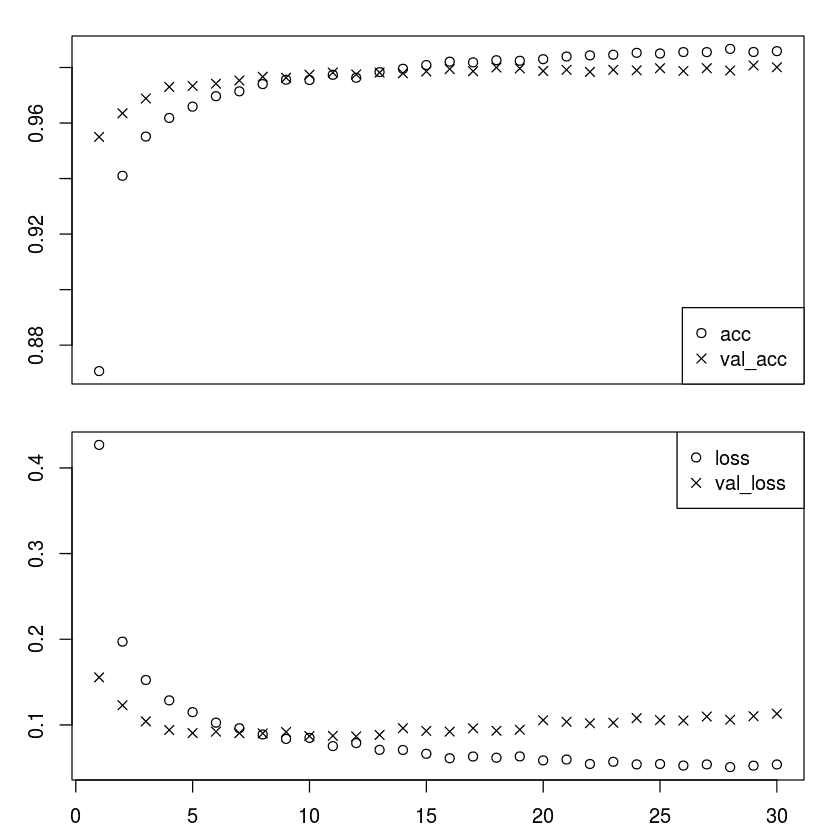Training and Validation Accuracy (y-axis) in Epochs (x-axis)
1. 評估模型:
```r
score <- model %>% evaluate(
x_test, y_test,
verbose = 0
)
# Output metrics
cat('Test loss:', score[[1]], '\n')
cat('Test accuracy:', score[[2]], '\n')
```
輸出如下:
```r
Test loss: 0.1128517
Test accuracy: 0.9816
```
太酷!!
[在此鏈接中查找更多關于 R 中的 Keras 的示例](https://keras.rstudio.com/articles/examples/index.html)。
[有關 Keras R 包的更多文檔可在此鏈接中找到](https://keras.rstudio.com/reference/index.html)。
# R 中的 TensorBoard
您可以按照 Jupyter R 筆記本中的代碼`ch-17d_TensorBoard_in_R`。
您可以使用`tensorboard()`函數查看 TensorBoard,如下所示:
```r
tensorboard('logs')
```
這里,`'logs'`是應該創建 TensorBoard 日志的文件夾。
數據將顯示為執行周期并記錄數據。在 R 中,收集 TensorBoard 的數據取決于所使用的包:
* 如果您使用的是`tensorflow`包,請將`tf$summary$scalar`操作附加到圖中
* 如果您使用的是`tfestimators`包,則 TensorBoard 數據會自動寫入創建估計器時指定的`model_dir`參數
* 如果您正在使用`keras`包,則必須在使用`fit()`函數訓練模型時包含`callback_tensorboard()`函數
我們修改了之前提供的 Keras 示例中的訓練,如下所示:
```r
# Training the model --------
tensorboard("logs")
history <- model %>% fit(
x_train, y_train,
batch_size = batch_size,
epochs = epochs,
verbose = 1,
validation_split = 0.2,
callbacks = callback_tensorboard("logs")
)
```
當我們執行筆記本時,我們獲得了訓練單元的以下輸出:
```r
Started TensorBoard at http://127.0.0.1:4233
```
當我們點擊鏈接時,我們會看到在 TensorBoard 中繪制的標量:
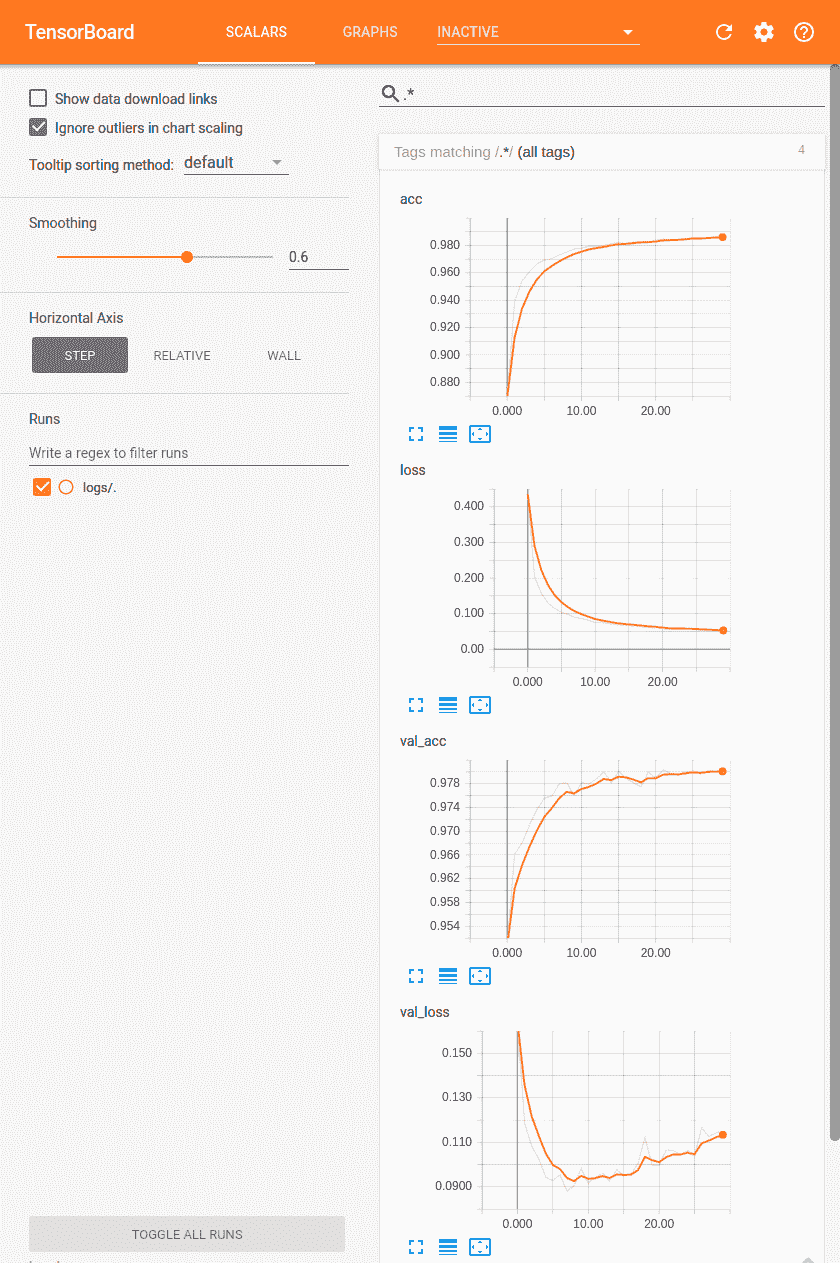TensorBoad Visualization of Plots
單擊 Graphs 選項卡,我們在 TensorBoard 中看到計算圖:
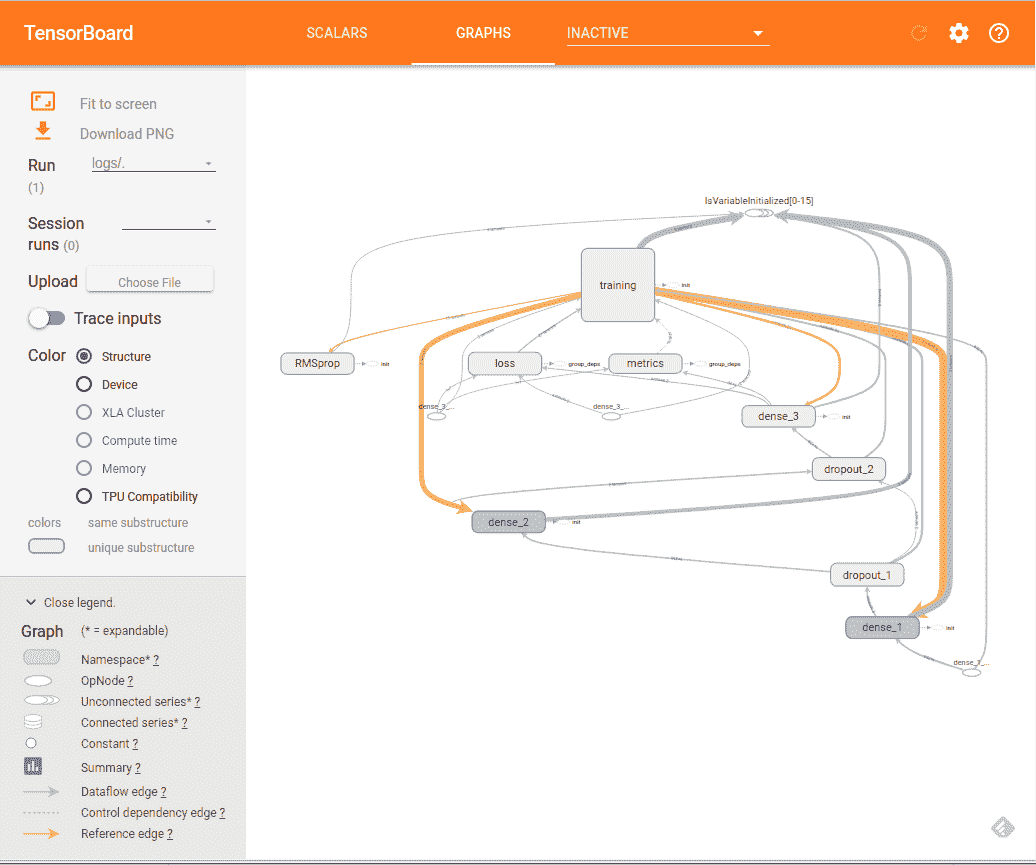
TensorBoard 計算圖的可視化有關 R 中 TensorBoard 的更多文檔,[請訪問此鏈接](https://tensorflow.rstudio.com/tools/tensorboard.html)。
# R 中的`tfruns`包
您可以按照 Jupyter R 筆記本中的代碼`ch-17d_TensorBoard_in_R`。
`tfruns`包是 R 中提供的非常有用的工具,有助于跟蹤多次運行以訓練模型。對于使用`keras` `tfestimators`包在 R 中構建的模型,`tfruns`包自動捕獲運行數據。使用`tfruns`非常簡單易行。只需在 R 文件中創建代碼,然后使用`training_run()`函數執行該文件。例如,如果你有一個`mnist_model.R?`文件 ,那么在交互式 R 控制臺中使用`training_run()`函數執行它,如下所示:
```r
library(tfruns)
training_run('mnist_model.R')
```
訓練完成后,將自動顯示顯示運行摘要的窗口。我們從[`tfruns` GitHub 倉庫](https://github.com/rstudio/tfruns/blob/master/inst/examples/mnist_mlp/mnist_mlp)獲得的[`mnist_mlp.R`](https://github.com/rstudio/tfruns/blob/master/inst/examples/mnist_mlp/mnist_mlp.R)窗口中獲得以下輸出。
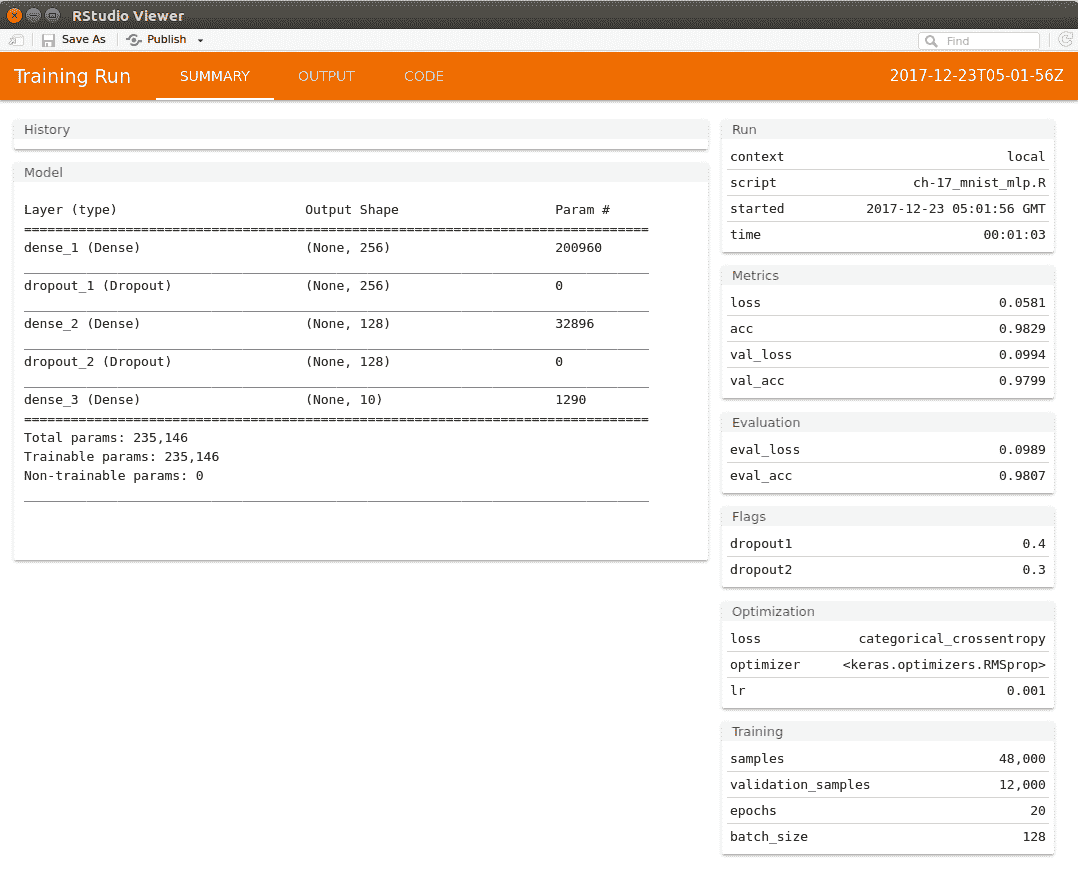tfruns visualization of the model run
在“查看器”窗口中,輸出選項卡包含以下圖:
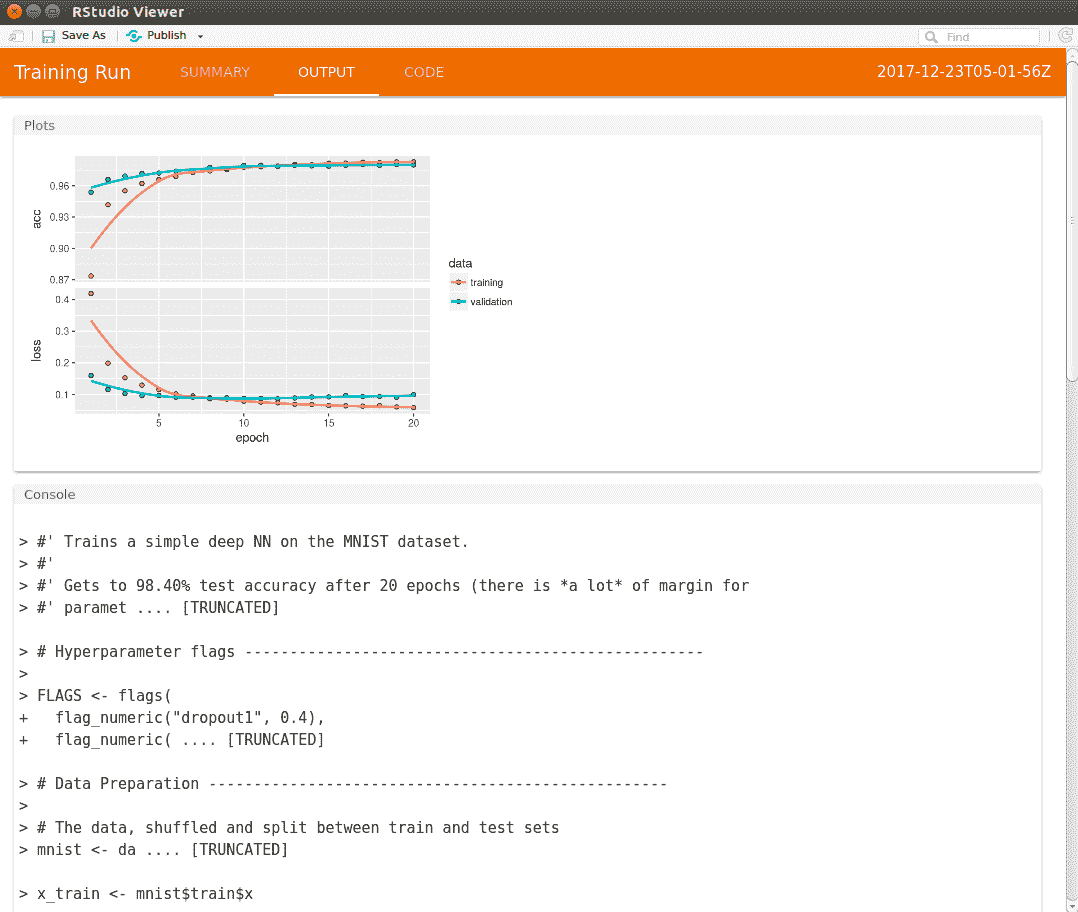tfruns visualization of the accuracy and loss values
`tfruns`包將一個插件安裝到 RStudio,也可以從`Addins`菜單選項訪問。該包還允許您比較多個運行并將運行報告發布到 RPub 或 RStudio Connect。您還可以選擇在本地保存報告。
有關 R 中`tfruns`包的更多文檔,請訪問以下鏈接:
<https://tensorflow.rstudio.com/tools/tfruns/reference/>
<https://tensorflow.rstudio.com/tools/tfruns/articles/overview.html>.
# 總結
在本章中,我們學習了如何在 R 中使用 TensorFlow 核心,TensorFlow 估計器和 Keras 包來構建和訓練機器學習模型。我們提供了來自 RStudio 的 MNIST 示例的演練,并提供了有關 TensorFlow 和 Keras R 包的進一步文檔的鏈接。我們還學習了如何使用 R 中的可視化工具 TensorBoard。我們還介紹了一個來自 R Studio 的新工具`tfruns`,它允許您為多次運行創建報告,分析和比較它們,并在本地保存或發布它們。
直接在 R 中工作的能力很有用,因為大量的生產數據科學和機器學習代碼是使用 R 編寫的,現在您可以將 TensorFlow 集成到相同的代碼庫中并在 R 環境中運行它。
在下一章中,我們將學習一些用于調試構建和訓練 TensorFlow 模型的代碼的技術。
- TensorFlow 1.x 深度學習秘籍
- 零、前言
- 一、TensorFlow 簡介
- 二、回歸
- 三、神經網絡:感知器
- 四、卷積神經網絡
- 五、高級卷積神經網絡
- 六、循環神經網絡
- 七、無監督學習
- 八、自編碼器
- 九、強化學習
- 十、移動計算
- 十一、生成模型和 CapsNet
- 十二、分布式 TensorFlow 和云深度學習
- 十三、AutoML 和學習如何學習(元學習)
- 十四、TensorFlow 處理單元
- 使用 TensorFlow 構建機器學習項目中文版
- 一、探索和轉換數據
- 二、聚類
- 三、線性回歸
- 四、邏輯回歸
- 五、簡單的前饋神經網絡
- 六、卷積神經網絡
- 七、循環神經網絡和 LSTM
- 八、深度神經網絡
- 九、大規模運行模型 -- GPU 和服務
- 十、庫安裝和其他提示
- TensorFlow 深度學習中文第二版
- 一、人工神經網絡
- 二、TensorFlow v1.6 的新功能是什么?
- 三、實現前饋神經網絡
- 四、CNN 實戰
- 五、使用 TensorFlow 實現自編碼器
- 六、RNN 和梯度消失或爆炸問題
- 七、TensorFlow GPU 配置
- 八、TFLearn
- 九、使用協同過濾的電影推薦
- 十、OpenAI Gym
- TensorFlow 深度學習實戰指南中文版
- 一、入門
- 二、深度神經網絡
- 三、卷積神經網絡
- 四、循環神經網絡介紹
- 五、總結
- 精通 TensorFlow 1.x
- 一、TensorFlow 101
- 二、TensorFlow 的高級庫
- 三、Keras 101
- 四、TensorFlow 中的經典機器學習
- 五、TensorFlow 和 Keras 中的神經網絡和 MLP
- 六、TensorFlow 和 Keras 中的 RNN
- 七、TensorFlow 和 Keras 中的用于時間序列數據的 RNN
- 八、TensorFlow 和 Keras 中的用于文本數據的 RNN
- 九、TensorFlow 和 Keras 中的 CNN
- 十、TensorFlow 和 Keras 中的自編碼器
- 十一、TF 服務:生產中的 TensorFlow 模型
- 十二、遷移學習和預訓練模型
- 十三、深度強化學習
- 十四、生成對抗網絡
- 十五、TensorFlow 集群的分布式模型
- 十六、移動和嵌入式平臺上的 TensorFlow 模型
- 十七、R 中的 TensorFlow 和 Keras
- 十八、調試 TensorFlow 模型
- 十九、張量處理單元
- TensorFlow 機器學習秘籍中文第二版
- 一、TensorFlow 入門
- 二、TensorFlow 的方式
- 三、線性回歸
- 四、支持向量機
- 五、最近鄰方法
- 六、神經網絡
- 七、自然語言處理
- 八、卷積神經網絡
- 九、循環神經網絡
- 十、將 TensorFlow 投入生產
- 十一、更多 TensorFlow
- 與 TensorFlow 的初次接觸
- 前言
- 1.?TensorFlow 基礎知識
- 2. TensorFlow 中的線性回歸
- 3. TensorFlow 中的聚類
- 4. TensorFlow 中的單層神經網絡
- 5. TensorFlow 中的多層神經網絡
- 6. 并行
- 后記
- TensorFlow 學習指南
- 一、基礎
- 二、線性模型
- 三、學習
- 四、分布式
- TensorFlow Rager 教程
- 一、如何使用 TensorFlow Eager 構建簡單的神經網絡
- 二、在 Eager 模式中使用指標
- 三、如何保存和恢復訓練模型
- 四、文本序列到 TFRecords
- 五、如何將原始圖片數據轉換為 TFRecords
- 六、如何使用 TensorFlow Eager 從 TFRecords 批量讀取數據
- 七、使用 TensorFlow Eager 構建用于情感識別的卷積神經網絡(CNN)
- 八、用于 TensorFlow Eager 序列分類的動態循壞神經網絡
- 九、用于 TensorFlow Eager 時間序列回歸的遞歸神經網絡
- TensorFlow 高效編程
- 圖嵌入綜述:問題,技術與應用
- 一、引言
- 三、圖嵌入的問題設定
- 四、圖嵌入技術
- 基于邊重構的優化問題
- 應用
- 基于深度學習的推薦系統:綜述和新視角
- 引言
- 基于深度學習的推薦:最先進的技術
- 基于卷積神經網絡的推薦
- 關于卷積神經網絡我們理解了什么
- 第1章概論
- 第2章多層網絡
- 2.1.4生成對抗網絡
- 2.2.1最近ConvNets演變中的關鍵架構
- 2.2.2走向ConvNet不變性
- 2.3時空卷積網絡
- 第3章了解ConvNets構建塊
- 3.2整改
- 3.3規范化
- 3.4匯集
- 第四章現狀
- 4.2打開問題
- 參考
- 機器學習超級復習筆記
- Python 遷移學習實用指南
- 零、前言
- 一、機器學習基礎
- 二、深度學習基礎
- 三、了解深度學習架構
- 四、遷移學習基礎
- 五、釋放遷移學習的力量
- 六、圖像識別與分類
- 七、文本文件分類
- 八、音頻事件識別與分類
- 九、DeepDream
- 十、自動圖像字幕生成器
- 十一、圖像著色
- 面向計算機視覺的深度學習
- 零、前言
- 一、入門
- 二、圖像分類
- 三、圖像檢索
- 四、對象檢測
- 五、語義分割
- 六、相似性學習
- 七、圖像字幕
- 八、生成模型
- 九、視頻分類
- 十、部署
- 深度學習快速參考
- 零、前言
- 一、深度學習的基礎
- 二、使用深度學習解決回歸問題
- 三、使用 TensorBoard 監控網絡訓練
- 四、使用深度學習解決二分類問題
- 五、使用 Keras 解決多分類問題
- 六、超參數優化
- 七、從頭開始訓練 CNN
- 八、將預訓練的 CNN 用于遷移學習
- 九、從頭開始訓練 RNN
- 十、使用詞嵌入從頭開始訓練 LSTM
- 十一、訓練 Seq2Seq 模型
- 十二、深度強化學習
- 十三、生成對抗網絡
- TensorFlow 2.0 快速入門指南
- 零、前言
- 第 1 部分:TensorFlow 2.00 Alpha 簡介
- 一、TensorFlow 2 簡介
- 二、Keras:TensorFlow 2 的高級 API
- 三、TensorFlow 2 和 ANN 技術
- 第 2 部分:TensorFlow 2.00 Alpha 中的監督和無監督學習
- 四、TensorFlow 2 和監督機器學習
- 五、TensorFlow 2 和無監督學習
- 第 3 部分:TensorFlow 2.00 Alpha 的神經網絡應用
- 六、使用 TensorFlow 2 識別圖像
- 七、TensorFlow 2 和神經風格遷移
- 八、TensorFlow 2 和循環神經網絡
- 九、TensorFlow 估計器和 TensorFlow HUB
- 十、從 tf1.12 轉換為 tf2
- TensorFlow 入門
- 零、前言
- 一、TensorFlow 基本概念
- 二、TensorFlow 數學運算
- 三、機器學習入門
- 四、神經網絡簡介
- 五、深度學習
- 六、TensorFlow GPU 編程和服務
- TensorFlow 卷積神經網絡實用指南
- 零、前言
- 一、TensorFlow 的設置和介紹
- 二、深度學習和卷積神經網絡
- 三、TensorFlow 中的圖像分類
- 四、目標檢測與分割
- 五、VGG,Inception,ResNet 和 MobileNets
- 六、自編碼器,變分自編碼器和生成對抗網絡
- 七、遷移學習
- 八、機器學習最佳實踐和故障排除
- 九、大規模訓練
- 十、參考文獻
