# 四、文本序列到 TFRecords
大家好! 在本教程中,我將向你展示如何將原始文本數據解析為 TFRecords。 我知道很多人都卡在輸入處理流水線,尤其是當你開始著手自己的個人項目時。 所以我真的希望它對你們任何人都有用!
教程的流程圖
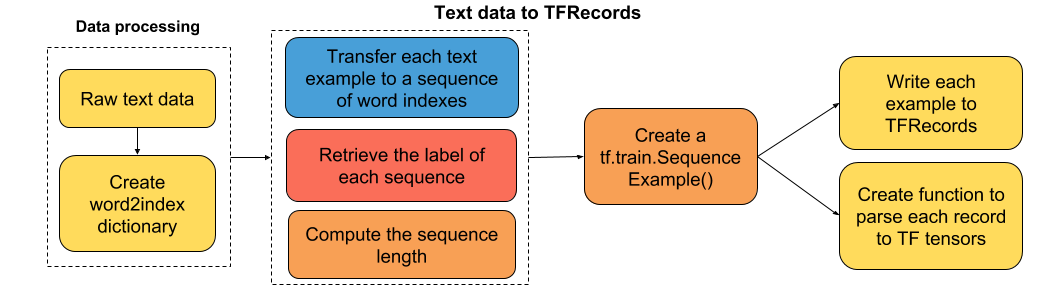
### 虛擬的IMDB文本數據
在實踐中,我從斯坦福大學提供的大型電影評論數據集中選擇了一些數據樣本。
### 在這里導入有用的庫
```py
from nltk.tokenize import word_tokenize
import tensorflow as tf
import pandas as pd
import pickle
import random
import glob
import nltk
import re
try:
nltk.data.find('tokenizers/punkt')
except LookupError:
nltk.download('punkt')
```
### 將數據解析為 TFRecords
```py
def imdb2tfrecords(path_data='datasets/dummy_text/', min_word_frequency=5,
max_words_review=700):
'''
這個腳本處理數據
并將其保存為默認的 TensorFlow 文件格式:tfrecords。
Args:
path_data: the path where the imdb data is stored.
min_word_frequency: the minimum frequency of a word, to keep it
in the vocabulary.
max_words_review: the maximum number of words allowed in a review.
'''
# 獲取正面/負面評論的文件名
pos_files = glob.glob(path_data + 'pos/*')
neg_files = glob.glob(path_data + 'neg/*')
# 連接正負評論的文件名
filenames = pos_files + neg_files
# 列出數據集中的所有評論
reviews = [open(filenames[i],'r').read() for i in range(len(filenames))]
# 移除 HTML 標簽
reviews = [re.sub(r'<[^>]+>', ' ', review) for review in reviews]
# 將每個評論分詞
reviews = [word_tokenize(review) for review in reviews]
# 計算每個評論的的長度
len_reviews = [len(review) for review in reviews]
# 展開嵌套列表
reviews = [word for review in reviews for word in review]
# 計算每個單詞的頻率
word_frequency = pd.value_counts(reviews)
# 僅僅保留頻率高于最小值的單詞
vocabulary = word_frequency[word_frequency>=min_word_frequency].index.tolist()
# 添加未知,起始和終止記號
extra_tokens = ['Unknown_token', 'End_token']
vocabulary += extra_tokens
# 創建 word2idx 詞典
word2idx = {vocabulary[i]: i for i in range(len(vocabulary))}
# 將單詞的詞匯表寫到磁盤
pickle.dump(word2idx, open(path_data + 'word2idx.pkl', 'wb'))
def text2tfrecords(filenames, writer, vocabulary, word2idx,
max_words_review):
'''
用于將每個評論解析為部分,并作為 tfrecord 寫入磁盤的函數。
Args:
filenames: the paths of the review files.
writer: the writer object for tfrecords.
vocabulary: list with all the words included in the vocabulary.
word2idx: dictionary of words and their corresponding indexes.
'''
# 打亂 filenames
random.shuffle(filenames)
for filename in filenames:
review = open(filename, 'r').read()
review = re.sub(r'<[^>]+>', ' ', review)
review = word_tokenize(review)
# 將 review 歸約為最大單詞
review = review[-max_words_review:]
# 將單詞替換為來自 word2idx 的等效索引
review = [word2idx[word] if word in vocabulary else
word2idx['Unknown_token'] for word in review]
indexed_review = review + [word2idx['End_token']]
sequence_length = len(indexed_review)
target = 1 if filename.split('/')[-2]=='pos' else 0
# Create a Sequence Example to store our data in
ex = tf.train.SequenceExample()
# 向我們的示例添加非順序特性
ex.context.feature['sequence_length'].int64_list.value.append(sequence_length)
ex.context.feature['target'].int64_list.value.append(target)
# 添加順序特征
token_indexes = ex.feature_lists.feature_list['token_indexes']
for token_index in indexed_review:
token_indexes.feature.add().int64_list.value.append(token_index)
writer.write(ex.SerializeToString())
##########################################################################
# Write data to tfrecords.This might take a while.
##########################################################################
writer = tf.python_io.TFRecordWriter(path_data + 'dummy.tfrecords')
text2tfrecords(filenames, writer, vocabulary, word2idx,
max_words_review)
imdb2tfrecords(path_data='datasets/dummy_text/')
```
### 將 TFRecords 解析為 TF 張量
```py
def parse_imdb_sequence(record):
'''
解析 imdb tfrecords 的腳本
Returns:
token_indexes: sequence of token indexes present in the review.
target: the target of the movie review.
sequence_length: the length of the sequence.
'''
context_features = {
'sequence_length': tf.FixedLenFeature([], dtype=tf.int64),
'target': tf.FixedLenFeature([], dtype=tf.int64),
}
sequence_features = {
'token_indexes': tf.FixedLenSequenceFeature([], dtype=tf.int64),
}
context_parsed, sequence_parsed = tf.parse_single_sequence_example(record,
context_features=context_features, sequence_features=sequence_features)
return (sequence_parsed['token_indexes'], context_parsed['target'],
context_parsed['sequence_length'])
```
如果你希望我在本教程中添加任何內容,請告訴我,我將很樂意進一步改善它。
- TensorFlow 1.x 深度學習秘籍
- 零、前言
- 一、TensorFlow 簡介
- 二、回歸
- 三、神經網絡:感知器
- 四、卷積神經網絡
- 五、高級卷積神經網絡
- 六、循環神經網絡
- 七、無監督學習
- 八、自編碼器
- 九、強化學習
- 十、移動計算
- 十一、生成模型和 CapsNet
- 十二、分布式 TensorFlow 和云深度學習
- 十三、AutoML 和學習如何學習(元學習)
- 十四、TensorFlow 處理單元
- 使用 TensorFlow 構建機器學習項目中文版
- 一、探索和轉換數據
- 二、聚類
- 三、線性回歸
- 四、邏輯回歸
- 五、簡單的前饋神經網絡
- 六、卷積神經網絡
- 七、循環神經網絡和 LSTM
- 八、深度神經網絡
- 九、大規模運行模型 -- GPU 和服務
- 十、庫安裝和其他提示
- TensorFlow 深度學習中文第二版
- 一、人工神經網絡
- 二、TensorFlow v1.6 的新功能是什么?
- 三、實現前饋神經網絡
- 四、CNN 實戰
- 五、使用 TensorFlow 實現自編碼器
- 六、RNN 和梯度消失或爆炸問題
- 七、TensorFlow GPU 配置
- 八、TFLearn
- 九、使用協同過濾的電影推薦
- 十、OpenAI Gym
- TensorFlow 深度學習實戰指南中文版
- 一、入門
- 二、深度神經網絡
- 三、卷積神經網絡
- 四、循環神經網絡介紹
- 五、總結
- 精通 TensorFlow 1.x
- 一、TensorFlow 101
- 二、TensorFlow 的高級庫
- 三、Keras 101
- 四、TensorFlow 中的經典機器學習
- 五、TensorFlow 和 Keras 中的神經網絡和 MLP
- 六、TensorFlow 和 Keras 中的 RNN
- 七、TensorFlow 和 Keras 中的用于時間序列數據的 RNN
- 八、TensorFlow 和 Keras 中的用于文本數據的 RNN
- 九、TensorFlow 和 Keras 中的 CNN
- 十、TensorFlow 和 Keras 中的自編碼器
- 十一、TF 服務:生產中的 TensorFlow 模型
- 十二、遷移學習和預訓練模型
- 十三、深度強化學習
- 十四、生成對抗網絡
- 十五、TensorFlow 集群的分布式模型
- 十六、移動和嵌入式平臺上的 TensorFlow 模型
- 十七、R 中的 TensorFlow 和 Keras
- 十八、調試 TensorFlow 模型
- 十九、張量處理單元
- TensorFlow 機器學習秘籍中文第二版
- 一、TensorFlow 入門
- 二、TensorFlow 的方式
- 三、線性回歸
- 四、支持向量機
- 五、最近鄰方法
- 六、神經網絡
- 七、自然語言處理
- 八、卷積神經網絡
- 九、循環神經網絡
- 十、將 TensorFlow 投入生產
- 十一、更多 TensorFlow
- 與 TensorFlow 的初次接觸
- 前言
- 1.?TensorFlow 基礎知識
- 2. TensorFlow 中的線性回歸
- 3. TensorFlow 中的聚類
- 4. TensorFlow 中的單層神經網絡
- 5. TensorFlow 中的多層神經網絡
- 6. 并行
- 后記
- TensorFlow 學習指南
- 一、基礎
- 二、線性模型
- 三、學習
- 四、分布式
- TensorFlow Rager 教程
- 一、如何使用 TensorFlow Eager 構建簡單的神經網絡
- 二、在 Eager 模式中使用指標
- 三、如何保存和恢復訓練模型
- 四、文本序列到 TFRecords
- 五、如何將原始圖片數據轉換為 TFRecords
- 六、如何使用 TensorFlow Eager 從 TFRecords 批量讀取數據
- 七、使用 TensorFlow Eager 構建用于情感識別的卷積神經網絡(CNN)
- 八、用于 TensorFlow Eager 序列分類的動態循壞神經網絡
- 九、用于 TensorFlow Eager 時間序列回歸的遞歸神經網絡
- TensorFlow 高效編程
- 圖嵌入綜述:問題,技術與應用
- 一、引言
- 三、圖嵌入的問題設定
- 四、圖嵌入技術
- 基于邊重構的優化問題
- 應用
- 基于深度學習的推薦系統:綜述和新視角
- 引言
- 基于深度學習的推薦:最先進的技術
- 基于卷積神經網絡的推薦
- 關于卷積神經網絡我們理解了什么
- 第1章概論
- 第2章多層網絡
- 2.1.4生成對抗網絡
- 2.2.1最近ConvNets演變中的關鍵架構
- 2.2.2走向ConvNet不變性
- 2.3時空卷積網絡
- 第3章了解ConvNets構建塊
- 3.2整改
- 3.3規范化
- 3.4匯集
- 第四章現狀
- 4.2打開問題
- 參考
- 機器學習超級復習筆記
- Python 遷移學習實用指南
- 零、前言
- 一、機器學習基礎
- 二、深度學習基礎
- 三、了解深度學習架構
- 四、遷移學習基礎
- 五、釋放遷移學習的力量
- 六、圖像識別與分類
- 七、文本文件分類
- 八、音頻事件識別與分類
- 九、DeepDream
- 十、自動圖像字幕生成器
- 十一、圖像著色
- 面向計算機視覺的深度學習
- 零、前言
- 一、入門
- 二、圖像分類
- 三、圖像檢索
- 四、對象檢測
- 五、語義分割
- 六、相似性學習
- 七、圖像字幕
- 八、生成模型
- 九、視頻分類
- 十、部署
- 深度學習快速參考
- 零、前言
- 一、深度學習的基礎
- 二、使用深度學習解決回歸問題
- 三、使用 TensorBoard 監控網絡訓練
- 四、使用深度學習解決二分類問題
- 五、使用 Keras 解決多分類問題
- 六、超參數優化
- 七、從頭開始訓練 CNN
- 八、將預訓練的 CNN 用于遷移學習
- 九、從頭開始訓練 RNN
- 十、使用詞嵌入從頭開始訓練 LSTM
- 十一、訓練 Seq2Seq 模型
- 十二、深度強化學習
- 十三、生成對抗網絡
- TensorFlow 2.0 快速入門指南
- 零、前言
- 第 1 部分:TensorFlow 2.00 Alpha 簡介
- 一、TensorFlow 2 簡介
- 二、Keras:TensorFlow 2 的高級 API
- 三、TensorFlow 2 和 ANN 技術
- 第 2 部分:TensorFlow 2.00 Alpha 中的監督和無監督學習
- 四、TensorFlow 2 和監督機器學習
- 五、TensorFlow 2 和無監督學習
- 第 3 部分:TensorFlow 2.00 Alpha 的神經網絡應用
- 六、使用 TensorFlow 2 識別圖像
- 七、TensorFlow 2 和神經風格遷移
- 八、TensorFlow 2 和循環神經網絡
- 九、TensorFlow 估計器和 TensorFlow HUB
- 十、從 tf1.12 轉換為 tf2
- TensorFlow 入門
- 零、前言
- 一、TensorFlow 基本概念
- 二、TensorFlow 數學運算
- 三、機器學習入門
- 四、神經網絡簡介
- 五、深度學習
- 六、TensorFlow GPU 編程和服務
- TensorFlow 卷積神經網絡實用指南
- 零、前言
- 一、TensorFlow 的設置和介紹
- 二、深度學習和卷積神經網絡
- 三、TensorFlow 中的圖像分類
- 四、目標檢測與分割
- 五、VGG,Inception,ResNet 和 MobileNets
- 六、自編碼器,變分自編碼器和生成對抗網絡
- 七、遷移學習
- 八、機器學習最佳實踐和故障排除
- 九、大規模訓練
- 十、參考文獻
