# 七、使用 TensorFlow Eager 構建用于情感識別的卷積神經網絡(CNN)
對于深度學習,我最喜歡的部分之一就是我可以解決一些問題,其中我自己可以測試神經網絡。 到目前為止,我建立的最有趣的神經網絡是用于情感識別的 CNN。 我已經設法通過網絡傳遞我的網絡攝像頭視頻,并實時預測了我的情緒(使用 GTX-1070)。 相當容易上癮!
因此,如果你想將工作與樂趣結合起來,那么你一定要仔細閱讀本教程。 另外,這是熟悉 Eager API 的好方法!
教程步驟
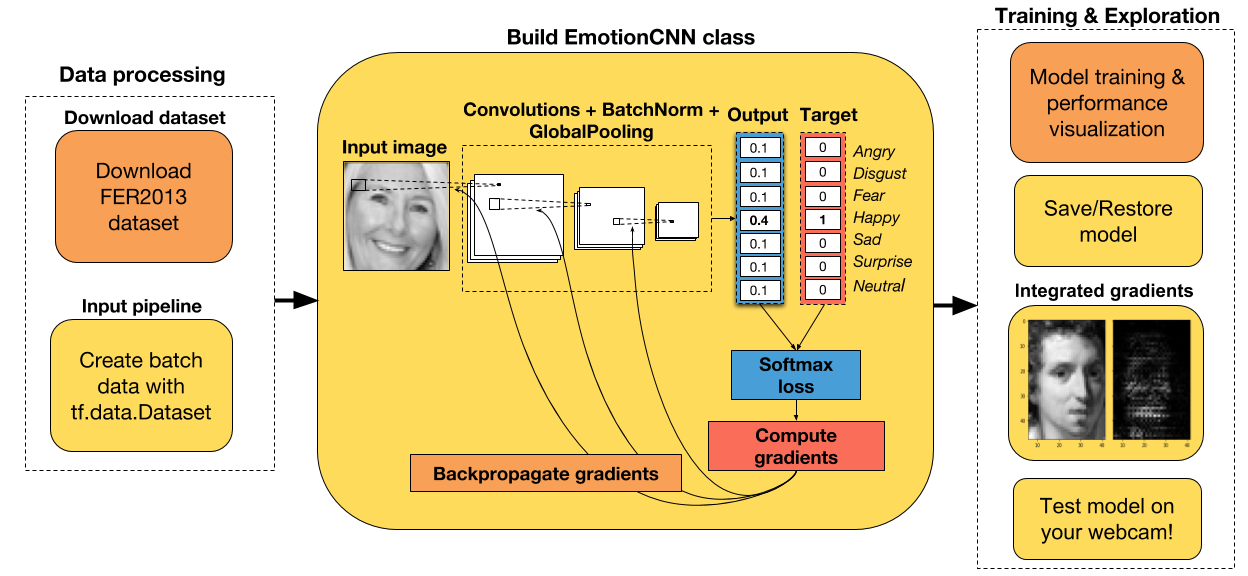
+ 下載并處理 Kaggle 上提供的 FER2013 數據集。
+ 整個數據集上的探索性數據分析。
+ 將數據集拆分為訓練和開發數據集。
+ 標準化圖像。
+ 使用`tf.data.Dataset` API 遍歷訓練和開發數據集。
+ 在 Eager 模式下為 CNN 創建一個類。
+ 能夠保存模型或從先前的檢查點恢復。
+ 創建一個損失函數,一個優化器和一個梯度計算函數。
+ 用梯度下降訓練模型。
+ 從頭開始或者從預訓練模型開始。
+ 在訓練期間可視化表現并計算準確率。
+ 使用集成梯度可視化樣本圖像上的 CNN 歸屬。
+ 使用 OpenCV 和 Haar 級聯算法在新圖像上測試 CNN。
## 導入有用的庫
```py
# 導入 TensorFlow 和 TensorFlow Eager
import tensorflow as tf
import tensorflow.contrib.eager as tfe
# 導入函數來生成玩具分類問題
from sklearn.datasets import make_moons
import numpy as np
# 導入繪圖庫
import matplotlib.pyplot as plt
%matplotlib inline
# 開啟 Eager 模式。一旦開啟不能撤銷!只執行一次。
tfe.enable_eager_execution()
```
## 下載數據集
為了訓練我們的 CNN,我們將使用 Kaggle 上提供的 FER2013 數據集。 你必須在他們的平臺上自己下載數據集,遺憾的是我無法公開分享數據。 盡管如此,數據集只有 96.4 MB,因此你應該能夠立即下載它。 你可以在[這里](https://www.kaggle.com/c/challenges-in-representation-learning-facial-expression-recognition-challenge/data)下載。
下載完數據后,將其解壓縮并放入名為`datasets`的文件夾中,這樣你就不必對下面的代碼進行任何修改。
好的,讓我們開始探索性數據分析!
## 探索性數據分析
在構建任何機器學習模型之前,建議對數據集進行探索性數據分析。 這使你有機會發現數據集中的任何缺陷,如類之間的強烈不平衡,低質量圖像等。
我發現機器學習項目中出現的大多數錯誤,都是由于數據處理不正確造成的。 如果你在發現模型沒有用后才開始調查數據集,那么找到這些錯誤會更加困難。
所以,我給你的建議是:在構建任何模型之前總是分析數據。
```py
# 讀取輸入數據。假設已經解壓了數據集,并放入名為 data 的文件夾中。
path_data = 'datasets/fer2013/fer2013.csv'
data = pd.read_csv(path_data)
print('Number of samples in the dataset: ', data.shape[0])
# Number of samples in the dataset: 35887
# 查看前五行
data.head(5)
```
| | emotion | pixels | Usage |
| --- | --- | --- | --- |
| 0 | 0 | 70 80 82 72 58 58 60 63 54 58 60 48 89 115 121... | Training |
| 1 | 0 | 151 150 147 155 148 133 111 140 170 174 182 15... | Training |
| 2 | 2 | 231 212 156 164 174 138 161 173 182 200 106 38... | Training |
| 3 | 4 | 24 32 36 30 32 23 19 20 30 41 21 22 32 34 21 1... | Training |
| 4 | 6 | 4 0 0 0 0 0 0 0 0 0 0 0 3 15 23 28 48 50 58 84... | Training |
```py
# 獲取每個表情的含義
emotion_cat = {0:'Angry', 1:'Disgust', 2:'Fear', 3:'Happy', 4:'Sad', 5:'Surprise', 6:'Neutral'}
# 查看標簽分布(檢查不平衡)
target_counts = data['emotion'].value_counts().reset_index(drop=False)
target_counts.columns = ['emotion', 'number_samples']
target_counts['emotion'] = target_counts['emotion'].map(emotion_cat)
target_counts
```
| | emotion | number_samples |
| --- | --- | --- |
| 0 | Happy | 8989 |
| 1 | Neutral | 6198 |
| 2 | Sad | 6077 |
| 3 | Fear | 5121 |
| 4 | Angry | 4953 |
| 5 | Surprise | 4002 |
| 6 | Disgust | 547 |
如你所見,數據集非常不平衡。 特別是對于情緒`Disgust`。 這將使這個類的訓練更加困難,因為網絡將有更少的機會來學習這種表情的表示。
在我們訓練網絡之后,稍后我們會看到這是否會嚴重影響我們網絡的訓練。
我們來看看一些圖片!
圖像當前表示為整數的字符串,每個整數表示一個像素的強度。 我們將處理字符串。將其表示為整數列表。
```py
# 將圖像從字符串換換位整數列表
data['pixels'] = data['pixels'].apply(lambda x: [int(pixel) for pixel in x.split()])
# 修改這里的種子來查看其它圖像
random_seed = 2
# 隨機選擇十個圖像
data_sample = data.sample(10, random_state=random_seed)
# 為圖像創建子圖
f, axarr = plt.subplots(2, 5, figsize=(20, 10))
# 繪制圖像
i, j = 0, 0
for idx, row in data_sample.iterrows():
img = np.array(row['pixels']).reshape(48,48)
axarr[i,j].imshow(img, cmap='gray')
axarr[i,j].set_title(emotion_cat[row['emotion']])
if j==4:
i += 1
j = 0
else:
j += 1
```

## 將數據集拆分為訓練/開發,并按最大值標準化圖像
```py
data_traindata_tra = data[data['Usage']=='Training']
size_train = data_train.shape[0]
print('Number samples in the training dataset: ', size_train)
data_dev = data[data['Usage']!='Training']
size_dev = data_dev.shape[0]
print('Number samples in the development dataset: ', size_dev)
'''
Number samples in the training dataset: 28709
Number samples in the development dataset: 7178
'''
# 獲取訓練輸入和標簽
X_train, y_train = data_train['pixels'].tolist(), data_train['emotion'].as_matrix()
# 將圖像形狀修改為 4D(樣本數,寬,高,通道數)
X_train = np.array(X_train, dtype='float32').reshape(-1,48,48,1)
# 使用最大值標準化圖像(最大像素密度為 255)
X_train = X_train/255.0
# 獲取開發輸入和標簽
X_dev, y_dev = data_dev['pixels'].tolist(), data_dev['emotion'].as_matrix()
# 將圖像形狀修改為 4D(樣本數,寬,高,通道數)
X_dev = np.array(X_dev, dtype='float32').reshape(-1,48,48,1)
# 使用最大值標準化圖像
X_dev = X_dev/255.0
```
## 使用`tf.data.Dataset` API
為了準備我們的數據集用作 CNN 的輸入,我們將使用`tf.data.Dataset` API,將我們剛剛創建的 numpy 數組轉換為 TF 張量。 由于此數據集比以前教程中的數據集大得多,因此我們實際上必須將數據批量提供給模型。
通常,為了提高計算效率,你可以選擇與內存一樣大的批量。 但是,根據我的經驗,如果我在訓練期間使用較小的批量,我會在測試數據上獲得更好的結果。 隨意調整批量大小,看看你是否得到了與我相同的結論。
```py
# 隨意調整批量大小
# 通常較小的批量大小在測試集上獲取更好的結果
batch_size = 64
training_data = tf.data.Dataset.from_tensor_slices((X_train, y_train[:,None])).batch(batch_size)
eval_data = tf.data.Dataset.from_tensor_slices((X_dev, y_dev[:,None])).batch(batch_size)
```
## 在 Eager 模式下創建 CNN 模型
CNN 架構在下面的單元格中創建。 如你所見,`EmotionRecognitionCNN`類繼承自`tf.keras.Model`類,因為我們想要跟蹤包含任何可訓練參數的層(例如卷積的權重,批量標準化層的平均值)。 這使我們易于保存這些變量,然后在我們想要繼續訓練網絡時將其恢復。
這個 CNN 的原始架構可以在這里找到(使用 keras 構建)。 我認為如果你開始使用比 ResNet 更簡單的架構,那將非常有用。 對于這個網絡規模,它的效果非常好。
你可以使用它,添加更多的層,增加層的數量,過濾器等。看看你是否可以獲得更好的結果。
有一點可以肯定的是,dropout 越高,網絡效果越好。
```py
class EmotionRecognitionCNN(tf.keras.Model):
def __init__(self, num_classes, device='cpu:0', checkpoint_directory=None):
''' 定義在正向傳播期間使用的參數化層,你要在它上面運行計算的設備,以及檢查點目錄。
Args:
num_classes: the number of labels in the network.
device: string, 'cpu:n' or 'gpu:n' (n can vary). Default, 'cpu:0'.
checkpoint_directory: the directory where you would like to save or
restore a model.
'''
super(EmotionRecognitionCNN, self).__init__()
# 初始化層
self.conv1 = tf.layers.Conv2D(16, 5, padding='same', activation=None)
self.batch1 = tf.layers.BatchNormalization()
self.conv2 = tf.layers.Conv2D(16, 5, 2, padding='same', activation=None)
self.batch2 = tf.layers.BatchNormalization()
self.conv3 = tf.layers.Conv2D(32, 5, padding='same', activation=None)
self.batch3 = tf.layers.BatchNormalization()
self.conv4 = tf.layers.Conv2D(32, 5, 2, padding='same', activation=None)
self.batch4 = tf.layers.BatchNormalization()
self.conv5 = tf.layers.Conv2D(64, 3, padding='same', activation=None)
self.batch5 = tf.layers.BatchNormalization()
self.conv6 = tf.layers.Conv2D(64, 3, 2, padding='same', activation=None)
self.batch6 = tf.layers.BatchNormalization()
self.conv7 = tf.layers.Conv2D(64, 1, padding='same', activation=None)
self.batch7 = tf.layers.BatchNormalization()
self.conv8 = tf.layers.Conv2D(128, 3, 2, padding='same', activation=None)
self.batch8 = tf.keras.layers.BatchNormalization()
self.conv9 = tf.layers.Conv2D(256, 1, padding='same', activation=None)
self.batch9 = tf.keras.layers.BatchNormalization()
self.conv10 = tf.layers.Conv2D(128, 3, 2, padding='same', activation=None)
self.conv11 = tf.layers.Conv2D(256, 1, padding='same', activation=None)
self.batch11 = tf.layers.BatchNormalization()
self.conv12 = tf.layers.Conv2D(num_classes, 3, 2, padding='same', activation=None)
# 定義設備
self.device = device
# 定義檢查點目錄
self.checkpoint_directory = checkpoint_directory
def predict(self, images, training):
""" 根據輸入樣本預測每個類的概率。
Args:
images: 4D tensor. Either an image or a batch of images.
training: Boolean. Either the network is predicting in
training mode or not.
"""
x = self.conv1(images)
x = self.batch1(x, training=training)
x = self.conv2(x)
x = self.batch2(x, training=training)
x = tf.nn.relu(x)
x = tf.layers.dropout(x, rate=0.4, training=training)
x = self.conv3(x)
x = self.batch3(x, training=training)
x = self.conv4(x)
x = self.batch4(x, training=training)
x = tf.nn.relu(x)
x = tf.layers.dropout(x, rate=0.3, training=training)
x = self.conv5(x)
x = self.batch5(x, training=training)
x = self.conv6(x)
x = self.batch6(x, training=training)
x = tf.nn.relu(x)
x = tf.layers.dropout(x, rate=0.3, training=training)
x = self.conv7(x)
x = self.batch7(x, training=training)
x = self.conv8(x)
x = self.batch8(x, training=training)
x = tf.nn.relu(x)
x = tf.layers.dropout(x, rate=0.3, training=training)
x = self.conv9(x)
x = self.batch9(x, training=training)
x = self.conv10(x)
x = self.conv11(x)
x = self.batch11(x, training=training)
x = self.conv12(x)
return tf.layers.flatten(x)
def loss_fn(self, images, target, training):
""" 定義訓練期間使用的損失函數。
"""
preds = self.predict(images, training)
loss = tf.losses.sparse_softmax_cross_entropy(labels=target, logits=preds)
return loss
def grads_fn(self, images, target, training):
""" 在每個正向步驟中,
動態計算損失值對模型參數的梯度
"""
with tfe.GradientTape() as tape:
loss = self.loss_fn(images, target, training)
return tape.gradient(loss, self.variables)
def restore_model(self):
""" 用于恢復已訓練模型的函數
"""
with tf.device(self.device):
# Run the model once to initialize variables
dummy_input = tf.constant(tf.zeros((1,48,48,1)))
dummy_pred = self.predict(dummy_input, training=False)
# Restore the variables of the model
saver = tfe.Saver(self.variables)
saver.restore(tf.train.latest_checkpoint
(self.checkpoint_directory))
def save_model(self, global_step=0):
""" 用于保存已訓練模型的函數
"""
tfe.Saver(self.variables).save(self.checkpoint_directory,
global_step=global_step)
def compute_accuracy(self, input_data):
""" 在輸入數據上計算準確率
"""
with tf.device(self.device):
acc = tfe.metrics.Accuracy()
for images, targets in tfe.Iterator(input_data):
# Predict the probability of each class
logits = self.predict(images, training=False)
# Select the class with the highest probability
preds = tf.argmax(logits, axis=1)
# Compute the accuracy
acc(tf.reshape(targets, [-1,]), preds)
return acc
def fit(self, training_data, eval_data, optimizer, num_epochs=500,
early_stopping_rounds=10, verbose=10, train_from_scratch=False):
""" 使用所選優化器和所需數量的迭代來訓練模型。 你可以從頭開始訓練或加載最后訓練的模型。 提前停止用于降低過擬合網絡的風險。
Args:
training_data: the data you would like to train the model on.
Must be in the tf.data.Dataset format.
eval_data: the data you would like to evaluate the model on.
Must be in the tf.data.Dataset format.
optimizer: the optimizer used during training.
num_epochs: the maximum number of iterations you would like to
train the model.
early_stopping_rounds: stop training if the loss on the eval
dataset does not decrease after n epochs.
verbose: int. Specify how often to print the loss value of the network.
train_from_scratch: boolean. Whether to initialize variables of the
the last trained model or initialize them
randomly.
"""
if train_from_scratch==False:
self.restore_model()
# 初始化最佳損失。 此變量存儲評估數據集上的最低損失。
best_loss = 999
# 初始化類來更新訓練和評估的平均損失
train_loss = tfe.metrics.Mean('train_loss')
eval_loss = tfe.metrics.Mean('eval_loss')
# 初始化字典來存儲損失的歷史記錄
self.history = {}
self.history['train_loss'] = []
self.history['eval_loss'] = []
# 開始訓練
with tf.device(self.device):
for i in range(num_epochs):
# 使用梯度下降來訓練
for images, target in tfe.Iterator(training_data):
grads = self.grads_fn(images, target, True)
optimizer.apply_gradients(zip(grads, self.variables))
# 計算一個迭代后的訓練數據的損失
for images, target in tfe.Iterator(training_data):
loss = self.loss_fn(images, target, False)
train_loss(loss)
self.history['train_loss'].append(train_loss.result().numpy())
# 重置指標
train_loss.init_variables()
# 計算一個迭代后的評估數據的損失
for images, target in tfe.Iterator(eval_data):
loss = self.loss_fn(images, target, False)
eval_loss(loss)
self.history['eval_loss'].append(eval_loss.result().numpy())
# 重置指標
eval_loss.init_variables()
# 打印訓練和評估損失
if (i==0) | ((i+1)%verbose==0):
print('Train loss at epoch %d: ' %(i+1), self.history['train_loss'][-1])
print('Eval loss at epoch %d: ' %(i+1), self.history['eval_loss'][-1])
# 為提前停止而檢查
if self.history['eval_loss'][-1]<best_loss:
best_loss = self.history['eval_loss'][-1]
count = early_stopping_rounds
else:
count -= 1
if count==0:
break
```
## 使用梯度下降和提前停止來訓練模型
我在訓練網絡 35 個迭代后保存了權重。 你可以在更多的幾個迭代中恢復和微調它們。 如果你的計算機上沒有 GPU,那么進一步調整模型將比從頭開始訓練模型容易得多。
如果在`n`個時期之后開發數據集上的損失沒有減少,則可以使用提前停止來停止訓練網絡(可以使用變量`early_stopping_rounds`設置`n`的數量)。
```py
# 指定你打算保存/恢復已訓練變量的路徑
checkpoint_directory = 'models_checkpoints/EmotionCNN/'
# 如果可用,則使用 GPU
device = 'gpu:0' if tfe.num_gpus()>0 else 'cpu:0'
# 定義優化器
optimizer = tf.train.AdamOptimizer()
# 實例化模型。這不會實例化變量
model = EmotionRecognitionCNN(num_classes=7, device=device,
checkpoint_directory=checkpoint_directory)
# 訓練模型
model.fit(training_data, eval_data, optimizer, num_epochs=500,
early_stopping_rounds=5, verbose=10, train_from_scratch=False)
'''
Train loss at epoch 1: 1.5994938561539342
Eval loss at epoch 1: 1.6061641948413006
Train loss at epoch 10: 1.1655063030448947
Eval loss at epoch 10: 1.2517835698296538
Train loss at epoch 20: 1.007327914901725
Eval loss at epoch 20: 1.1543473274306912
Train loss at epoch 30: 0.9942544895184863
Eval loss at epoch 30: 1.1808805191411382
'''
# 保存已訓練模型
model.save_model()
```
## 在訓練期間展示表現
```py
pltplt..plotplot((rangerange((lenlen((modelmodel..historyhistory[['train_loss''train_l ])), model.history['train_loss'],
color='b', label='Train loss');
plt.plot(range(len(model.history['eval_loss'])), model.history['eval_loss'],
color='r', label='Dev loss');
plt.title('Model performance during training', fontsize=15)
plt.xlabel('Number of epochs', fontsize=15);
plt.ylabel('Loss', fontsize=15);
plt.legend(fontsize=15);
```
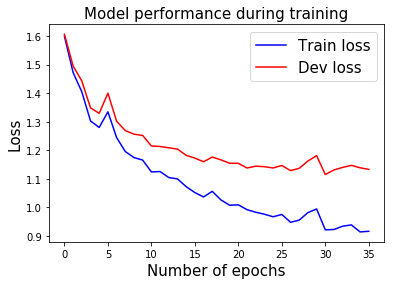
## 計算準確率
```py
train_acc = model.compute_accuracy(training_data)
eval_acc = model.compute_accuracy(eval_data)
print('Train accuracy: ', train_acc.result().numpy())
print('Eval accuracy: ', eval_acc.result().numpy())
'''
Train accuracy: 0.6615347103695706
Eval accuracy: 0.5728615213151296
'''
```
## 使用集成梯度展示神經網絡歸屬
所以現在我們已經訓練了我們的 CNN 模型,讓我們看看我們是否可以使用集成梯度來理解它的推理。本文詳細解釋了這種方法,稱為深度網絡的 Axiomatic 歸屬。
通常,你首先嘗試理解,模型的預測是直接計算輸出類對圖像的導數。這可以為你提供提示,圖像的哪個部分激活網絡。但是,這種技術對圖像偽影很敏感。
為了避免這種缺陷,我們將使用集成梯度來計算特定圖像的網絡歸屬。該技術簡單地采用原始圖像,將像素強度縮放到不同的度數(從`1/m`到`m`,其中`m`是步數)并且計算對每個縮放圖像的梯度。為了獲得該歸屬,對所有縮放圖像的梯度進行平均并與原始圖像相乘。
以下是使用 TensorFlow Eager 實現此操作的示例:
```py
def get_prob_class(X, idx_class):
""" 獲取所選圖像的 softmax 概率
Args:
X: 4D tensor image.
Returns:
prob_class: the probability of the selected class.
"""
logits = model.predict(X, False)
prob_class = logits[0, idx_class]
return prob_class
def integrated_gradients(X, m=200):
""" 為一個圖像樣本計算集成梯度
Args:
X: 4D tensor of the image sample.
m: number of steps, more steps leads to a better approximation.
Returns:
g: integrated gradients.
"""
perc = (np.arange(1,m+1)/m).reshape(m,1,1,1)
perc = tf.constant(perc, dtype=tf.float32)
idx_class = tf.argmax(model.predict(X, False), axis=1).numpy()[0]
X_tiled = tf.tile(X, [m,1,1,1])
X_scaled = tf.multiply(X_tiled, perc)
grad_fn = tfe.gradients_function(get_prob_class, params=[0])
g = grad_fn(X_scaled, idx_class)
g = tf.reduce_mean(g, axis=[1])
g = tf.multiply(X, g)
return g, idx_class
def visualize_attributions(X, g, idx_class):
""" 使用集成漸變繪制原始圖像以及 CNN 歸屬。
Args:
X: 4D tensor image.
g: integrated gradients.
idx_class: the index of the predicted label.
"""
img_attributions = X*tf.abs(g)
f, (ax1, ax2) = plt.subplots(1, 2, sharey=True)
ax1.imshow(X[0,:,:,0], cmap='gray')
ax1.set_title('Predicted emotion: %s' %emotion_cat[idx_class], fontsize=15)
ax2.imshow(img_attributions[0,:,:,0], cmap='gray')
ax2.set_title('Integrated gradients', fontsize=15)
plt.tight_layout()
with tf.device(device):
idx_img = 1000 # modify here to change the image
X = tf.constant(X_train[idx_img,:].reshape(1,48,48,1))
g, idx_class = integrated_gradients(X, m=200)
visualize_attributions(X, g, idx_class)
```

集成梯度圖像的較亮部分對預測標簽的影響最大。
## 網絡攝像頭測試
最后,你可以在任何新的圖像或視頻集上測試 CNN 的性能。 在下面的單元格中,我將向你展示如何使用網絡攝像頭捕獲圖像幀并對其進行預測。
為此,你必須安裝`opencv-python`庫。 你可以通過在終端輸入這些來輕松完成此操作:
```
pip install opencv-python
```
正如你在筆記本開頭看到的那樣,FER2013 數據集中的圖像已經裁剪了面部。 為了裁剪新圖像/視頻中的人臉,我們將使用 OpenCV 庫中預先訓練的 Haar-Cascade 算法。
那么,讓我們開始吧!
如果要在實時網絡攝像頭鏡頭上運行模型,請使用:
```py
cap = cv2.VideoCapture(0)
```
如果你有想要測試的預先錄制的視頻,可以使用:
```py
cap = cv2.VideoCapture(path_video)
```
自己隨意嘗試網絡! 我保證這會很有趣。
```py
# 導入OpenCV
import cv2
# 創建字符來將文本添加到圖像
font = cv2.FONT_HERSHEY_SIMPLEX
# 導入與訓練的 Haar 級聯算法
face_cascade = cv2.CascadeClassifier(cv2.data.haarcascades + "haarcascade_frontalface_default.xml")
```
網絡攝像頭捕獲的代碼受到[本教程](https://docs.opencv.org/3.0-beta/doc/py_tutorials/py_gui/py_video_display/py_video_display.html)的啟發。
```py
# Open video capture
cap = cv2.VideoCapture(0)
# Uncomment if you want to save the video along with its predictions
# fourcc = cv2.VideoWriter_fourcc(*'mp4v')
# out = cv2.VideoWriter('test_cnn.mp4', fourcc, 20.0, (720,480))
while(True):
# 逐幀捕獲
ret, frame = cap.read()
# 從 RGB 幀轉換為灰度
gray = cv2.cvtColor(frame, cv2.COLOR_BGR2GRAY)
# 檢測幀中的所有人臉
faces = face_cascade.detectMultiScale(gray, 1.3, 5)
# 遍歷發現的每個人臉
for (x,y,w,h) in faces:
# 剪裁灰度幀中的人臉
face_gray = gray[y:y+h, x:x+w]
# 將圖像大小改為 48x48 像素
face_res = cv2.resize(face_gray, (48,48))
face_res = face_res.reshape(1,48,48,1)
# 按最大值標準化圖像
face_norm = face_res/255.0
# 模型上的正向傳播
with tf.device(device):
X = tf.constant(face_norm)
X = tf.cast(X, tf.float32)
logits = model.predict(X, False)
probs = tf.nn.softmax(logits)
ordered_classes = np.argsort(probs[0])[::-1]
ordered_probs = np.sort(probs[0])[::-1]
k = 0
# 為每個預測繪制幀上的概率
for cl, prob in zip(ordered_classes, ordered_probs):
# 添加矩形,寬度與其概率成比例
cv2.rectangle(frame, (20,100+k),(20+int(prob*100),130+k),(170,145,82),-1)
# 向繪制的矩形添加表情標簽
cv2.putText(frame,emotion_cat[cl],(20,120+k),font,1,(0,0,0),1,cv2.LINE_AA)
k += 40
# 如果你希望將視頻寫到磁盤,就取消注釋
#out.write(frame)
# 展示所得幀
cv2.imshow('frame',frame)
if cv2.waitKey(1) & 0xFF == ord('q'):
break
# 一切都完成后,解除捕獲
cap.release()
cv2.destroyAllWindows()
```
- TensorFlow 1.x 深度學習秘籍
- 零、前言
- 一、TensorFlow 簡介
- 二、回歸
- 三、神經網絡:感知器
- 四、卷積神經網絡
- 五、高級卷積神經網絡
- 六、循環神經網絡
- 七、無監督學習
- 八、自編碼器
- 九、強化學習
- 十、移動計算
- 十一、生成模型和 CapsNet
- 十二、分布式 TensorFlow 和云深度學習
- 十三、AutoML 和學習如何學習(元學習)
- 十四、TensorFlow 處理單元
- 使用 TensorFlow 構建機器學習項目中文版
- 一、探索和轉換數據
- 二、聚類
- 三、線性回歸
- 四、邏輯回歸
- 五、簡單的前饋神經網絡
- 六、卷積神經網絡
- 七、循環神經網絡和 LSTM
- 八、深度神經網絡
- 九、大規模運行模型 -- GPU 和服務
- 十、庫安裝和其他提示
- TensorFlow 深度學習中文第二版
- 一、人工神經網絡
- 二、TensorFlow v1.6 的新功能是什么?
- 三、實現前饋神經網絡
- 四、CNN 實戰
- 五、使用 TensorFlow 實現自編碼器
- 六、RNN 和梯度消失或爆炸問題
- 七、TensorFlow GPU 配置
- 八、TFLearn
- 九、使用協同過濾的電影推薦
- 十、OpenAI Gym
- TensorFlow 深度學習實戰指南中文版
- 一、入門
- 二、深度神經網絡
- 三、卷積神經網絡
- 四、循環神經網絡介紹
- 五、總結
- 精通 TensorFlow 1.x
- 一、TensorFlow 101
- 二、TensorFlow 的高級庫
- 三、Keras 101
- 四、TensorFlow 中的經典機器學習
- 五、TensorFlow 和 Keras 中的神經網絡和 MLP
- 六、TensorFlow 和 Keras 中的 RNN
- 七、TensorFlow 和 Keras 中的用于時間序列數據的 RNN
- 八、TensorFlow 和 Keras 中的用于文本數據的 RNN
- 九、TensorFlow 和 Keras 中的 CNN
- 十、TensorFlow 和 Keras 中的自編碼器
- 十一、TF 服務:生產中的 TensorFlow 模型
- 十二、遷移學習和預訓練模型
- 十三、深度強化學習
- 十四、生成對抗網絡
- 十五、TensorFlow 集群的分布式模型
- 十六、移動和嵌入式平臺上的 TensorFlow 模型
- 十七、R 中的 TensorFlow 和 Keras
- 十八、調試 TensorFlow 模型
- 十九、張量處理單元
- TensorFlow 機器學習秘籍中文第二版
- 一、TensorFlow 入門
- 二、TensorFlow 的方式
- 三、線性回歸
- 四、支持向量機
- 五、最近鄰方法
- 六、神經網絡
- 七、自然語言處理
- 八、卷積神經網絡
- 九、循環神經網絡
- 十、將 TensorFlow 投入生產
- 十一、更多 TensorFlow
- 與 TensorFlow 的初次接觸
- 前言
- 1.?TensorFlow 基礎知識
- 2. TensorFlow 中的線性回歸
- 3. TensorFlow 中的聚類
- 4. TensorFlow 中的單層神經網絡
- 5. TensorFlow 中的多層神經網絡
- 6. 并行
- 后記
- TensorFlow 學習指南
- 一、基礎
- 二、線性模型
- 三、學習
- 四、分布式
- TensorFlow Rager 教程
- 一、如何使用 TensorFlow Eager 構建簡單的神經網絡
- 二、在 Eager 模式中使用指標
- 三、如何保存和恢復訓練模型
- 四、文本序列到 TFRecords
- 五、如何將原始圖片數據轉換為 TFRecords
- 六、如何使用 TensorFlow Eager 從 TFRecords 批量讀取數據
- 七、使用 TensorFlow Eager 構建用于情感識別的卷積神經網絡(CNN)
- 八、用于 TensorFlow Eager 序列分類的動態循壞神經網絡
- 九、用于 TensorFlow Eager 時間序列回歸的遞歸神經網絡
- TensorFlow 高效編程
- 圖嵌入綜述:問題,技術與應用
- 一、引言
- 三、圖嵌入的問題設定
- 四、圖嵌入技術
- 基于邊重構的優化問題
- 應用
- 基于深度學習的推薦系統:綜述和新視角
- 引言
- 基于深度學習的推薦:最先進的技術
- 基于卷積神經網絡的推薦
- 關于卷積神經網絡我們理解了什么
- 第1章概論
- 第2章多層網絡
- 2.1.4生成對抗網絡
- 2.2.1最近ConvNets演變中的關鍵架構
- 2.2.2走向ConvNet不變性
- 2.3時空卷積網絡
- 第3章了解ConvNets構建塊
- 3.2整改
- 3.3規范化
- 3.4匯集
- 第四章現狀
- 4.2打開問題
- 參考
- 機器學習超級復習筆記
- Python 遷移學習實用指南
- 零、前言
- 一、機器學習基礎
- 二、深度學習基礎
- 三、了解深度學習架構
- 四、遷移學習基礎
- 五、釋放遷移學習的力量
- 六、圖像識別與分類
- 七、文本文件分類
- 八、音頻事件識別與分類
- 九、DeepDream
- 十、自動圖像字幕生成器
- 十一、圖像著色
- 面向計算機視覺的深度學習
- 零、前言
- 一、入門
- 二、圖像分類
- 三、圖像檢索
- 四、對象檢測
- 五、語義分割
- 六、相似性學習
- 七、圖像字幕
- 八、生成模型
- 九、視頻分類
- 十、部署
- 深度學習快速參考
- 零、前言
- 一、深度學習的基礎
- 二、使用深度學習解決回歸問題
- 三、使用 TensorBoard 監控網絡訓練
- 四、使用深度學習解決二分類問題
- 五、使用 Keras 解決多分類問題
- 六、超參數優化
- 七、從頭開始訓練 CNN
- 八、將預訓練的 CNN 用于遷移學習
- 九、從頭開始訓練 RNN
- 十、使用詞嵌入從頭開始訓練 LSTM
- 十一、訓練 Seq2Seq 模型
- 十二、深度強化學習
- 十三、生成對抗網絡
- TensorFlow 2.0 快速入門指南
- 零、前言
- 第 1 部分:TensorFlow 2.00 Alpha 簡介
- 一、TensorFlow 2 簡介
- 二、Keras:TensorFlow 2 的高級 API
- 三、TensorFlow 2 和 ANN 技術
- 第 2 部分:TensorFlow 2.00 Alpha 中的監督和無監督學習
- 四、TensorFlow 2 和監督機器學習
- 五、TensorFlow 2 和無監督學習
- 第 3 部分:TensorFlow 2.00 Alpha 的神經網絡應用
- 六、使用 TensorFlow 2 識別圖像
- 七、TensorFlow 2 和神經風格遷移
- 八、TensorFlow 2 和循環神經網絡
- 九、TensorFlow 估計器和 TensorFlow HUB
- 十、從 tf1.12 轉換為 tf2
- TensorFlow 入門
- 零、前言
- 一、TensorFlow 基本概念
- 二、TensorFlow 數學運算
- 三、機器學習入門
- 四、神經網絡簡介
- 五、深度學習
- 六、TensorFlow GPU 編程和服務
- TensorFlow 卷積神經網絡實用指南
- 零、前言
- 一、TensorFlow 的設置和介紹
- 二、深度學習和卷積神經網絡
- 三、TensorFlow 中的圖像分類
- 四、目標檢測與分割
- 五、VGG,Inception,ResNet 和 MobileNets
- 六、自編碼器,變分自編碼器和生成對抗網絡
- 七、遷移學習
- 八、機器學習最佳實踐和故障排除
- 九、大規模訓練
- 十、參考文獻
